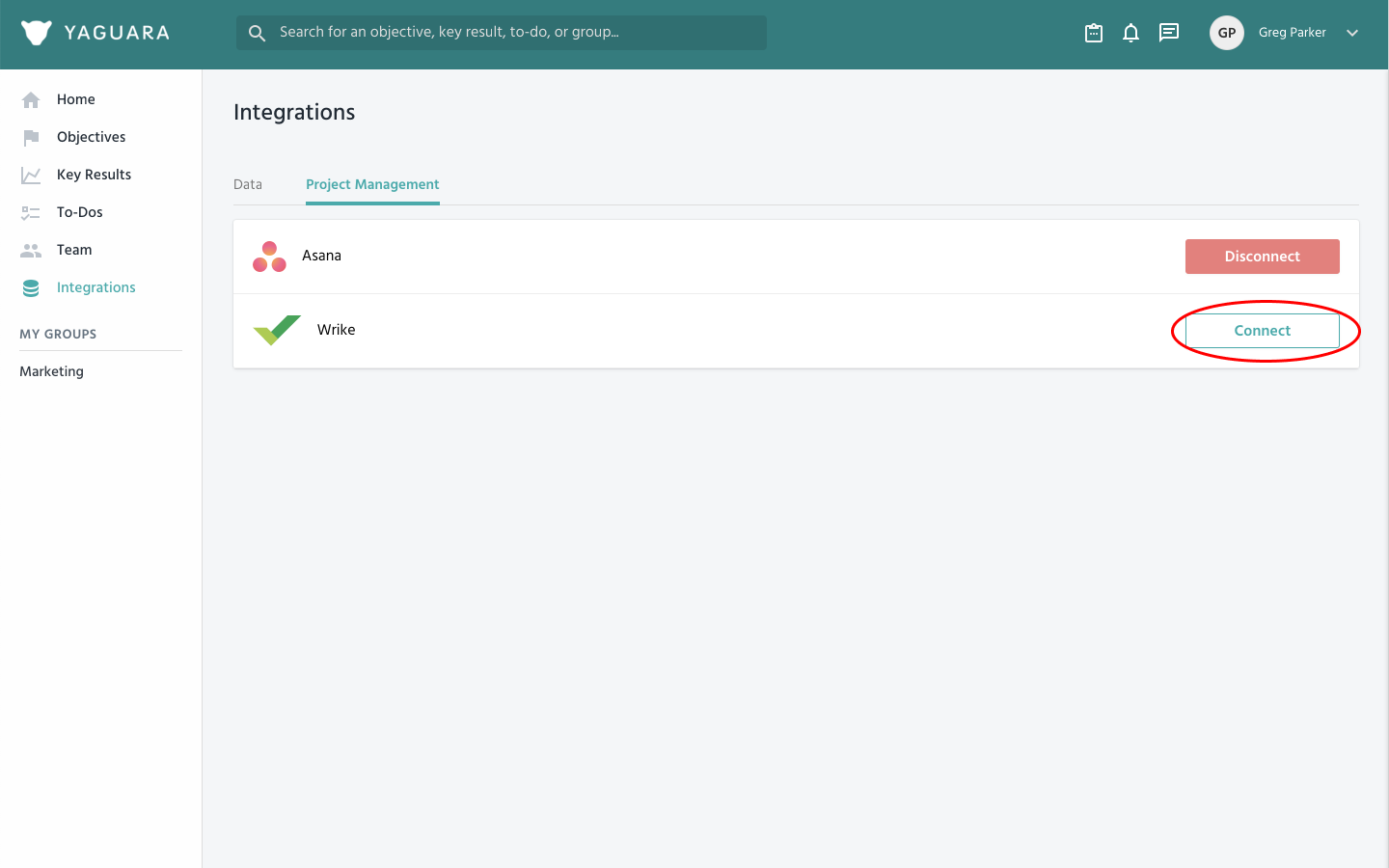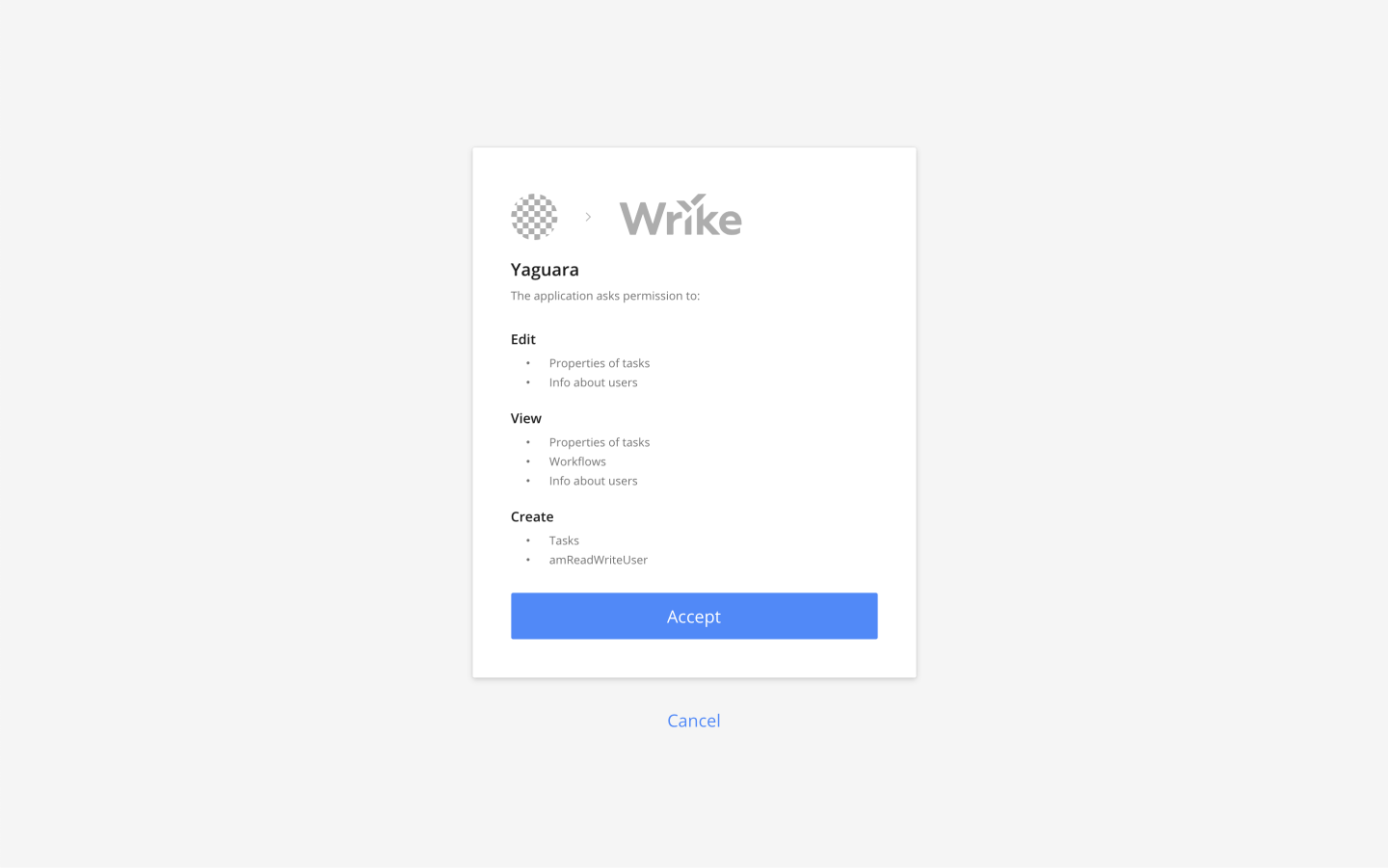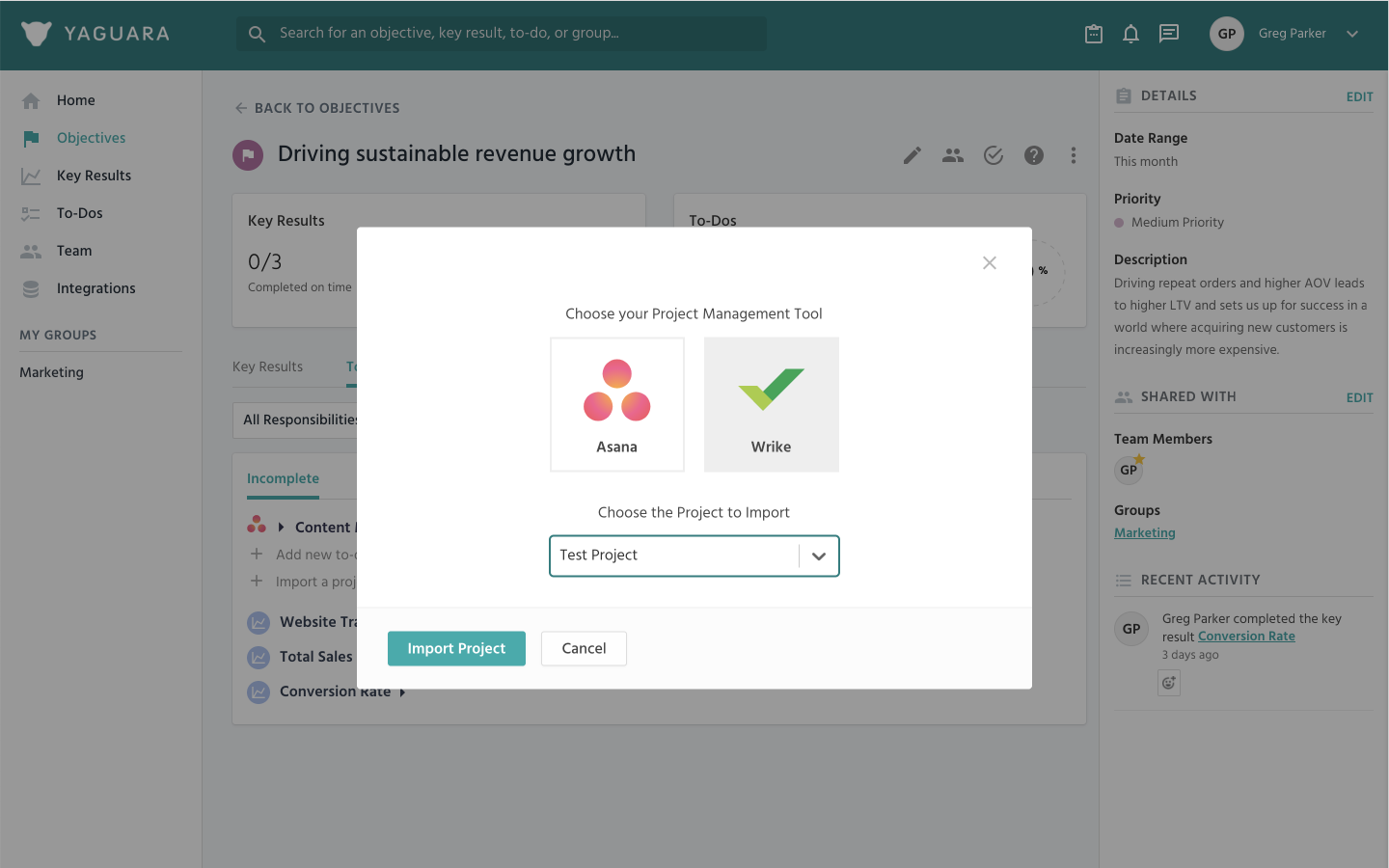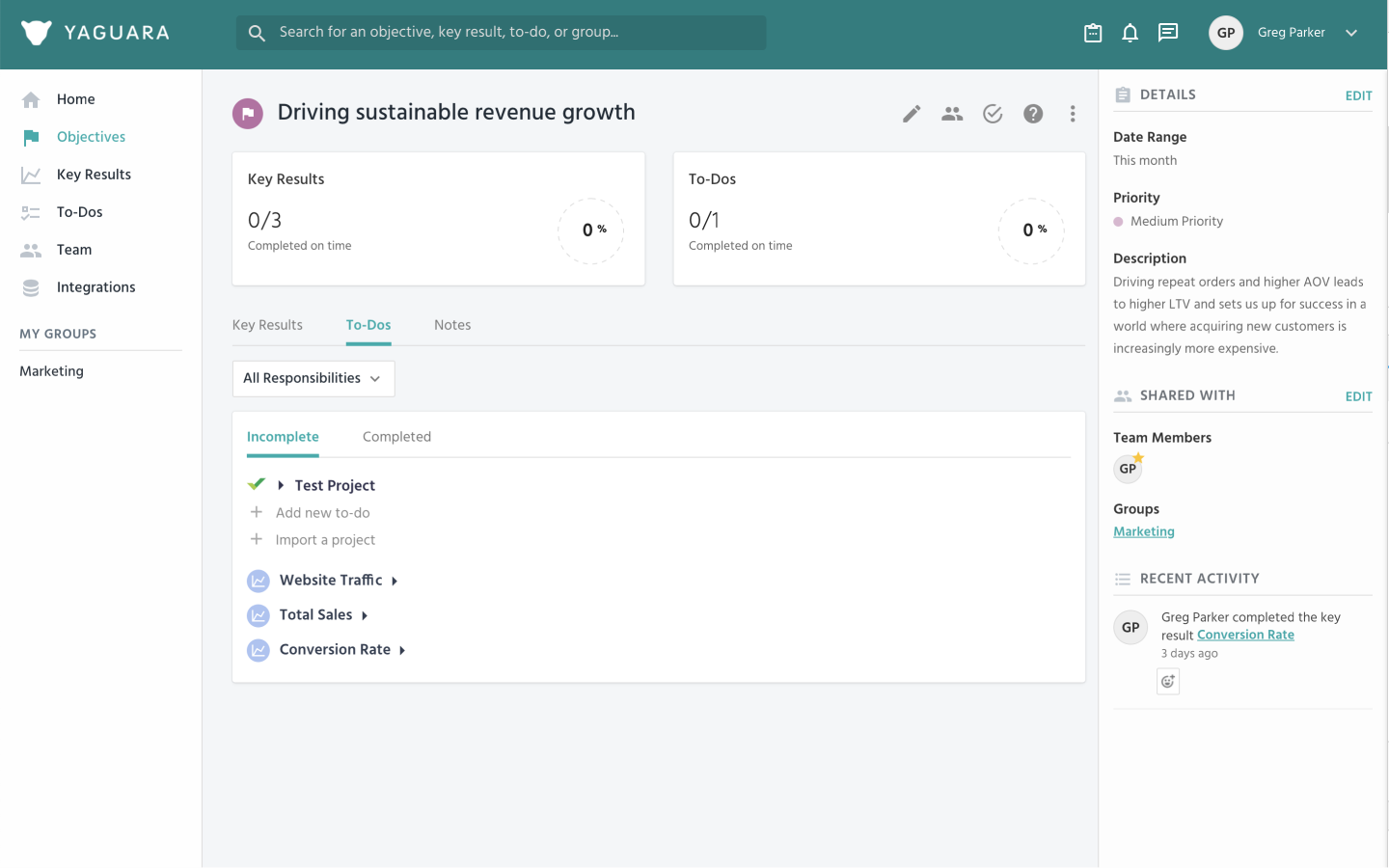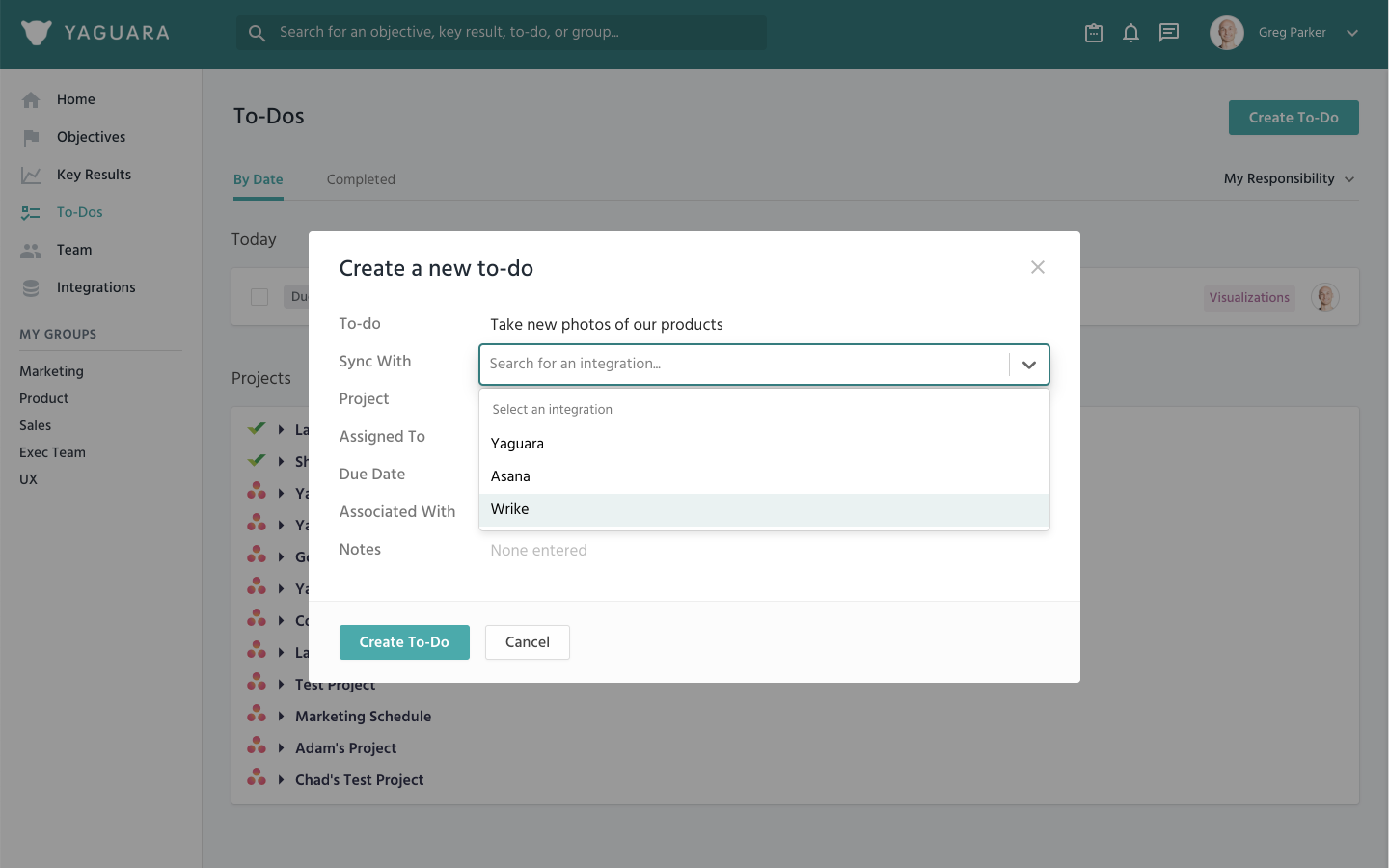Connecting Your Account
In order to import projects and created synced to-dos you must first connect your Wrike account.
- Navigate to the Integrations page
- Click the Project Management tab
- Click the Connect button next to Wrike
- Grant permission to Yaguara
Importing a Project
Projects can be imported into Objectives and/or Key Results.
- Navigate to an Objective or Key Result
- Click on the Import Project button under To-Dos
- Select the project from the dropdown and click Import Project
Creating a synced to-do
- Navigate to the To-Dos or an Objective page
- Click the Create New To-Do button
- Select Asana from the Sync With dropdown
- Select the Asana project
- Select the Asana user responsible for the to-do
- Enter a due date or any notes
- Hit the Create To-Do button
Still have questions? Reach out to us at support@yaguara.co or start a chat with us!