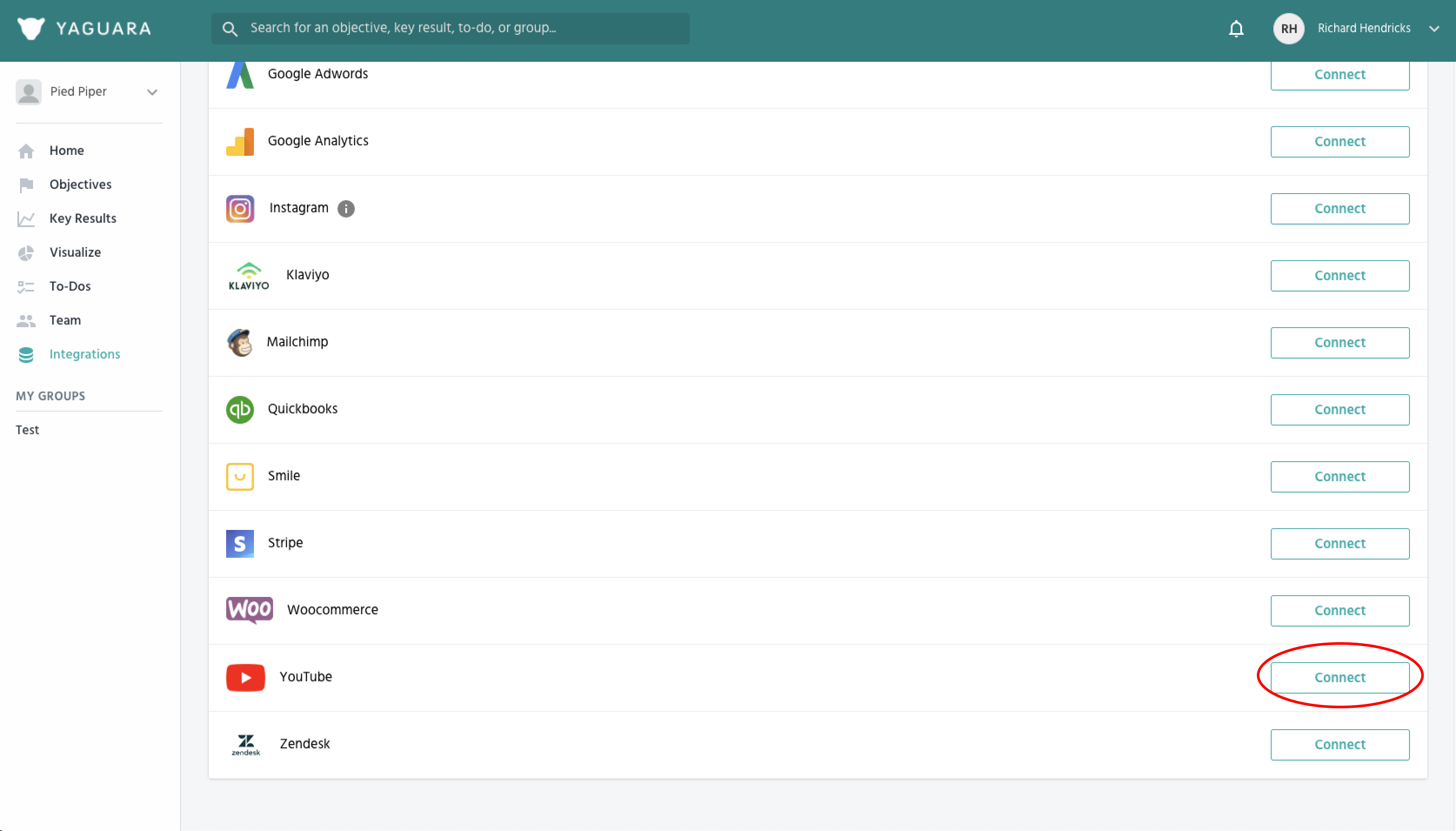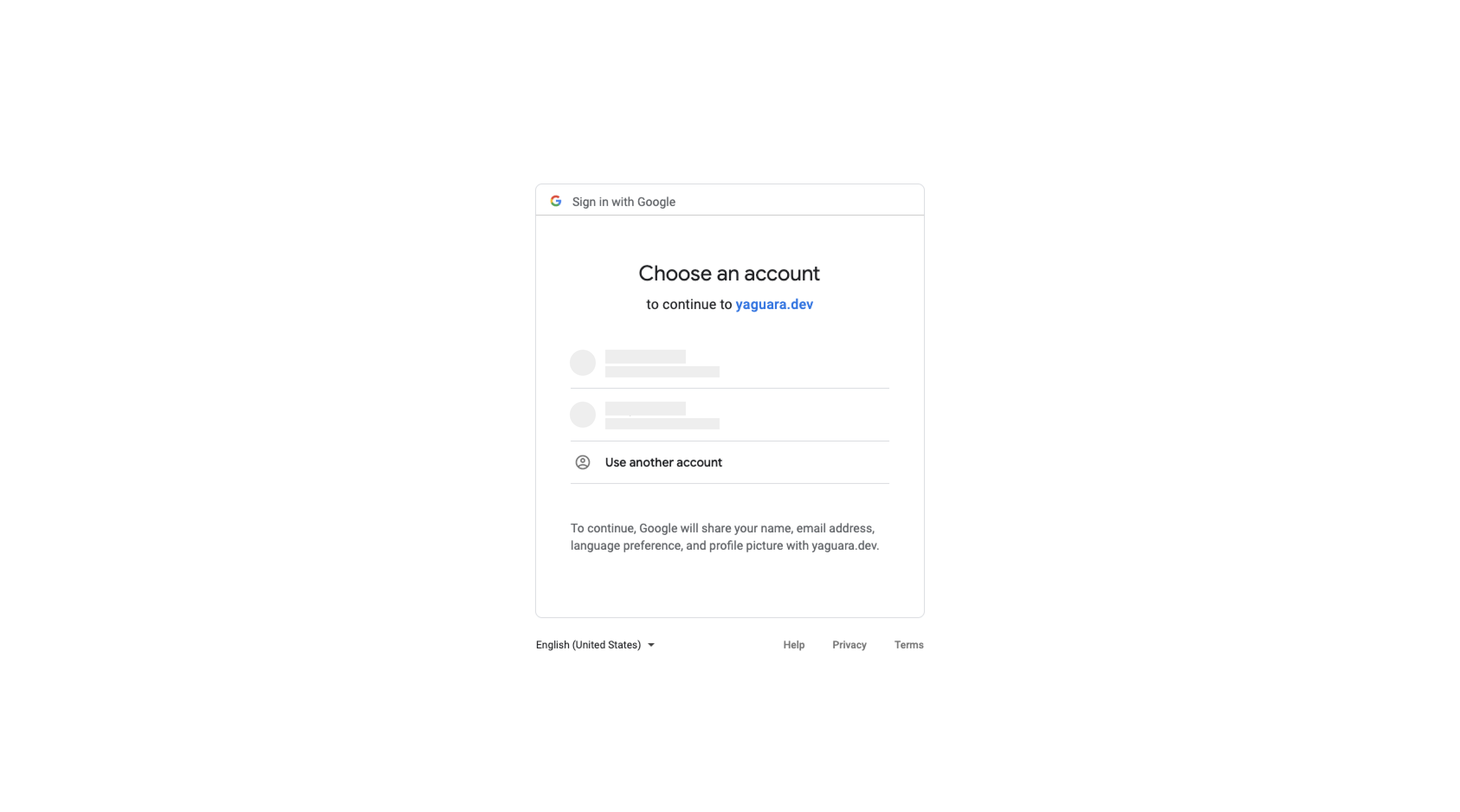How to Integrate with YouTube
First, head to your Yaguara Integrations and select 'Connect' for YouTube.
You’ll be brought to YouTube's applications settings, where you’ll need to connect your YouTube account details to Yaguara.
Once you’ve completed setup, you’ll see YouTube with your integrated data sources when creating a Key Result:
How YouTube syncs with Yaguara
With Yaguara, you can set goals and track your subscriber and video performance. The metrics we currently offer are:
Subscriber Activity
- Total # of Subscribers
- Subscribers Gained
- Subscribers Lost
Video Performance
- Total # of Videos
- Total # of Views
- Number of Views
- Number of Comments
- Number of Likes
- Number of Dislikes
- Number of Shares
- Average View Duration
- Annotation Click Through Rate
- Annotation Close Rate
Financial Metrics
- Estimated Revenue
Still have questions? Reach out to us at support@yaguara.co or start a chat with us!