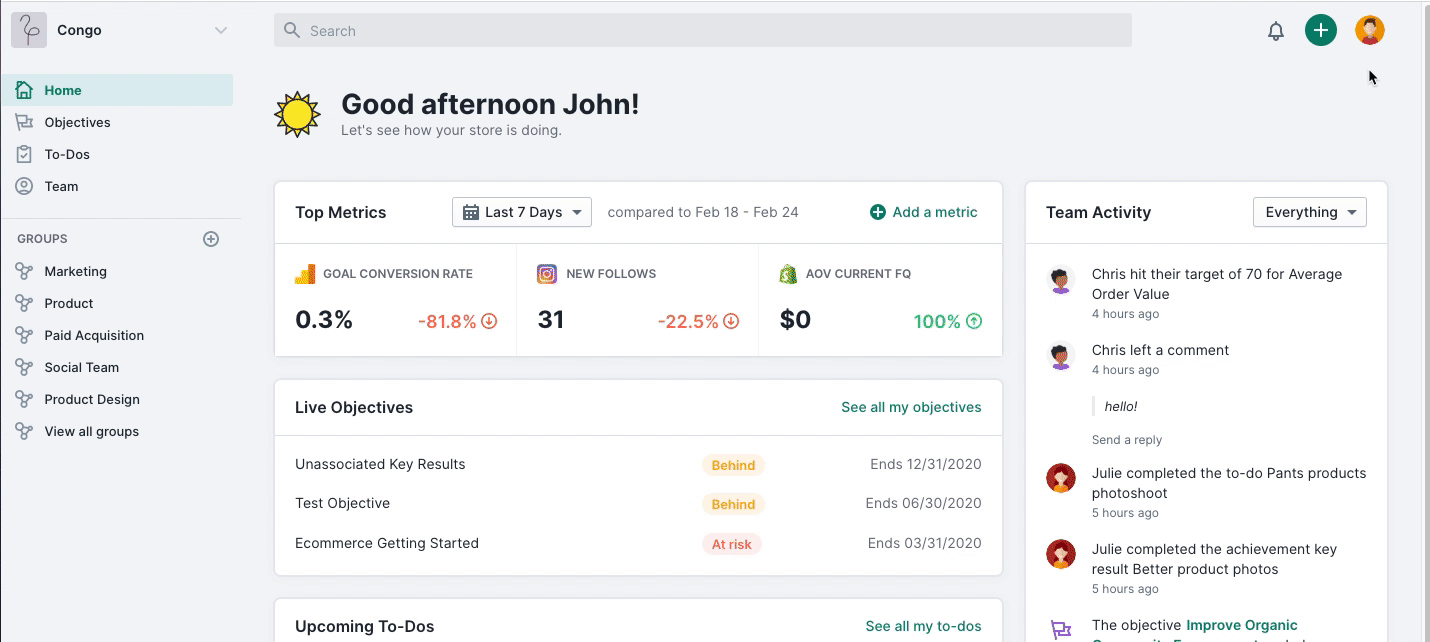To make changes to your company in Yaguara, navigate to upper right corner, then click "Account Settings"
Click on the "Workspace" tab and you will see 'Company Details' section. Here you can update company name, category or update your logo.
To change the company image or logo, simply click on the existing photo or "Upload Photo" and you will be prompted to select a photo from your computer.
Be sure to click "Save" to save your changes. Heads up! These changes will reflect throughout your company!
Still have questions? Reach out to us at support@yaguara.co or start a chat with us!