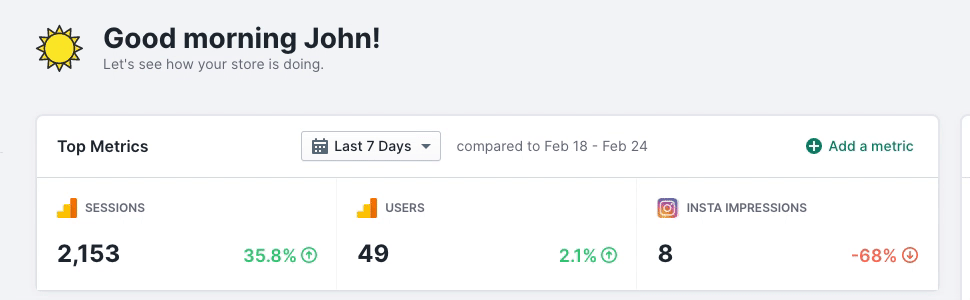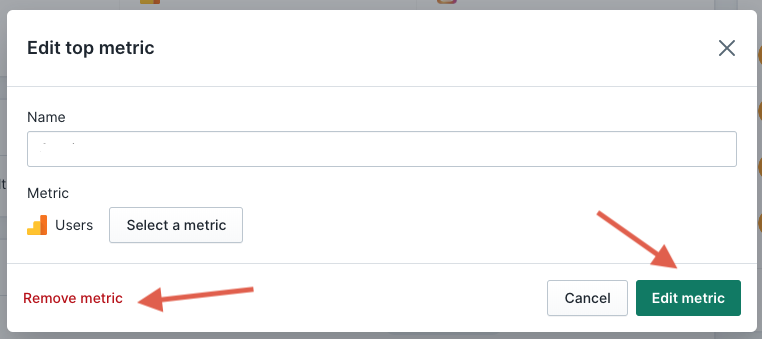How to add Top Metrics on your Home Page
Adding a Top Metric
Click "Add a top metric" to get started. Then give it a label, we suggest something quick and related to the actual metric. Then select your source and click "Add top metric."
You can adjust the time period in which you review you metrics. The example above is showing us the values for the "Last 7 Days."
Drag and drop your top metrics to change their order.
Add / Edit / Remove Top Metrics
- You can add another top metric by clicking the "+ Add a top metric"
- To Edit or Remove a top metric, click on the metric you'd like to update and use the pop up box to either "Remove metric," "Select a metric" (to change the data) or update the Name/Label.
Related Articles
Still have questions? Reach out to us at support@yaguara.co or start a chat with us!