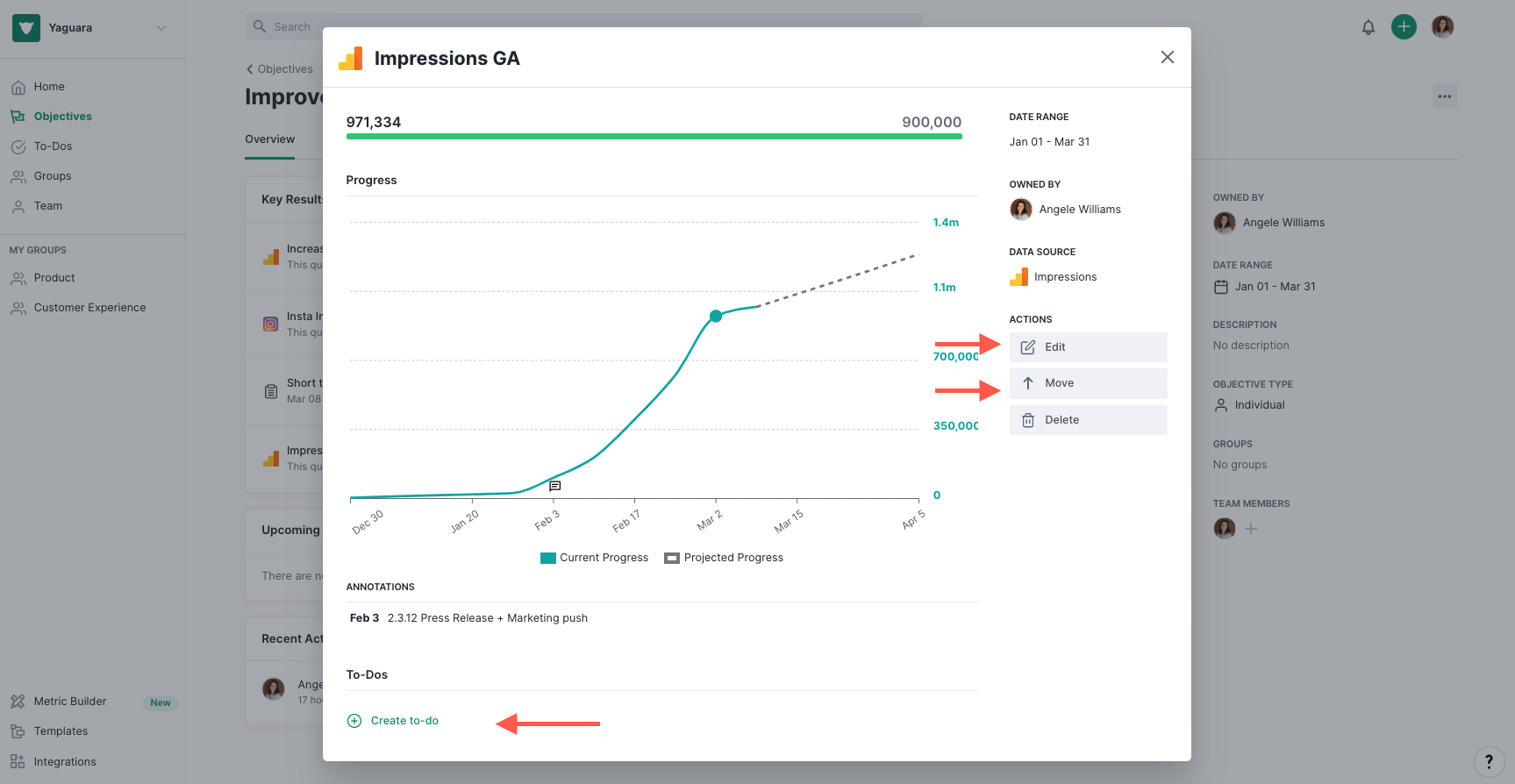Key Results In-App
When you click on a Key Result (KR), you will see a basic overview pop-up.
From this overview you can view the basic progress chart (for KRs with synced data), edit the information (date range, title, data source, KR type), or move it to be associated with a different Objective.
You can also add a To-Do from this page or annotate the chart. We like to use this feature to
Move your Key Result to another Objective
You can move a Key Result by clicking into it and selecting "↑ Move" under 'Actions.' Then search for the objective you would like to more the key result to and select it.
You can also edit it to change the details, owner and type.
Please note!
If your Key Result is measured without a data integration, we cannot present a projection chart. We recommend you keep your KR up to date by editing the "current amount" manually.
Related Articles
Still have questions? Reach out to us at support@yaguara.co or start a chat with us!