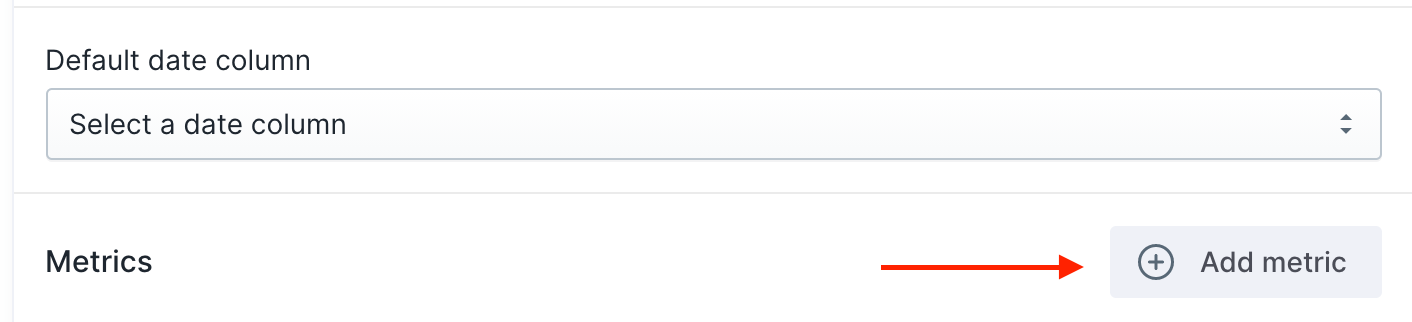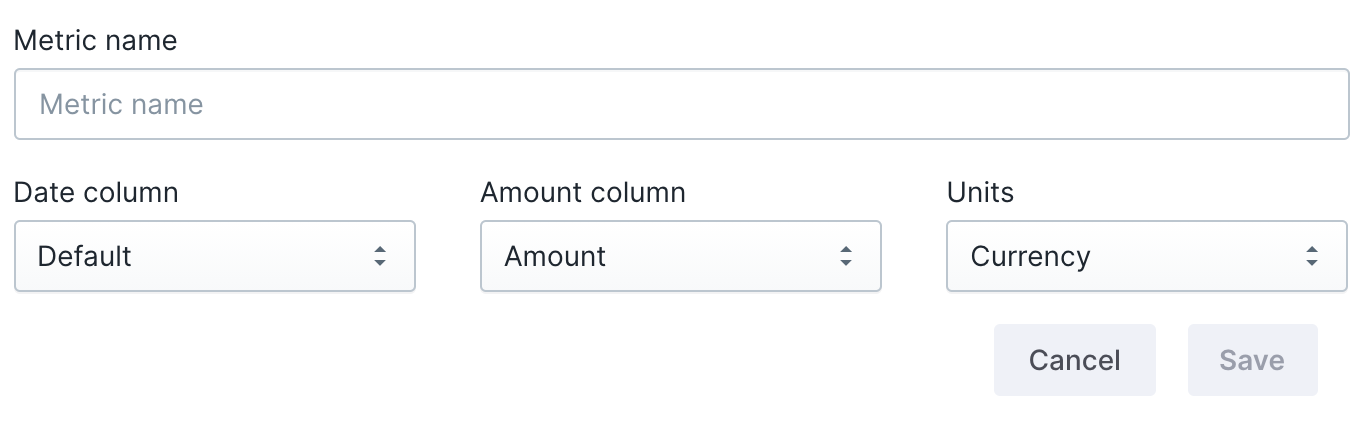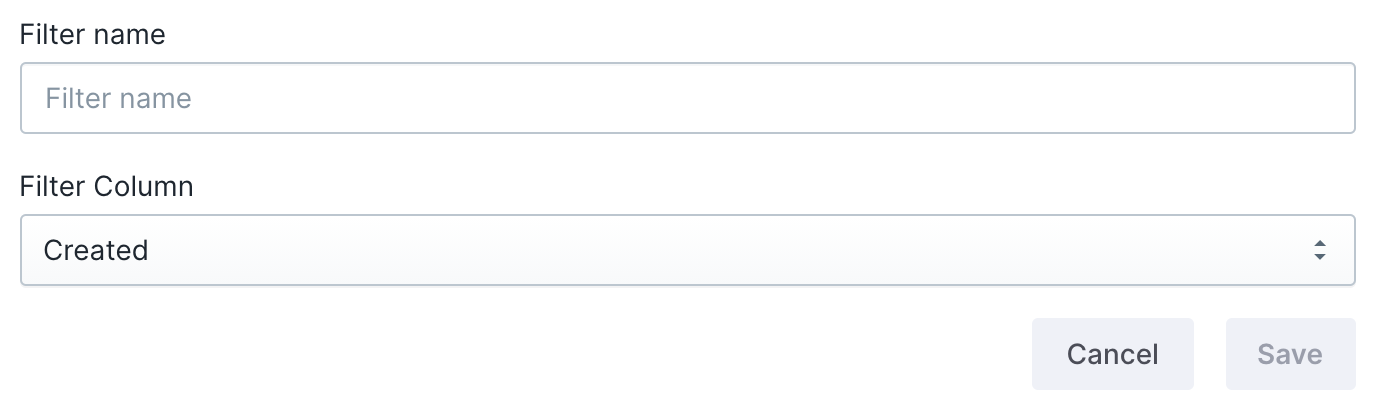Connecting AirTable
Connecting an AirTable base to Yaguara will require help from our Customer Support team due to the limitations of the API.
You can reach out to our support team in-app by using the Chat with us link in the Help menu or sending a direct email to support@yaguara.co
Disconnecting AirTable
- Navigate to the integrations page
- Click Disconnect on the AirTable integration
- Click Yes, disconnect in the confirmation modal
NOTE: This will delete all Top Metrics, Key Results, and Visualizations that use these metrics.
Creating AirTable Metrics
- Navigate to the integrations page
- Click on Add/Edit Metrics on the AirTable integration
- Under the Base and Table, click on the Add Metric button
- Select the Date column
- Select the Amount column
- Select the units type
- Click Save
Creating AirTable Filters
- Navigate to the integrations page
- Click on Add/Edit Metrics on the AirTable integration
- Under the Base and Table, click on the Add Filter button
- Give the filter a name
- Select the column to use as filter options
- Click Save