Squarespace is a reliable website builder with many impressive features. Even though it has 3.79 million subscribers (reference- Backlinko), It has its limitations, just like every other platform.
Squarespace may not be an ideal platform for everyone. If you are not completely satisfied with it, there are other options out there from where you can choose. I’ve listed the top ten Squarespace alternatives, which help you determine the best choice that meets your company’s requirements. So let’s explore each platform and conduct a quick overview.
Drawbacks of Squarespace Website Builder
The following may be possible reasons for searching for alternatives to Squarespace:
- Squarespace is suitable for simple websites as it includes fewer navigation options. Adding new pages to the website can be challenging. Therefore, it doesn’t suit complex businesses that need multiple pages.
- Squarespace does not provide websites with quicker page speed, unlike other platforms.
- It is challenging to switch to another platform once you choose Squarespace.
- Squarespace’s pricing plans are quite pricy and range from $16 to $49. They do not have a free plan as well.
- They lack advanced marketing functionalities compared to other platforms like Shopify, and its app store does not have adverse third-party app options.
- You cannot get telephonic assistance with Squarespace as they offer only live chat and email assistance.
Top 12+ Squarespace Alternatives to Building Your Website (2024)
A quick glance of each platform with its rating.
| Sr. No. | Platform | Rating |
| 1. | Wix | 4.5 |
| 2. | WordPress | 4.1 |
| 3. | Shopify | 4.5 |
| 4. | BigCommerce | 4.6 |
| 5. | Duda | 3.5 |
| 6. | Weebly | 3.6 |
| 7. | Ecwid | 3.4 |
| 8. | Strikingly | 3.8 |
| 9. | Webnode | 3.7 |
| 10. | GoDaddy | 4.0 |
| 11. | Webflow | 4.1 |
| 12. | Site123 | 3.7 |
1. Wix
Wix is one of the well-known website builders, and its user-friendly interface makes it accessible to all. It has a range of impressive templates for every business type, which can delight us. Now let’s look at its pros, cons, and pricing:

Pros
- With Wix, you have the flexibility to edit the templates using a drag-and-drop editor. You also have the option to add the required pages to the website.
- It provides a quick-loading website, a crucial feature for any business.
- Wix has affordable pricing options; as an added benefit, you can choose a free plan.
- Wix offers various third-party apps from their Wix App Market for different functionalities.
- The automated backup feature in Wix can save your life if you accidentally erase any critical information.
Cons
- Once you grow your business, you cannot migrate to other platforms.
- Wix blogs have impressive features but offer a basic layout, which is quite difficult to customize. It lacks extensive navigation options.
Wix Pricing plans:
| Wix Pricing plans | Monthly pricing | Annual pricing |
| Free | $0/month | $0/month |
| Combo | $23/month | $16/month |
| Unlimited | $29/month | $22/month |
| Pro | $34/month | $27/month |
| VIP | $49/month | $45/month |
| Business basic | $34/month | $27/month |
| Business Unlimited | $38/month | $32/month |
| Business VIP | $64/month | $59/month |
Why Choose WIX?
Several third-party apps are available in the Wix Appstore, and Wix e-Commerce has some really impressive capabilities. It also has superior built-in marketing options compared to Squarespace.
2. WordPress
With WordPress, you are responsible for managing the entire process, from setting up the hosting plan to adding features. Whereas in other platforms, most of the process will be inbuilt. Now let’s look at its pros, cons, and pricing:
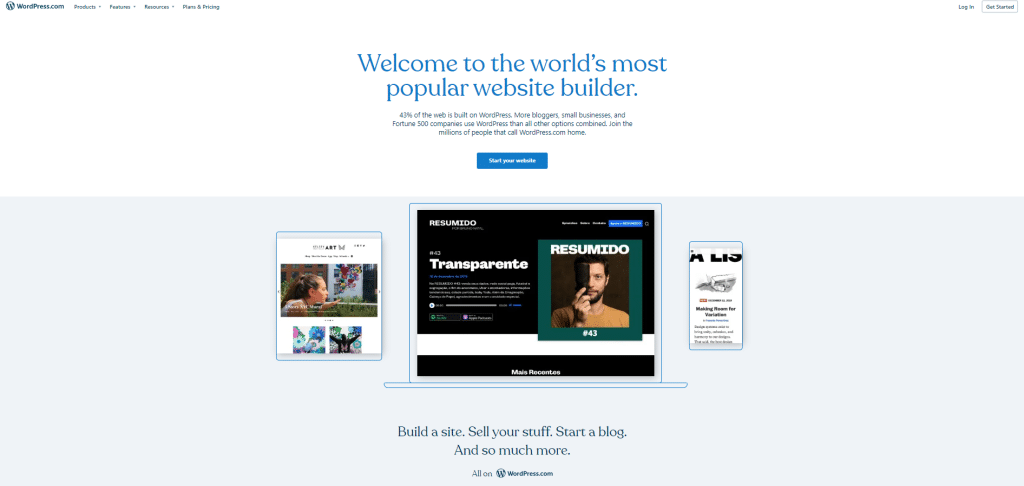
Pros
- WordPress websites are highly customizable. You have the option to customize every page of WordPress.
- When it comes to SEO features, WordPress websites always win.
- Businesses of every size can prefer WordPress. When the company grows, There are no limitations in scaling up your business.
- Depending on your plugins and functionalities, you can customize your pricing on WordPress.
- No restrictions apply to the number of users or devices you can log in to.
Cons
- It should spend on plugins for each feature. It can be overwhelming for small businesses.
- You need complete knowledge on maintaining websites like domain registration, version upgrades, optimization, and backup with minimal support.
WordPress Pricing
| Expenses for WordPress | Pricing |
| Hosting | $6 per month to $5,000. |
| Domain Registration | $15 per year. |
| Themes | $0-$100 one-time payment. |
| Plugins | $0 to $1000. |
Why choose WordPress?
WordPress is a good alternative if you want a completely personalized website and require additional functionalities.
3. Shopify
Shopify is a well-known e-Commerce platform that manages over 3.7 million online stores. It is mostly preferred due to its vast built-in eCommerce functionalities. Now let’s look at its pros, cons, and pricing:

Pros
- Shopify is extremely easy to set up, and its easy-to-use interface makes everyone use it without inconvenience.
- Almost all the sales and marketing features are inbuilt (e.g., abandoned cart recovery, SEO, Email marketing, mobile optimization, etc.). In most cases, there is no need to go for third-party apps.
- If you require any extra functionalities or marketing features, Shopify has its app store, which contains apps for your E-Commerce store needs.
- Shopify provides the finest customer support through its resources from Community, Facebook, blogs, etc.
- They also provide 24*7 customer support through phone calls, email support, and live chat.
Cons
- When your company reaches a great height, scaling the store with Shopify is challenging. It is best suited for small and medium-sized eCommerce stores.
- Shopify lacks sophisticated blogging features. You should use a third-party app if blogging is your primary marketing technique.
Shopify Pricing plans:
| Shopify plans | Pricing |
| Starter | $5 |
| Basic | $29 |
| Standard | $79 |
| Advanced | $299 |
| Shopify Plus | Starts at $2000 |
Why choose Shopify?
If building an eCommerce store is your primary goal, Shopify provides a systematic approach that eliminates the need for third-party apps for additional features. Shopify has all of the features that a successful online store needs.
4. BigCommerce
BigCommerce is one of the familiar platforms for building a large-scale eCommerce store. They offer all the functionality needed to build and launch your online business. The list of unique features that make Bigcommerce stand out, drawbacks and pricing can be seen below.
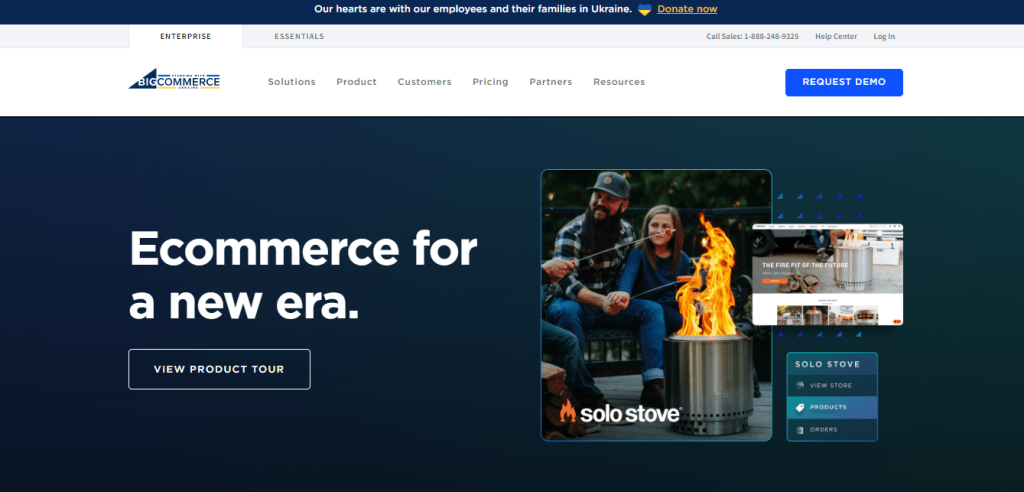
Pros
- It is super convenient to sell in multiple currencies using Big Commerce.
- In Bigcommerce, no transaction fees are applicable for all the plans.
- Unlike other platforms, you get a product review option as the inbuilt feature.
- Bigcommerce has superior sales features like omnichannel selling, allowing businesses to scale to the next level.
- Bigcommerce offers great management and analytics tools to understand your business daily.
Cons
- Big Commerce offers fewer free themes, and paid themes are expensive compared to Shopify. It is quite challenging to customize or adjust the home page.
- If you exceed the annual sales limit, you need to take the premium plan.
BigCommerce Pricing plans
| Bigcommerce plans | Pricing |
| Standard | $29.95 per month |
| Plus | $79.95 per month |
| Pro | $299.95 per month |
| Enterprise | Customizable according to requirements |
Why choose Bigcommerce?
Bigcommerce is the ideal option if your company is one of those wanting to create a large and growing online store. It has superior built-in functionality and minimizes the need for third-party programs, in contrast to other platforms.
5. Duda
Duda is used to building simple websites on a quick basis. Agencies and freelancers generally prefer it. Now let’s look at its pros, cons, and pricing:

Pros
- You do not need technical skills to build the website with Duda.
- They offer professional templates, and You have control over editing the templates.
- It offers personalized sales features like pop-ups, videos, promotions, etc.
- You can add E-Commerce features in the lowest price range with required features like multilanguage, omnichannel, etc.
- You have the freedom of apps and widgets to add, and it also provides mobile-optimized website.
Cons
- Duda is quite costly for its feature and does not have an app store for third-party apps.
- It lacks basic marketing features like SEO, newsletter, etc.
Duda Pricing plans
| Duda plans | Annual billing | Monthly billing |
| Basic | $14 per month | $19 per month |
| Team | $22 per month | $29 per month |
| Agency | $44 per month | $59 per month |
| Custom | customizable | customizable |
| Duda eCommerce plans | Annual billing | Monthly billing |
| Standard | $7.25 per month | $8 per month |
| Advanced | $19.25 per month | $22 per month |
| Unlimited | $39 per month | $49 per month |
Why choose Duda?
You can build an e-commerce site for a very low cost with various customization choices, like pop-ups, multilingualism, promotions, etc.
6. Weebly
Weebly is a beginner-friendly website builder with various built-in features. It allows you to build various websites like portfolios, Events, blogs, Online stores, etc. It provides a 30-day money-back guarantee if you are not satisfied. Now let’s look at its pros, cons, and pricing:

Pros
- Weebly allows you to design the website with a drag-and-drop editor easily.
- Weebly has good marketing features like SEO and blogging with customizable navigation features.
- It offers a free plan with free SSL security with the domain.
- Weebly offers e-Commerce functionalities such as adding product videos, shipping, and tax calculation. Weebly has its app store to add additional functionalities to your online store.
- Mobile-friendly websites are available with Weebly.
Cons
- The designs on Weebly are outdated. Hence it might not be easy to build an impressive website.
- You will not get phone call support and limited storage in the first two plans.
Weebly Pricing plans
| Weebly plans | Pricing(when paid annually) |
| Weebly Free | $0 |
| Weebly Connect | $5 |
| Weebly Pro | $12 |
| Weebly Business | $25 |
| Weebly Business Plus | $38 |
Why choose Weebly?
Weebly is for someone who wants to build a website with reasonable pricing. It also offers eCommerce functionalities with vast navigational features.
7. Ecwid
Ecwid is a SaaS platform for building websites, unlike other platforms like Shopify and Squarespace. It is also a great eCommerce platform. It is mainly built keeping in mind the people who do not know to code, and it is billed monthly. Now let’s look at its pros, cons, and pricing:

Pros
- Ecwid includes the eCommerce feature of shipping charges, and accepting payments
- It offers a free plan.
- Ecwid allows you to add the e-Commerce store to the existing website.
- It supports your online stores’ multi-currency (paid app) and multi-language(free).
- Content Management Systems can be integrated with Ecwid using certain apps or plugins.
Cons
- The free version has numerous restrictions affecting SEO, phone assistance, and product variation.
- Very few apps are available in the Ecwid app store to add additional functionalities.
Ecwid Pricing plans
| Ecwid plans | Pricing in US | Pricing outside US |
| Free | $0 | $0/month |
| Venture | $15/month | $15/month |
| Business | $35/month | $35/month |
| Unlimited | $99/month | $199/month |
Why choose Ecwid?
People who want to add e-Commerce features to their current website for free usually pick Ecwid.
8. Strikingly
It is a simple website builder which offers eCommerce features with certain limitations. Usually, small businesses and bloggers prefer Strikingly. Now let’s look at its pros, cons, and pricing:

Pros
- Strikingly offers a free plan with eCommerce functionality only for one product.
- It provides marketing tools like Blogging, Email marketing, and SEO.
- The best thing about Strikingly is that you can preview the template and switch to another. It offers a single-page layout which is useful for small businesses.
- You can create multiple websites with a free plan.
- Strikingly offers an app store to add functionalities or integrations like Google Tag Manager, HTML, Google map, etc.
Cons
- It doesn’t offer freedom in customizing the website. If you want to use Custom Code, Multiple-page, etc., you need to upgrade to a plan.
- Focussing on SEO is not possible with single-page layout websites.
Strikingly Pricing plans
| Strikingly plans | Pricing |
| Free | $0 |
| Limited | $8 per month |
| Pro | $16 per month |
| VIP | $49 per month |
Why choose Strikingly?
If you are looking to create a basic, free website with all the necessary eCommerce and marketing tools, there is Strikingly.
9. Webnode
Webnode is one of the affordable website builders and offers a free plan with limited features. More than 30 million people utilize it, which is a significant number. Now let’s learn more about Webnode’s pros, cons, and pricing:

Pros
- Webnode’s pricing plans are affordable.
- Webnode offers a multilingual website that helps you to sell internationally.
- You have the option to add professional email ids.
- With Webnode’s last three premium plans, you get eCommerce features like real shipping rates or shipping label printing.
- Webnode also offers a free plan with hosting and customer support.
Cons
- You get very few eCommerce functions with Webnode.
- Webnode lacks certain essential features, like blogging. Also, adding extra functionality to the website is challenging.
Webnode Pricing plans
| Webnode Plans | Pricing |
| Free | $0 |
| Limited | $3.90 per month |
| Mini | $9.50 per month |
| Standard | $12.90 per month |
| Profi | $22.90 per month |
Why choose Webnode?
Webnode is an affordable website builder with basic eCommerce features and marketing features. You also get a multilanguage website that allows you to take your business internationally.
10. GoDaddy
GoDaddy is one of the well-known hosting sites that provide the functionality of website building. It offers all the features within the platform without relying on any third-party platform. Now let’s look at its pros, cons, and pricing:

Pros
- It is extremely easy to start and set up the website for people who do not have technical knowledge.
- GoDaddy’s marketing features are really attractive. Their offers like tools like email marketing, booking an appointment, social media management tools, graphic design tools, and CRM.
- In comparison to other platforms, it offers reasonable pricing options.
- They provide the best customer support to their customers with step-by-step tutorials.
- They offer significant advantages like integrations, analytics, backup, etc.
Cons
- The e-Commerce capabilities of GoDaddy fall below expectations.
- There isn’t much room for customization with GoDaddy’s themes. They also fall short in offering innovative templates due to their outdated themes.
GoDaddy Pricing plans:
| GoDaddy Pricing plans | Pricing |
| Free | $0 |
| Basic | $6/month |
| Premium | $13/month |
| Commerce | $14/month |
| Commerce Plus | $29/month |
Why choose GoDaddy?
When you want to develop a website fast, GoDaddy is the best choice. The primary factor in choosing GoDaddy is the affordable pricing for all the necessary features.
11. Webflow
If you’re looking for a more advanced Squarespace alternative, then Webflow is the one for you. It is not a beginner-friendly tool because it is designed for designers and developers. It is the best platform for you to design a fully customized website. It gives you complete control over your website, so whatever you want to change, you can do with the custom CSS option.

Pros
- It has front-end customization options that anyone can use.
- Developers can dive into back-end customization for more HTML and CSS control.
- It has better design flexibility than Squarespace.
- Export your Webflow website to integrate with any app you want.
- You have more control over your website on Webflow.
Cons
- Webflow has a steep learning curve which can create issues for beginners.
- There are not many template choices available on Webflow.
Webflow Pricing Plans
| Webflow Plans | Pricing |
| Free | $0 |
| Basic | $18/mo |
| CMS | $29/mo |
| Business | $49/mo |
| Standard | $42/mo |
| Plus | $84/mo |
| Advanced | $235/mo |
12. Site123
Site123 is a simple website builder which allows you to create a website in just three steps. You can create your website with Site123 for free. It is a beginner-friendly website builder. To create a website, you need to answer a few questions first, then choose the type of your website and after that, just upload the content for your website, and voila! Your website is created with Site123.
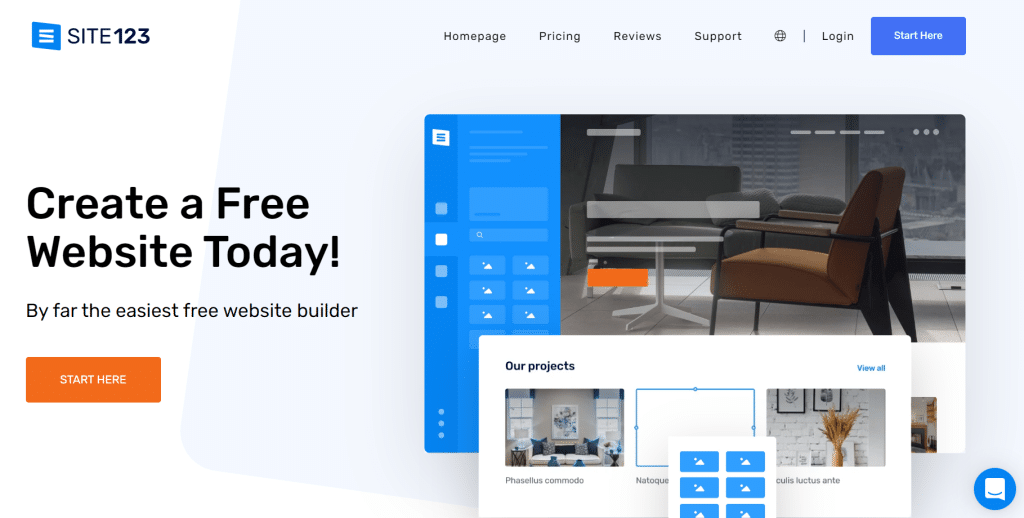
Pros
- Beautiful website templates for you to choose from
- No coding is required with an intuitive website editor
- Create a mobile-friendly website with ease
- Get free web hosting for your website
- Create an online store and sell globally
Cons
- Bandwidth and storage for hosting are very low
- Not many customization features are available
Site123 Pricing Plans
| Site123 Plans | Pricing |
| Free | $0/month |
| Premium | $5.80/month |
Which Squarespace Alternatives to Choose?
With the help of the table below, you can select the platform based on your needs:
| Requirements | Platform | Free plan |
| Professional templates with drag-and-drop editing capability | Wix | Yes |
| Websites that require extensive customization | WordPress | Yes |
| All-in-one eCommerce platform that meets all requirements for medium-sized stores. | Shopify | No |
| An eCommerce platform that’s scalable and packed with features | Bigcommerce | No |
| Website builder with personalized marketing features | Duda | No |
| Beginner-friendly website builder with affordable pricing | Weebly | Yes |
| SaaS platform to add e-Commerce features to the current website | Ecwid | Yes |
| Simple website builder with necessary eCommerce features and single-page layout. | Strikingly | Yes |
| An affordable website that offers Multilingual websites | Webnode | Yes |
| Fast website building with Affordable prices | GoDaddy | Yes |
| Complete control over your designed website | Webflow | Yes |
| Create a website in three steps | Site123 | Yes |
Related Read:
Conclusion: Best Squarespace Alternatives (2024)
Here is my list of suggestions for alternatives to Squarespace. I’m hoping this list will guide you in selecting the ideal platform for your needs in building your website. Every platform is built for a specific type of business, and if you choose it wisely, you can achieve the expected outcomes.
