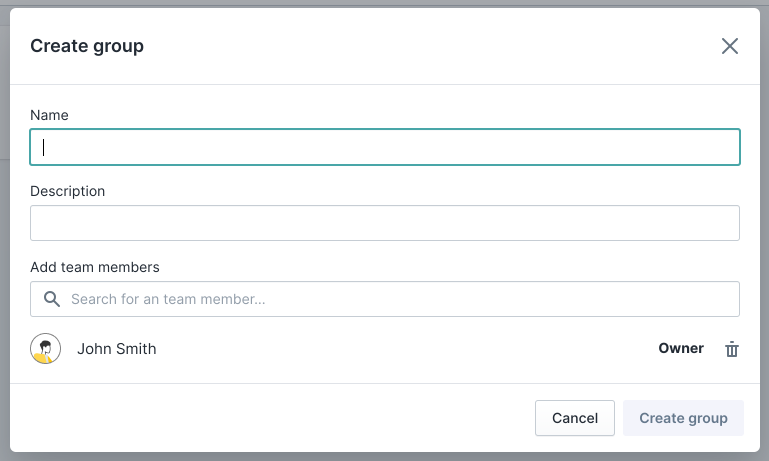What are Groups in Yaguara?
Groups are a way to organize your objectives within your team. Groups can be used for full departments, smaller teams within departments, or even long term projects.
Creating a Group
Click on the "Groups" tab in the left menu. You will see a break down your groups with a preview of the members. You can toggle between "My Groups" and "All."
In the upper right hand corner, click "Create a new group." Enter the name of the Group and an option description. Next, add team members to the Group.
Group Detail
When you click on a group, you will see a home page with the active objectives, To-Dos and any recent comments. You can also see the Team members on the right and click on them to show you the details.
Related Articles
Still have questions? Reach out to us at support@yaguara.co or start a chat with us!