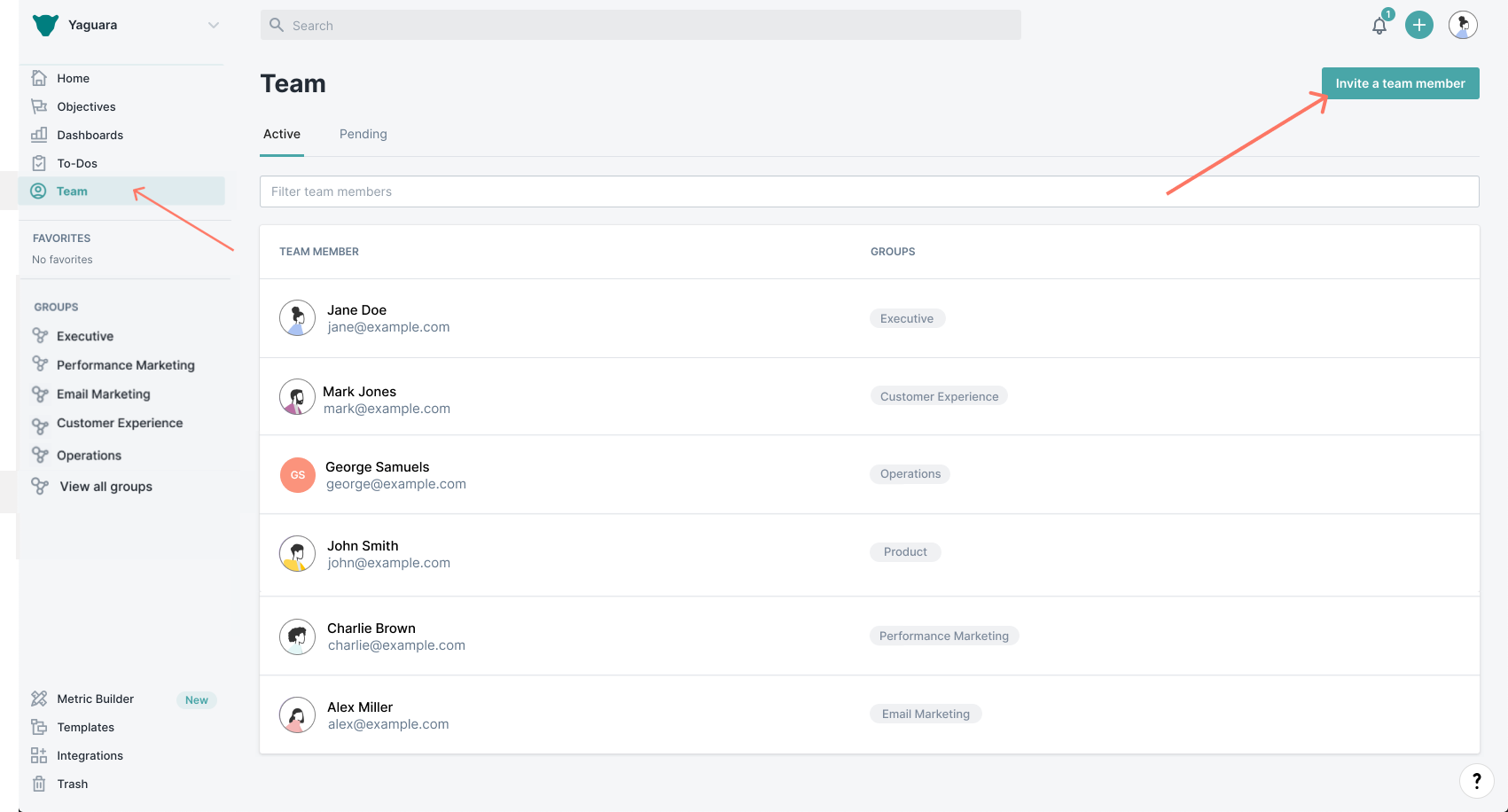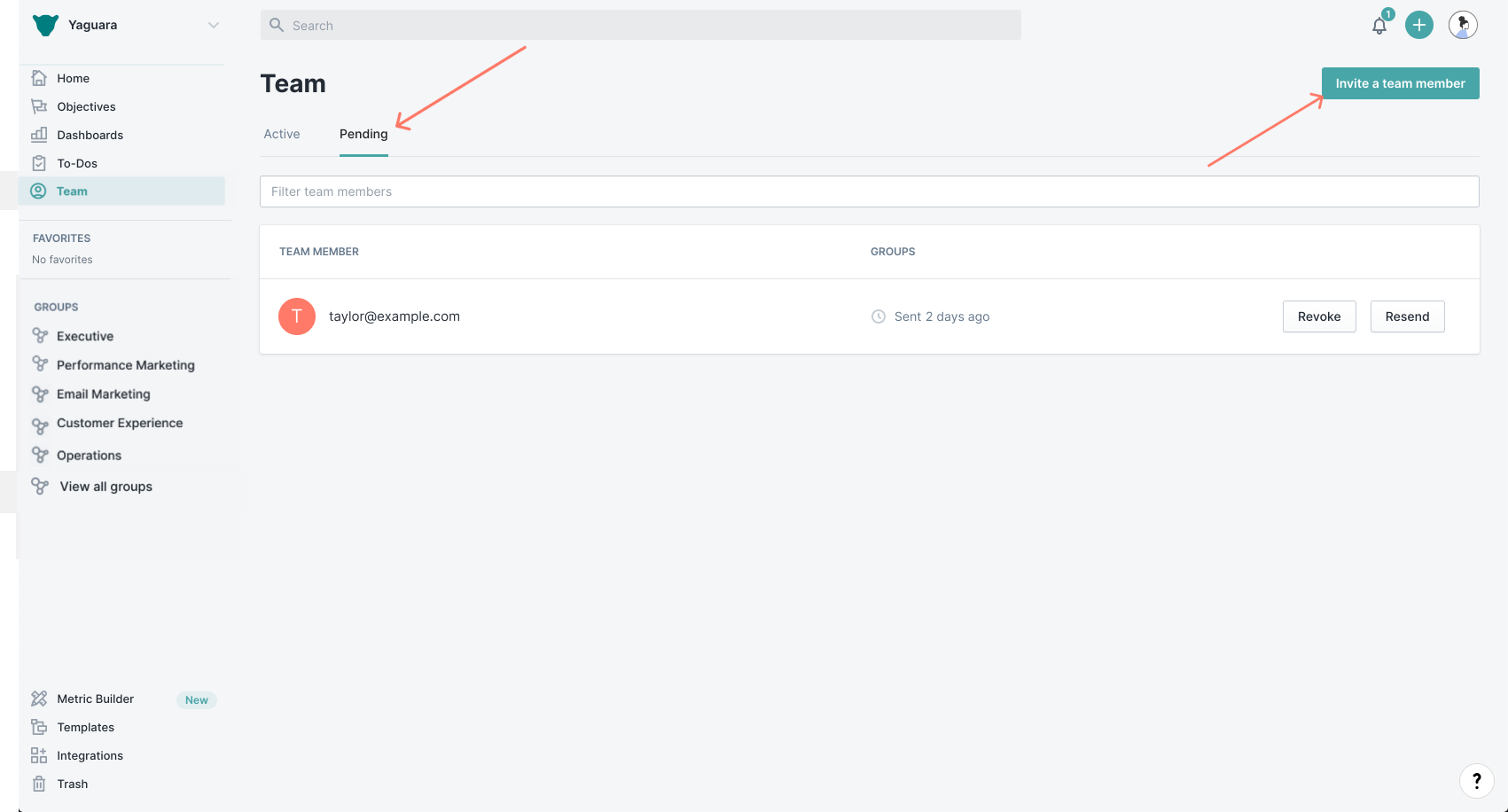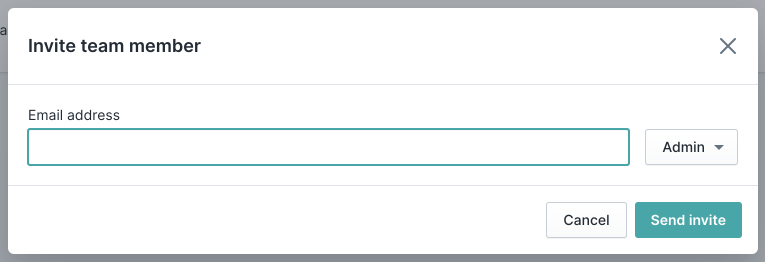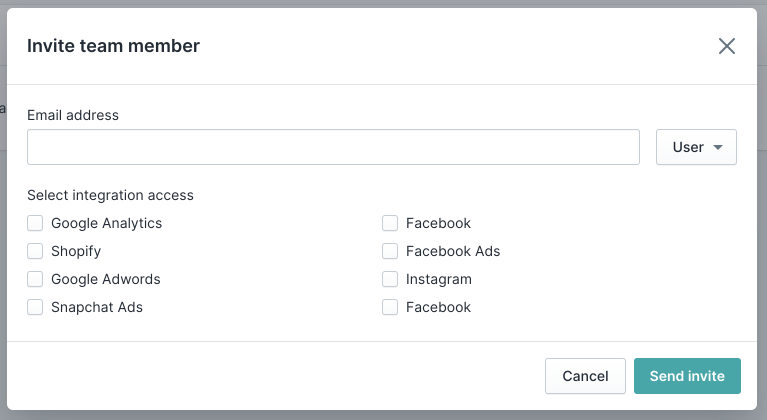Manage your Team
Click "Team" on the left menu. You will see an overview of all active team members.
You can also toggle to see any pending invitations, by clicking "Pending"
To add a team member, click "Invite a team member" button in the upper right hand corner.
Fill out their email and user permission (User or Admin, it defaults to Admin). The click "Send Invite." They will receive an email within a few minutes and will be able to set up their Yaguara account.
Admin
When you add an admin, they will have full edit ability.
User
For Users, you can specify which integrations they have access to view and use.
Please note, if an integration gets disconnected and admin will have to reconnect it, even if the user has view and use access.
Still have questions? Reach out to us at support@yaguara.co or start a chat with us!