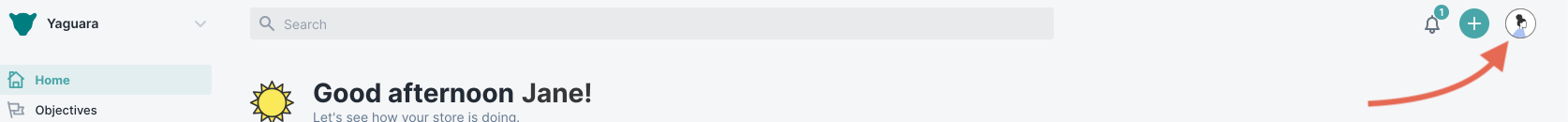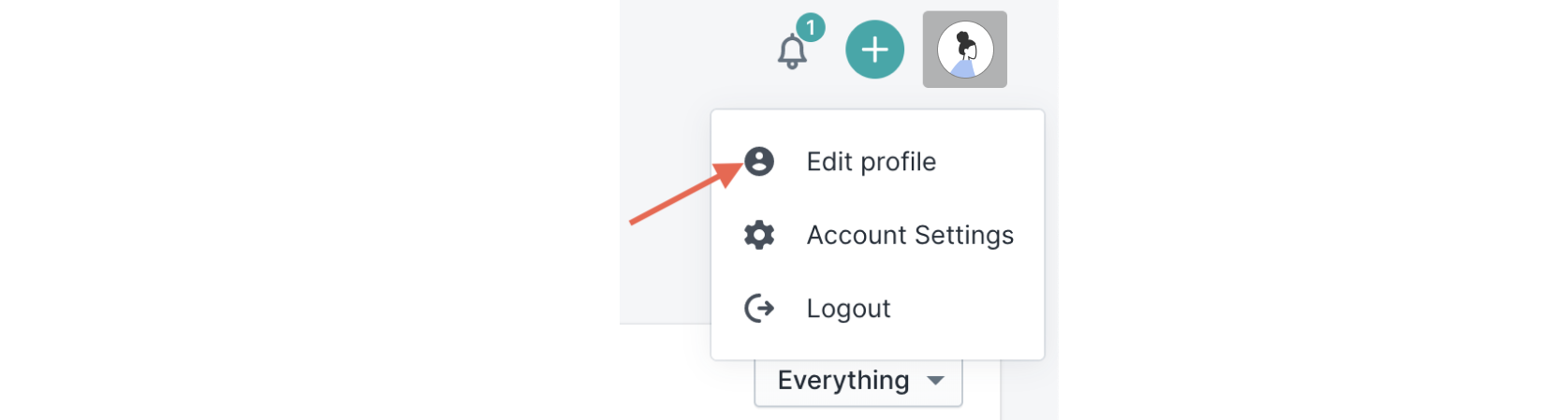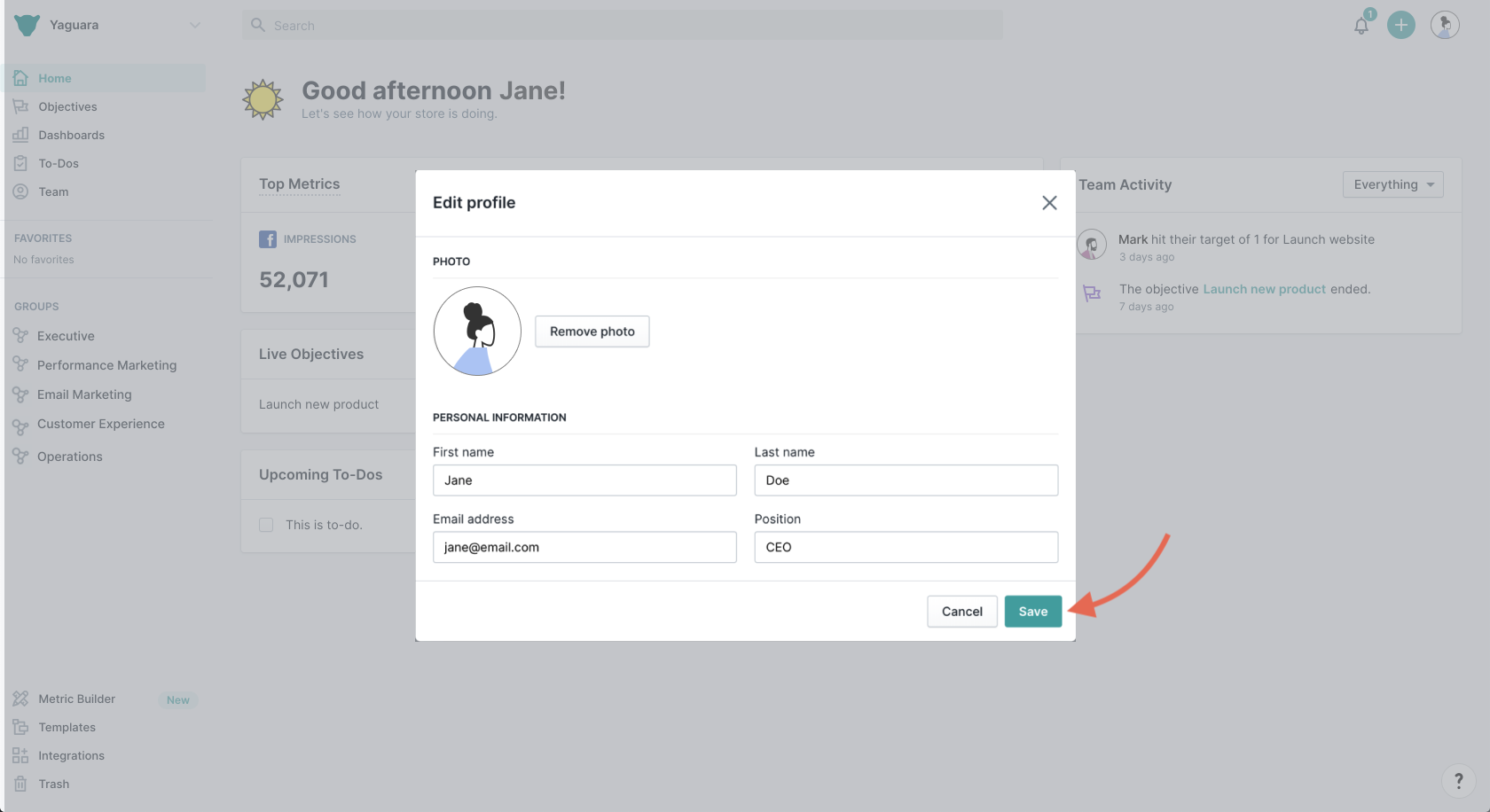Updating Personal Information
Navigate to the upper right hand corner and click on the icon in the corner, this may be your avatar if you already have a picture uploaded.
Click "Edit Profile" to view or edit any of your information.
Fill out the form to change your personal details. To change your profile picture, you can click on your existing image, or "Remove Photo" and then click "Upload Photo"
Don't forget to click Save!
Related Articles
Updating Company Information
Resetting Your Password
Still have questions? Reach out to us at support@yaguara.co or start a chat with us!