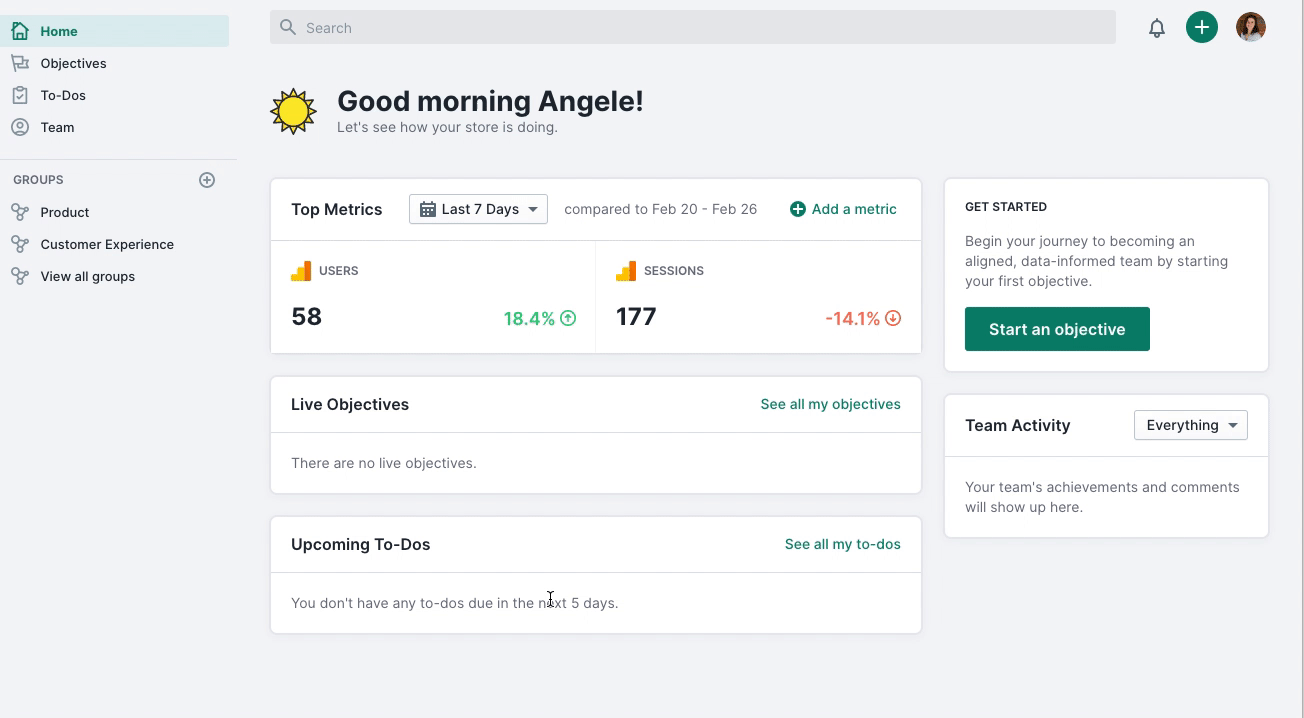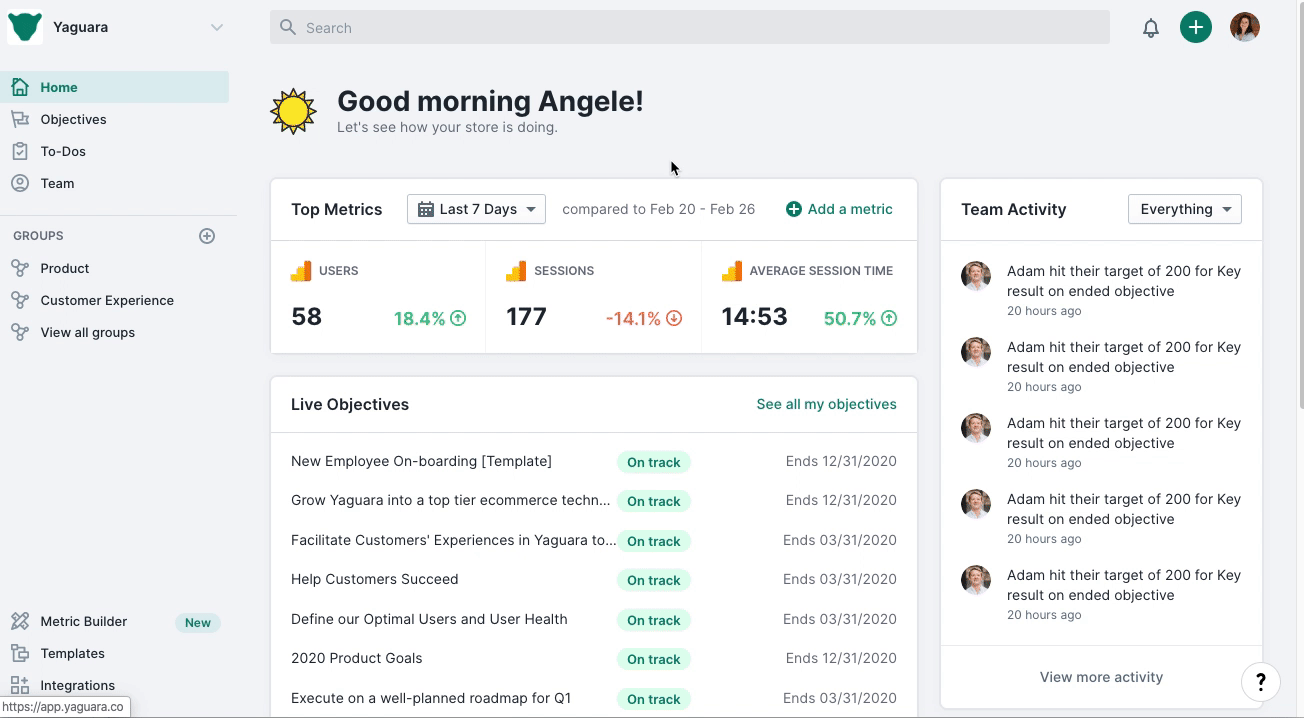How to Create an Objective
When you first log in you can get started by creating an objective starting from the home page.
You can also navigate to the "Objectives" page in the menu on the left. From the Objectives page you can click, "Create an objective" in the upper right.
You can also click on the green circle, next to the notification bell in the upper right hand corner. This is a quick add tool that allows you to quickly create an Objective, To-Do, Group, or invite a team member from anywhere in Yaguara.
You can either set your own objective, or select "Start from template." This will take you to our templates page where you can select OKRs that align with your goals.
OKR Tips
- Name your objective, feel free to get creative or stick to the basics. You can add additional detail in the Description.
- Choose a Date Range (the time frame in which you are trying to accomplish the objective)
- Identify whether it is a Company, Group, or Individual goal and whether it has a parent objective. For example, above "Update Blog" fits into the larger objective of Launching a New Marketing Site.
- After that you can "Share with the Team" and everyone specified as a stakeholder in Yaguara will get an email, or "Skip Sharing and Create Now" to skip the email notifications.
Once you have the overall objective set up, it is time to create Key Results! How are you going to measure your objective? Define what done look like.
Related Articles
OKR Framework
Sharing and Duplicating Objectives
What are Key Results
Creating a Key Result
Still have questions? Reach out to us at support@yaguara.co or start a chat with us!