Creating To-Dos
Navigate to the left side bar and click "To-Dos," Then click in the upper right hand corner "Create To-Do"
Fill out information like the name, date, and whether you'd like to associate it with a specific Objective or Key Result. Then click "Create To-Do"
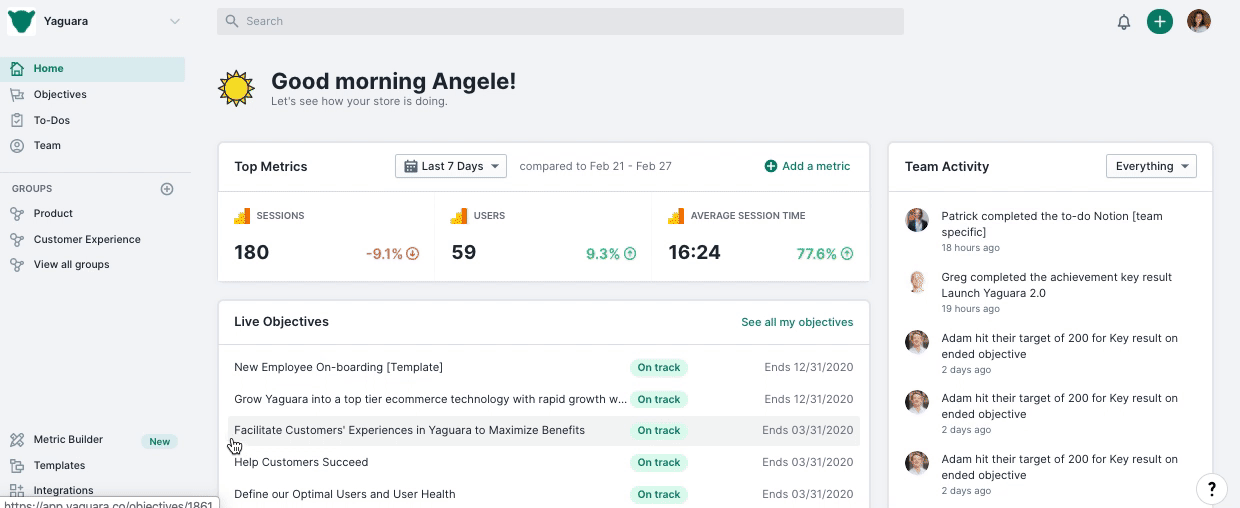
You can also create To-Dos from the 'To-Dos' tab within an Objective or Key Result.
From an Objective, navigate to the To-Dos tab and click "Create a to-do."

From a Key Result, click into the key result and at the bottom of the pop-up, add your to-do.

You can view all of your To-Dos associated with an objective, including the key result specific ones, in the To-Dos tab
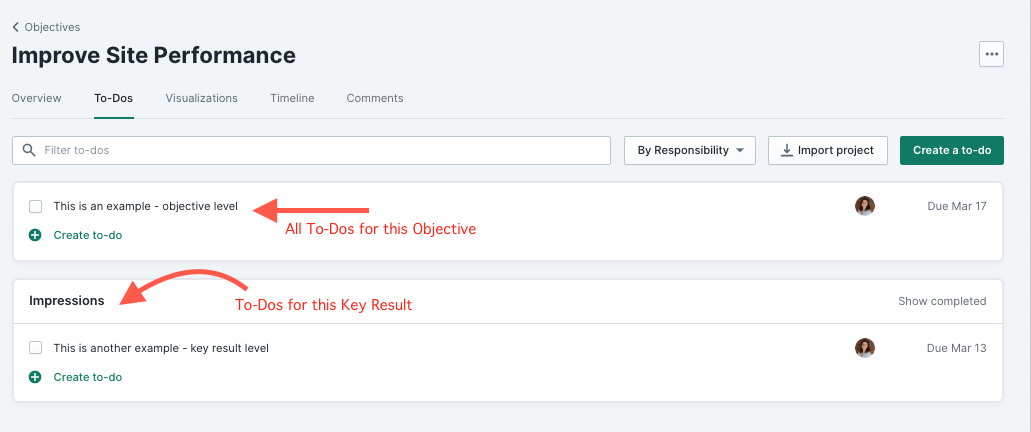
Related Articles
Still have questions? Reach out to us at support@yaguara.co or start a chat with us!
