We believe that frameworks should work for you, not the other way around. And as companies and departments grow, there will be an ever growing need to introduce some type of best practices to organize everyone. We also believe that the teams that build the most empowerment for these growing teams achieve the highest level of alignment, communication, and business achievements.
But because your teams use a variety of tools, they waste time switching between them to hunt for information, complete workflows, or copy and paste data just to share team updates. This often causes transparency to trend in the wrong direction, and siloed decision to rise. Ultimately teams end up not knowing exactly what is happening in their own factions, which leads to stress and room for error.
That’s why we are so excited to launch the new and improved Groups page back into the wild, putting a single source of truth into your hands. Here are some of our favorite ways to utilize the Groups page:
Address Objectives and see real-time overviews of their status
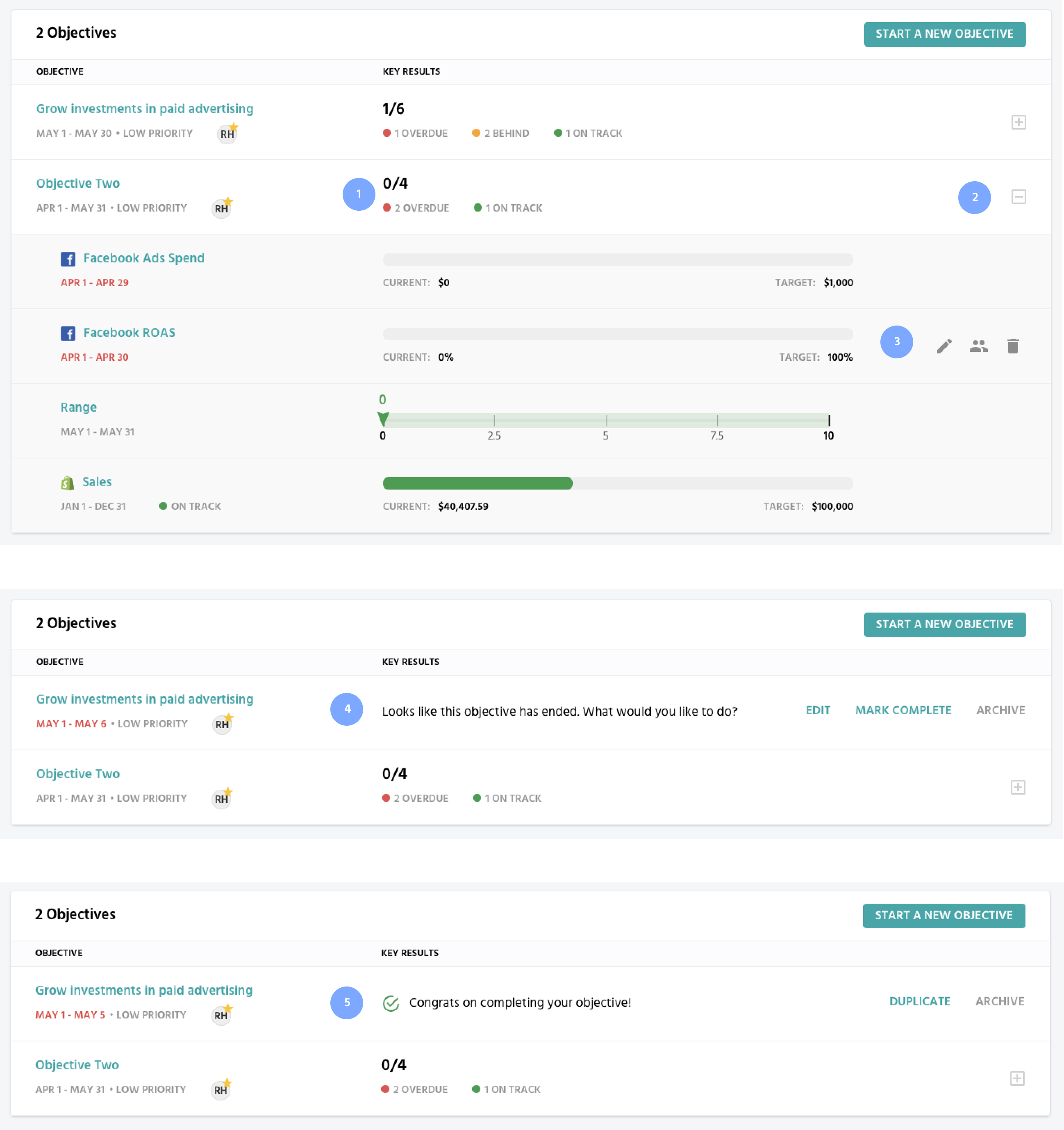
Objectives are going to be the uniting factor for each Group’s long-term and short-term goals. Being able to quickly work on an important Objective or check on its status and Key Results offers a peace of mind that won’t have you scrambling for answers.
Tackle upcoming To-Dos in one aggregated location
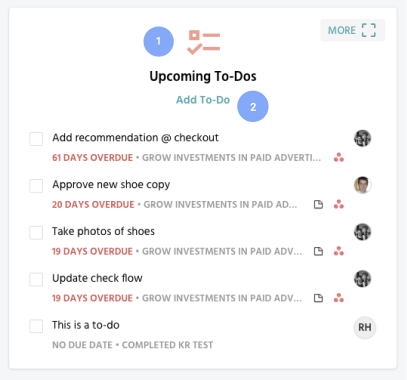
Tasks will only grow as your team takes on more and more complex initiatives. Whether it’s a task living in Yaguara or synced from your project management tool, this will give your team quick understanding if there is a backlog piling up.
Gain Insight into what can propel the Group forward, and what could keep it behind
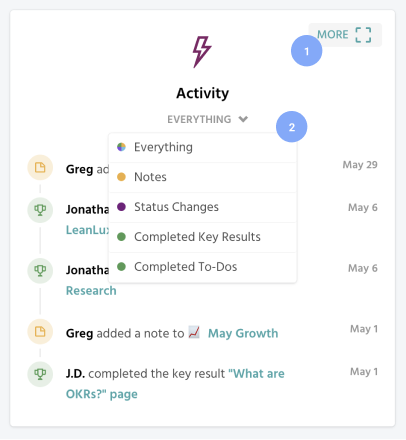
Yaguara has machine learning technology that shares recommendations that spots patterns and obstacles to make sure your team stays on track. All insights related to the Group will start to appear in one place for analysis.
View all your Performance to understand the Group pulse
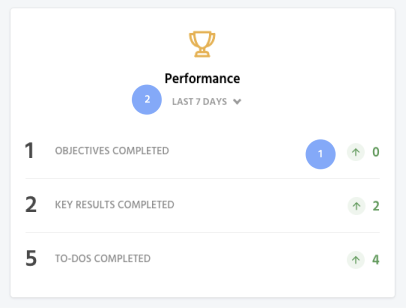
Ultimately success needs to be measured and displayed to make sure all your hard work is worth it. Each Group page has a ‘Performance’ indicator that shows the number of items your team has completed over defined periods of time.
A new home base
Your Groups are your assortment of teams that go into battle together to complete the Objectives that push the company forward. And great teams should be asking great questions.
What goals should be shared with each department and group?
If all Objectives are achieved, has the group helped push forward the organizational goals?
Do these goals help each team member understand their responsibilities and the impact they have on their team?
In this new version of Groups this will be your home base for each department, smaller teams within a department, or even sections of the company working on unique initiatives. The revamped Groups page will help teams set more ambitious, transparent goals that will be used as a single source of truth to engage in their work.
How to get started with Groups in your Yaguara account
To start utilizing this update navigate to your Groups page in Yaguara, and click ‘Create New Group’ if your account does not have any set up. Add the correct team members and start setting up your key Objectives.
Check out our docs to learn more about how you can get started with the updated Groups page in Yaguara.





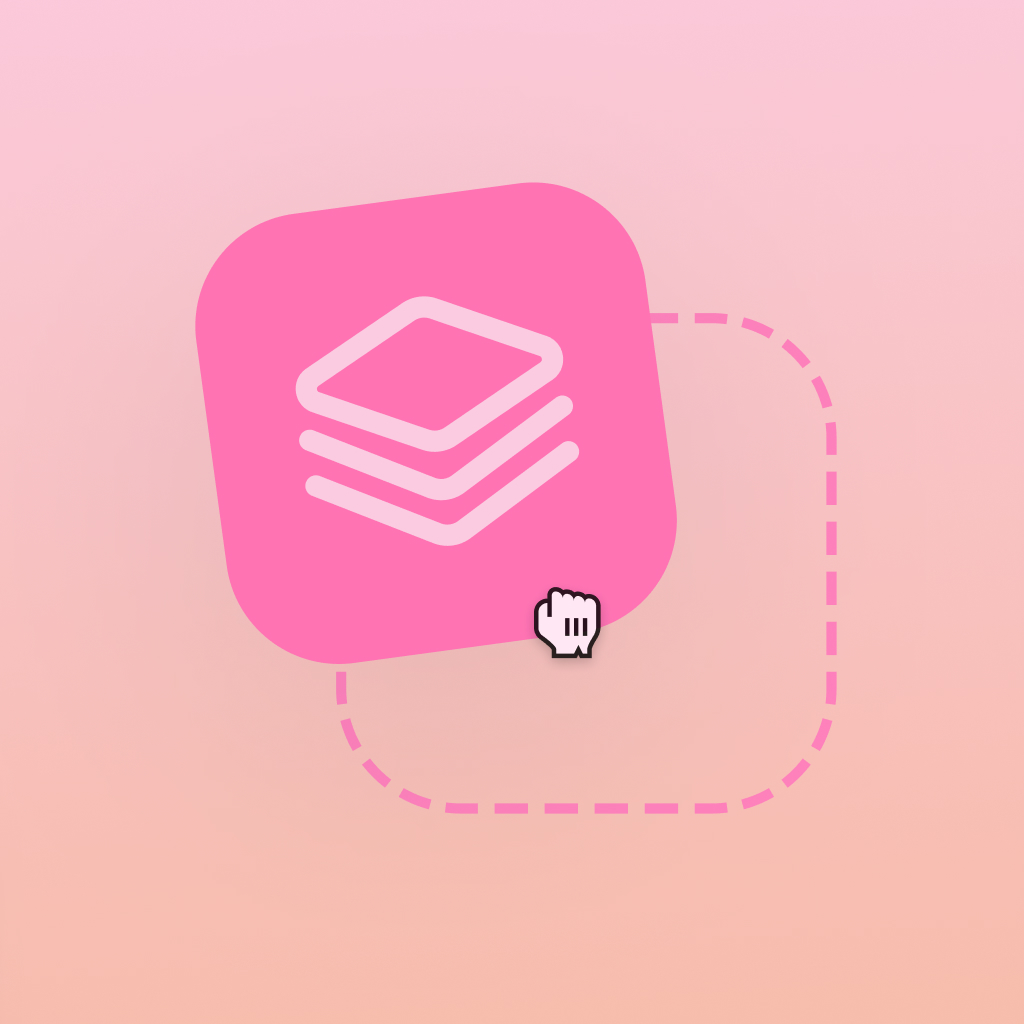
.jpg)

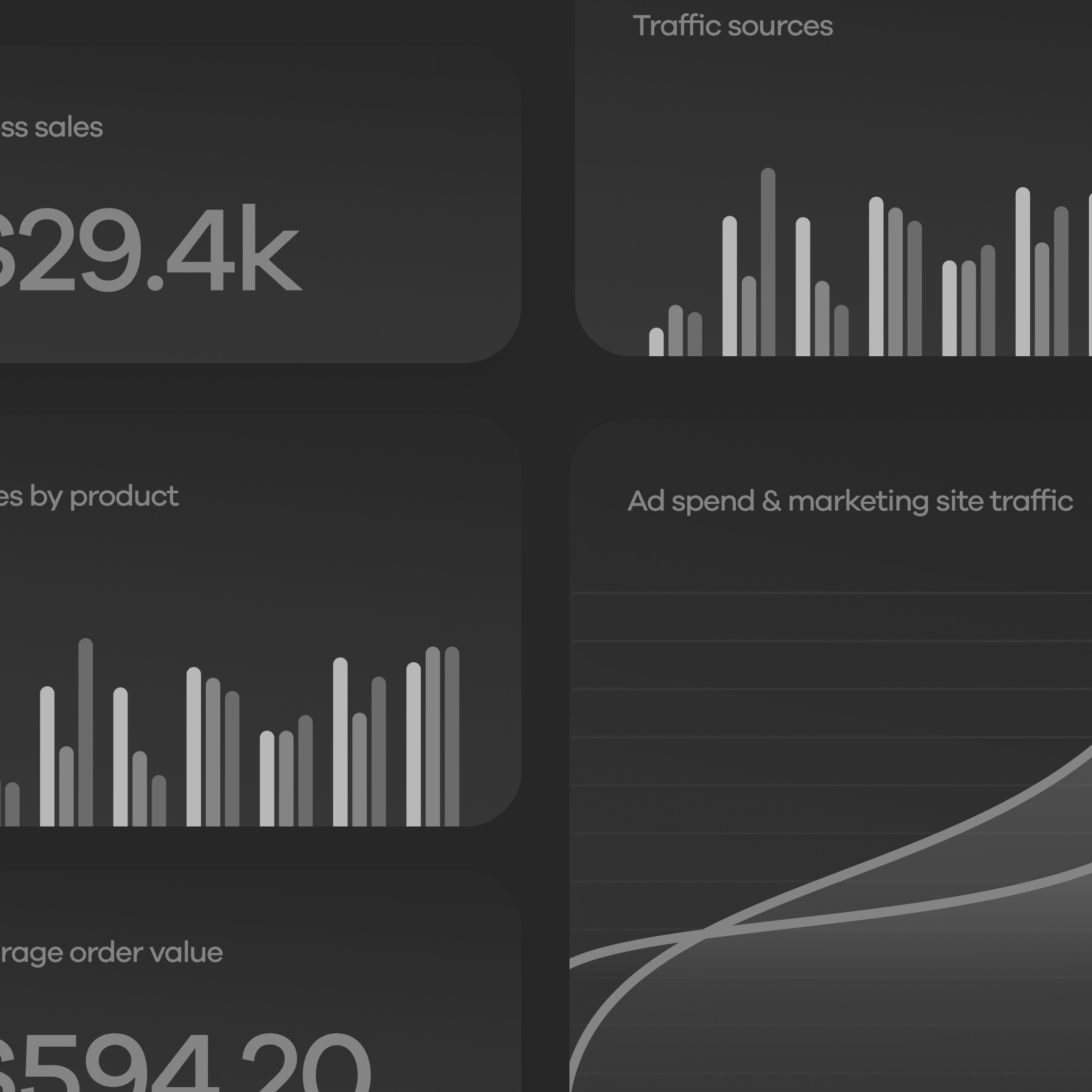

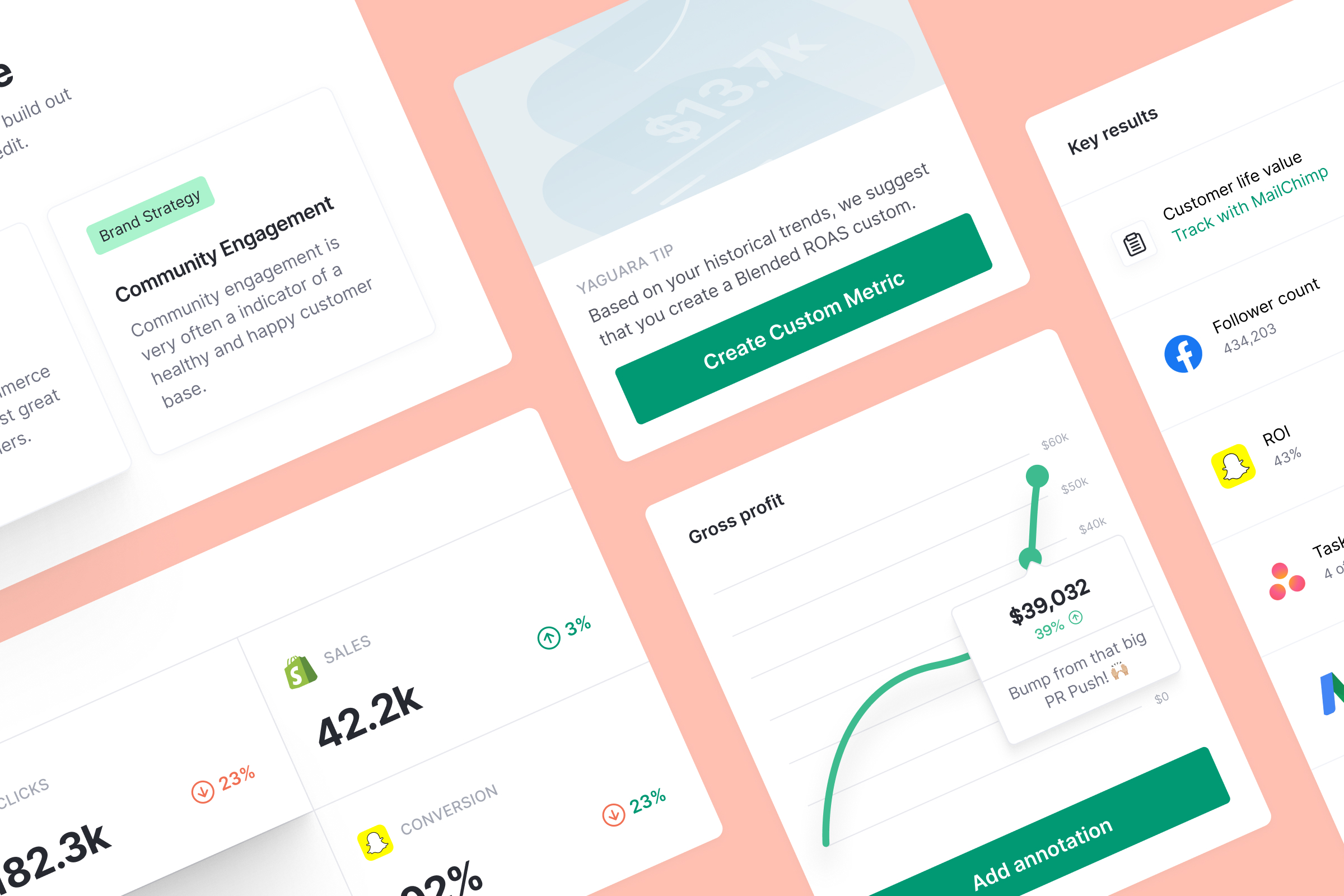
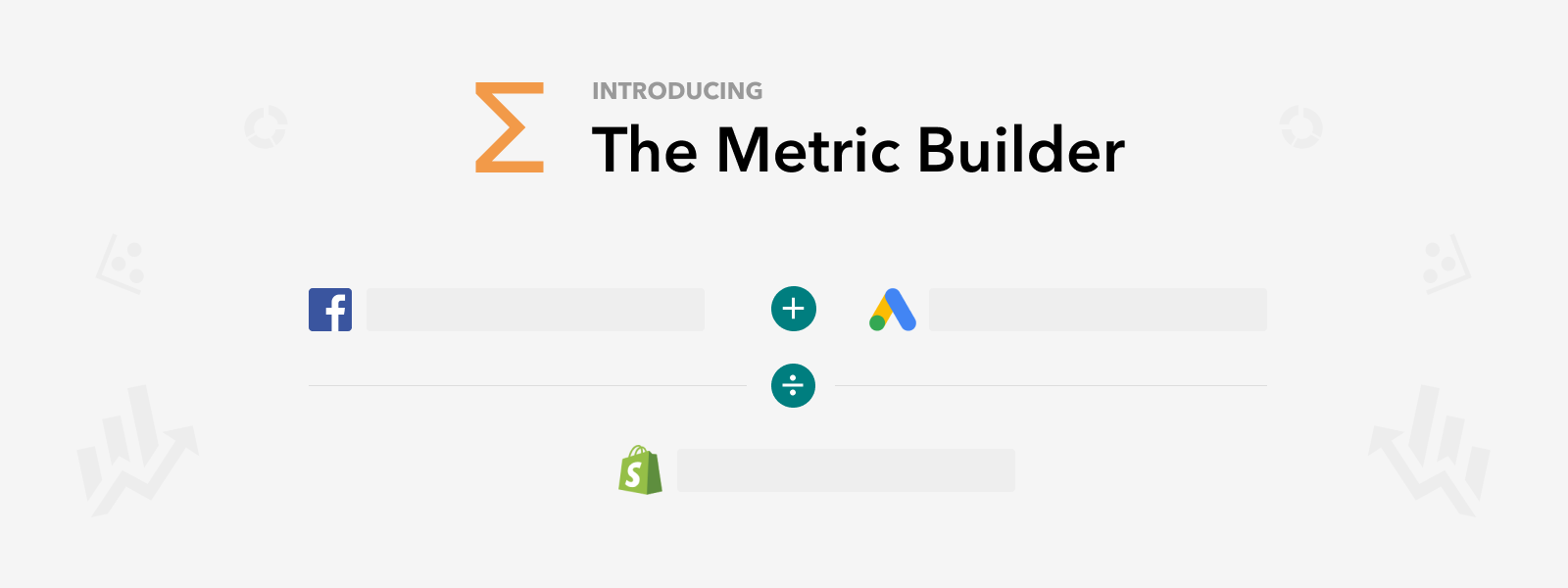
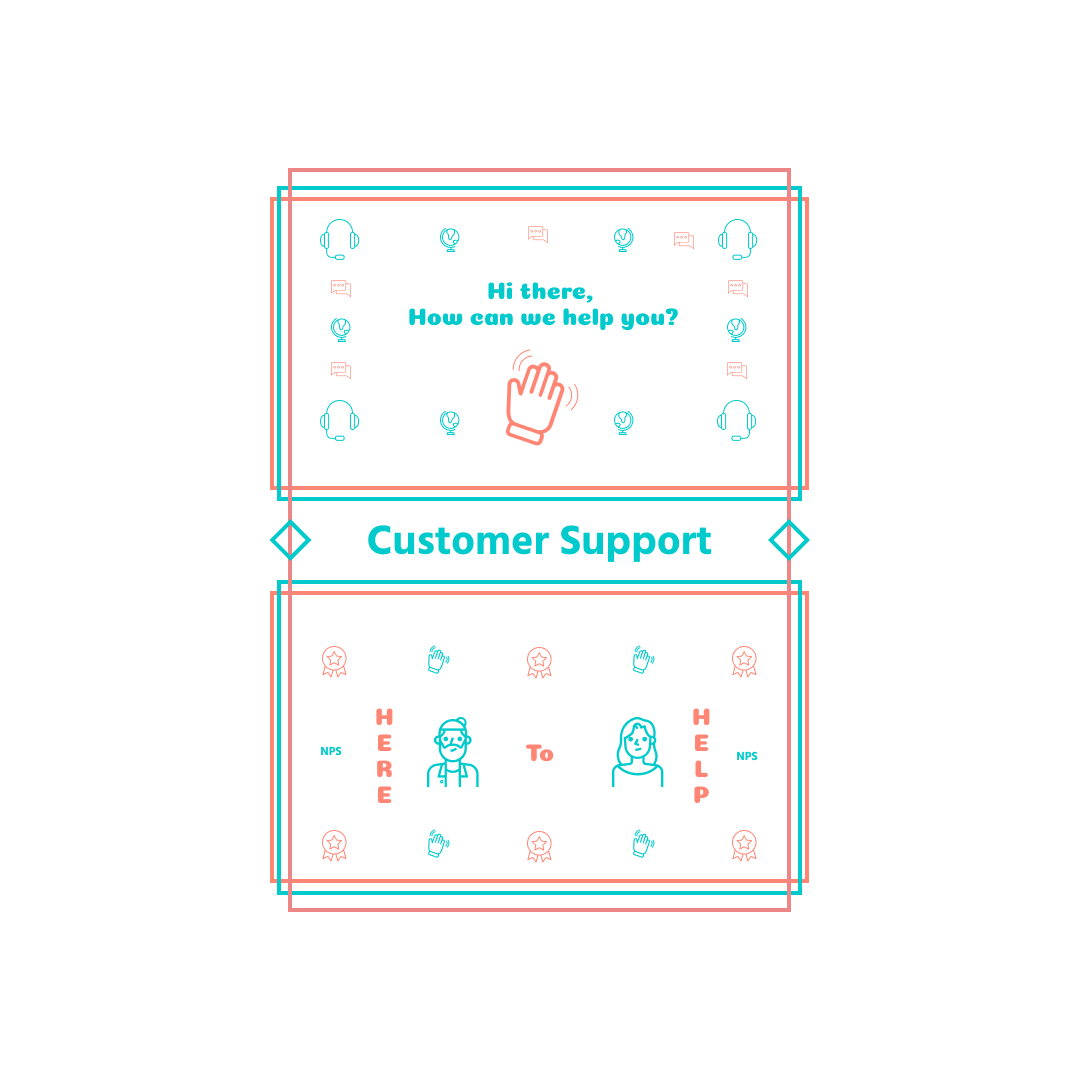
.png)
