Looking for a discount code on Shopify to save a few bucks on your subscription? Well, look no further because you’ve landed on the right page!
Shopify is the go-to platform to start any eCommerce business. People just starting an online business may feel intimidated by the pricing plans of Shopify. However, there are other options to use Shopify at a discounted price.
Here I have mentioned different ways you can get access to Shopify’s premium features without paying a hefty price that also includes a Shopify discount code.
Read the article to the end to have complete knowledge of how to get started with the Shopify platform with fewer expenses.
Active Shopify Discount Codes & Deals 2024
There are currently three offers available on Shopify, and here is a quick overview of those deals:

Claim 3 Days Free Trial On Shopify
Try all features of Shopify for 3 days completely free.

Claim 30 Days Trial At $1
Access any plan of Shopify for 30 days at just $1.

Claim 25% Discount On Annual Plans
Save upto 25% on annual subscription of any Shopify Plan.
Get to know more about the trial offers from our Shopify Free Trial page.
How To Claim Shopify Discount Code (Step-By-Step)
Here is a quick guide to help you claim the annual discount on Shopify.
Step #1: Go to the official website of Shopify using this exclusive link. Click on the “Start Free Trial” button to move forward.
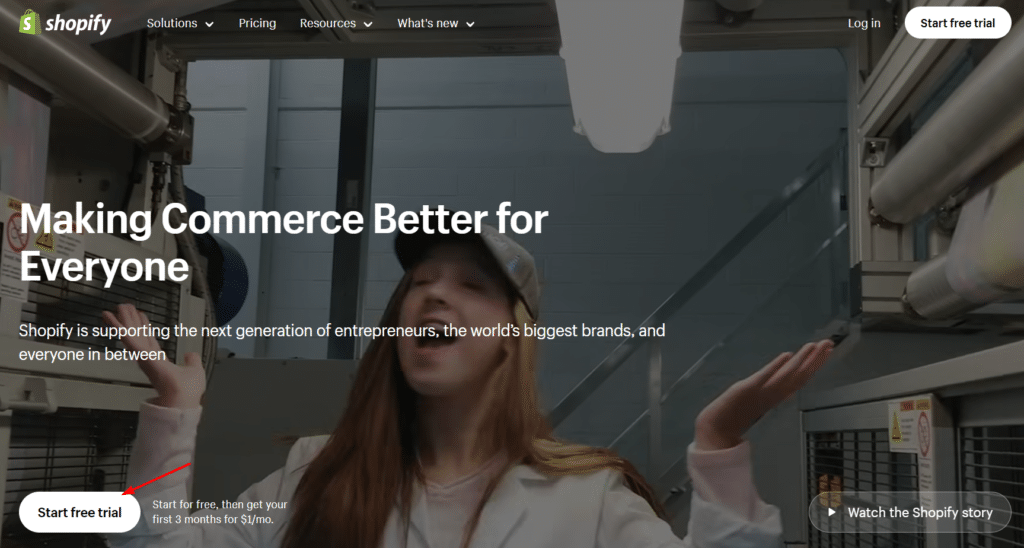
Step #2: In the next step, Shopify will ask you a few questions; you can either answer those questions or just skip them. Answering these questions will help Shopify customize your Shopify store.
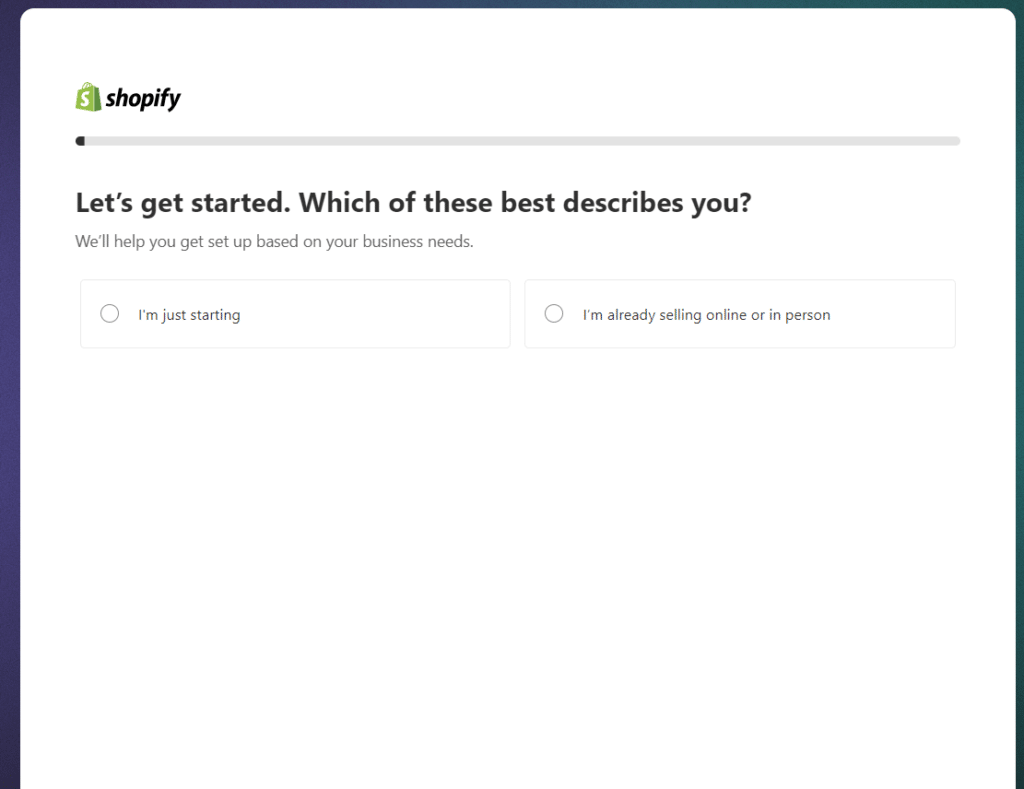
Step #3: In the next step, you need to create an account on Shopify; you can create the account using your email address, Google Account, Apple ID, or Facebook account.

Step #4: You will see the dashboard of your Shopify store; now, you can either customize your store or click on the “Pick A Plan” option to get the discount.

Step #5: To start the 30-day trial, you need to choose a plan. Shopify will show you the pricing of all three plans at $1. Click on the “Choose” button to select a plan.

Step #6: On the checkout page, turn on the “Save with yearly billing” to get the 25% discount once the 30-day trial at $1 ends. Fill out your financial information and then click on the “Subscribe” button.

Once the 30-day trial is over, you will be charged for the annual plan you chose and you will get the 25% discount instantly.
Shopify Pricing Plans
Shopify offers 5 different pricing plans with different features, including inventory locations, shipping discounts, staff accounts, analytics, reports, etc. You can choose the Shopify plans based on your business size and requirements.
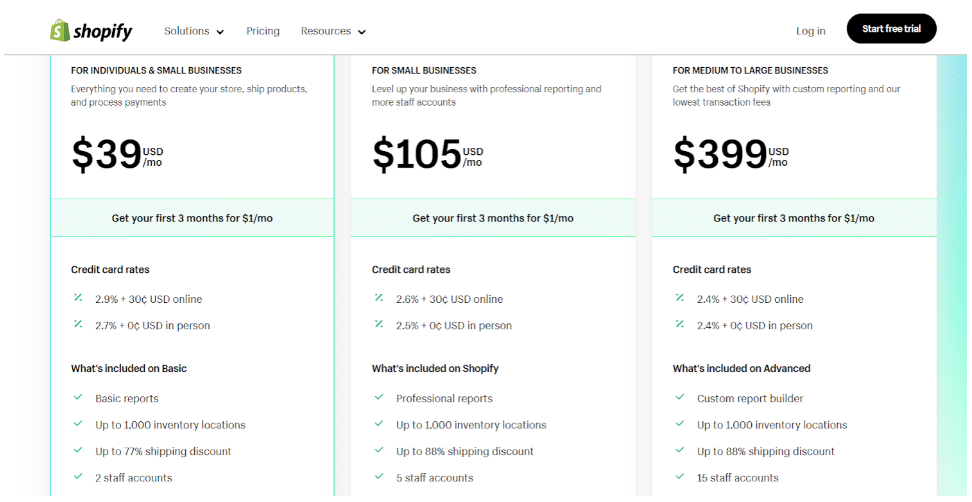
If you already have a website and want to embed the buy button, you can choose the Shopify lite plan. It includes features like the point of sale, the Analytics page, and the financial reports.
| Features | Basic | Shopify | Advanced | Plus |
| Monthly Pricing | $39/month | $105/month | $399/month | $2300/month |
| Yearly Pricing | $29/month | $79/month | $299/month | Not Available |
| Unlimited Products | ✔️ | ✔️ | ✔️ | ✔️ |
| Staff Accounts | ❌ | 5 | 15 | Unlimited |
| Support | Live Chat | Live Chat | Enhanced Live Chat | Priority Support By Phone or Live Chat |
| Headless Storefronts | 1 | 1 | 1 | 25 |
| Analytics | Standard Report | Standard Report | Custom Report | Custom Report |
| Inventory Locations | 10 | 10 | 10 | 200 |
| Custom Apps | Standard | API PII Access | API PII Access | API PII Access |
| Checkout Capacity | Standard | Standard | 10x | 40x |
| Calculated Shipping Rates | ❌ | ❌ | ✔️ | ✔️ |
| Shopify POS Pro | $89/month | $89/month | $89/month | 20 Locations Included |
| Credit Card Rates | 2.9%+30¢ | 2.7%+30¢ | 2.5%+30¢ | Competitive Rates |
| Free Expansion Stores | ❌ | ❌ | ❌ | 9 |
Conclusion: Claim Upto 25% Discount On Shopify Annual Plans
Shopify may seem pricey initially, but when your business begins to generate profit, it eliminates many hassles. You will find it useful to have all the features offered in a single dashboard rather than spending additional fees on third-party apps.
You can use the Shopify platform for relatively fewer expenses by taking advantage of the free trial and Shopify Coupon Code. I hope this article helped you understand how to use the Shopify platform with discounted prices and Shopify Discount Code.
FAQs
Shopify offers discounts on their yearly plans; except for that, there is no external discount offer available. If you’re a US resident, you can get up to 50% off on yearly plans of Shopify for the first year. For non-US residents, they offer a 25% discount on yearly plans.
Yes, you can use Shopify for three days with its free trial. You don’t need to give your payment information to get access to Shopify’s free trial. Once the free trial expires, your account will get frozen until you buy a paid subscription to Shopify.
The Shopify 90-day trial at $1/month is no longer available. Now you can only access any plan of Shopify for 30 days by paying $1.
If you already have an eCommerce website or using any other eCommerce platform and want to switch to Shopify, then use the Store Importer app from the Shopify app store to import all your customer data, products, and other things to Shopify.
Yes, you can easily connect your offline store with your online store using Shopify POS. After connecting it to the Shopify POS app, you can manage everything from its dashboard, and whatever changes you will make to the Shopify store, it will show on the POS app.

