If you are planning to start an online store, implementing SEO is crucial. According to surveys, 44% of online shoppers begin their search using a search engine (nChannel). Therefore, when starting a store, selecting a platform that follows best SEO practices should be prioritized.
Having worked in eCommerce for several years, I wrote this article on the best e-commerce platform for SEO based on my practical knowledge.
This detailed article covers factors to consider before selecting the e-commerce platform for SEO and the 9 Best E-Commerce Platforms for SEO.
Top 10 eCommerce Platforms For SEO: In A Nutshell (2024)
| eCommerce Platform | Pricing | Best For |
| Shopify | $39/month | Anyone who wants to start, grow, and scale a business |
| WooCommerce | $5-$1000 | Managing an eCommerce business on a WordPress website |
| BigCommerce | $39/month | Built-in SEO and sales tools |
| Squarespace | $23/month | Starting a code-free small eCommerce business |
| Weebly | $13/month | Building an eCommerce business at an affordable price |
| Shift4Shop | $29/month | Small business owners on a budget |
| Adobe Commerce | $20,000+ | Starting a B2C or B2B business |
| Volusion | $35/month | Built-in marketing and analytics features |
| Wix | $16/month | Small businesses on a budget |
| Square Online | $29/month | Combine selling on physical and online stores using Square POS |
1. Shopify
Shopify is the most preferred choice for building eCommerce stores. It is easy to create a Shopify account and operate the store due to its user-friendly interface. It comes with most of the inbuilt eCommerce features along with unlimited integrations, unlike preferring third-party apps. When it comes to SEO features, they provide some great functionalities.

Special features of Shopify are:
- Editing title tags, meta descriptions, and URLs for blog posts, webpages, products, and collections is possible.
- Alt text can be added and edited to images.
- You can get to use social sharing buttons on the product pages.
- Shopify offers built-in blogging features.
Pros
- A huge library of plugins that gives you additional features
- One of the easiest eCommerce platforms to use
- Built-in blogging feature to help you improve the SEO and rankings for your site
- Google Analytics integration helps you track the metrics of your eCommerce site
Cons
- There’s no way to edit your robot.txt files
- Shopify doesn’t allow you to make changes to your URLs
Bonus: If you want to know more about Shopify then check our detailed Shopify review here. I have also shared an in-depth guide on how to create a store on Shopify that you can check out.
Pricing:
| Shopify Plans | Pricing |
| Shopify lite | $9 per month |
| Basic plan | $39 per month |
| Shopify | $105 per month |
| Advanced plan | $399 per month |
| Shopify Plus | $2000 per month |
User Testimonial:
“This is an awesome service for the small businesses. It makes online retail much easier than it was before. Everything is thought through so I can focus more on the quality of my products.”
Arslan Hodjaev via Trustpilot
2. WooCommerce
WooCommerce is an open-source WordPress plugin for creating eCommerce stores. It is a highly customizable platform in terms of design, features, pricing, etc. The platform is free to use on WordPress and provides a few basic features. Extra functionalities should be added by installing a dedicated plugin. Since WooCommerce is a WordPress plugin, it has impressive SEO features.

Special features of WooCommerce are:
- You can create customized URLs with a WooCommerce store.
- WooCommerce offers built-in blogging functionality.
- You get access to robots.txt files
- You can edit the titles, meta descriptions, etc., on product pages, category pages, etc.
- You will also receive automatic sitemap generation and support for Google Rich Snippets.
Pros
- You can customize your site however you want since you will have access to all WordPress’s features.
- WordPress Plugins to help you add additional features to your online store
- Built-in blogging features
- URL customization is also available
Cons
- There’s a learning curve to WooCommerce since it can only be used through WordPress, and you will need to learn about plugins.
- WooCommerce doesn’t offer a lot of features; you will need to heavily rely on plugins.
Pricing: It may cost around $1,000 to customize the pricing of a WooCommerce store to meet specific business needs.
User Testimonial:
“No other ecommerce platform allows people to start for free and grow their store as their business grows. More importantly, WooCommerce doesn’t charge you a portion of your profits as your business grows.”
Chris Lema via WooCommerce
3. Bigcommerce
Bigcommerce is the popular option for large-scale businesses or businesses willing to scale in the future. It has 12 free templates to design your eCommerce store using drag and drop builder. Bigcommerce has a wide range of built-in eCommerce features. It is integrated with several payment gateways to simplify your payment process. They do not charge any transaction fees for third-party gateway.
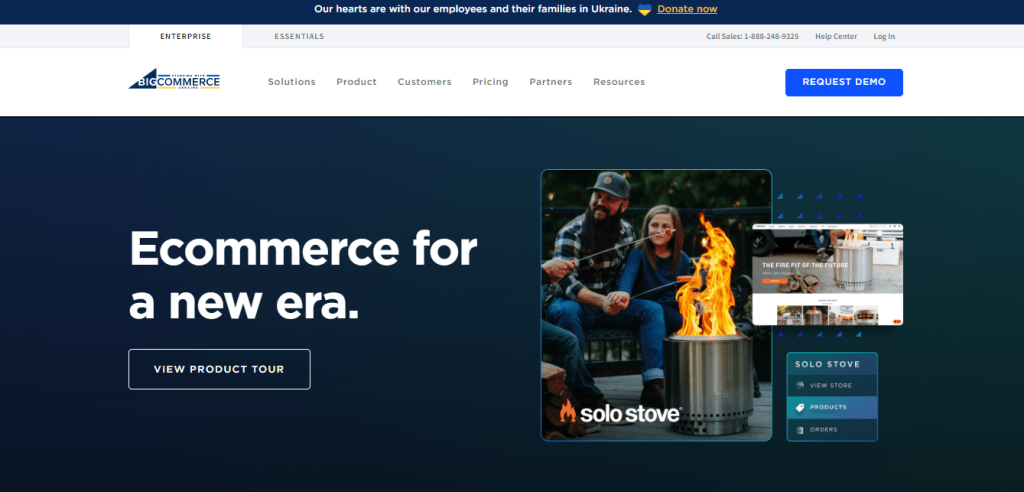
Special Features Of Bigcommerce Are:
- It comes with built-in 301 redirects and editable robots.txt files.
- You can change your URL structure to make it easier for users.
- Most of the Bigcommerce templates are all mobile responsive, and Google’s Accelerated Mobile Pages (AMP)
- You can use built-in blogging functionality.
Pros
- Doesn’t require any coding knowledge to create an eCommerce store with it
- Create SEO-friendly URLs
- The designs available on BigCommerce are mobile-friendly
- Over 40 different payment methods are available
Cons
- Your website’s pages may load slowly with BigCommerce
- There’s a sale limit on each plan which forces you to upgrade to a higher plan once you reach that threshold.
Note: If you want to know how BigCommerce can help boost SEO for your online store, then check my in-depth article on BigCommerce SEO here.
Pricing:
| Bigcommerce | Pricing |
| Standard | $39/month |
| Plus | $105/month |
| Pro | $399/month |
User Testimonial:
“We use BigCommerce to operate our online store, which has been a significant source of revenue and immensely important to how we run our business.. with a huge marketing effort to reach healthcare professionals online with our products. We use BigCommerce to take and process orders, as well as catalogue our entire inventory for public visibility.”
Sam Saidman via TrustRadius
4. Squarespace
Squarespace is another well-known choice for building an eCommerce store. It is easy to design the store using drag and drop builder and easy to operate as it is user-friendly. This platform supports bookings, appointments, and subscription-based services that need to manage recurring payments. It comes with built-in tax tools and abandoned cart recovery.

Special features of Squarespace are:
- You can generate custom URLs.
- It comes with inbuilt-in 301 redirects
- You can edit meta titles and meta descriptions
- You will have control over the sitemap, Canonical tags, Structured data
- Everything appears proper manner on mobile devices as it is mobile-responsive.
- A blogging feature has been included.
Pros
- Squarespace has blogging capabilities allowing you to start a blog along with your eCommerce store.
- Designs available on Squarespace are mobile-responsive
- Access to a free domain with annual plans
- Sell physical and digital products in your store
Cons
- It lacks essential features such as autosave, the ability to undo changes, and more.
- Squarespace is not suitable for eCommerce stores with a lot of products to sell.
Pricing:
| Squarespace Plans | Pricing |
| Personal plan | $23 per month |
| Business plan | $33 per month |
| Basic Commerce plan | $36 per month |
| Advanced Commerce plan | $65 per month |
User Testimonial:
“I’ve been a SquareSpace user for multiple years and can only speak highly of the platform. The interface is incredibly user-friendly and packed with innovative features. With its ‘What You See Is What You Get’ drag-and-drop functionality, building an exceptional website is a breeze. And for those with coding skills, there’s an option to inject custom code.”
Ashleigh Hall via Trustpilot
5. Weebly
Small businesses with less budget generally prefer Weebly. It comes with fewer features compared to other platforms. It is easy to use and comes with affordable pricing. The best part is that Weebly also offers eCommerce tools for free plans. It offers various apps and integrations to provide all the necessary features for your store. Although it does not provide most features inbuilt, it provides the best value for money.

Special features of Weebly are:
- Weebly comes with an inbuilt blogging feature.
- You can control the sitemap, HTML formatting, and meta descriptions.
- It comes with a mobile to make the shopping experience fast.
- You can also edit alt text for images and page-specific descriptions.
Pros
- Ability to password-protect pages and folders
- Application center offers multiple apps to help you add features to your eCommerce store
- Built-in blogging features allowing you to add blog posts to your site
- A free plan is available
Cons
- In the free plan, Weebly will place ads on your site that are only removable through paid plans.
- Weebly does not offer as many themes as its competitors.
Pricing:
| Weebly plans | Pricing |
| Free | $0/month |
| Personal | $13/month |
| Professional | $16/month |
| Performance | $29/month |
User Testimonial:
“Weebly is a very friendly, easy to use, powerful website development tool. I needed to get a square online store up and running quickly and Weebly allowed me to do so. The free version id amazing and the add-ons are reasonable for those businesses that require them. No programming knowledge is required, I urge you to take a look at it!!!”
Jim Nelson via Trustpilot
6. Shift4shop
This is one of the most effective website builders and has many useful SEO features. There are numerous eCommerce features available with Shift4shop, including Unlimited users, products, and bandwidth. No further transaction fees will be applied to your account. Additionally, Shift4shop offers assistance with AI-driven fraud protection. It includes capabilities for processing credit cards and real-time shipping. Free domain name registration and an SSL certificate are provided.

Special features of Shift4shop are:
- It comes with automatic sitemaps to make the indexing easy for Google.
- You can edit meta tags, page titles, and H1 headings.
- You will get a built-in blogging feature with Shift4shop.
- Shift4shop includes a well-optimized page speed.
- The platform is integrated with Google Analytics.
- You will have control over canonical URLs and Robots.txt files.
Pros
- Most of the essential features are built-in Shift4Shop, so you don’t need a lot of integrations.
- Add-ons are available in the Shift4Shop App store
- It offers a wide variety of payment methods allowing your customers to pay according to their convenience.
- You can access all of its features for free.
Cons
- It may be difficult for beginners to set up an online store with Shift4Shop since it has a learning curve to it.
- In the past, customers have complained about Shift4Shop’s customer support, but since its merger with 3dcart, they are claiming that they have improved customer support.
Pricing:
| Shift4shop | Pricing |
| Basic | $29 per month |
| Plus | $79 per month. |
| Pro | $229 per month. |
| Enterprise | $1,999 per month |
User Testimonial:
“I’ve grown from $250,000 to multiple 7-figures, and I did it with Shift4Shop. I chose them because the SEO is killer, they don’t nickel and dime you with apps and adds-ons, and it’s flexible enough to run a serious E-com business.”
Kevin Canning via Shift4shop
7. Adobe Commerce(Magento)
Adobe Commerce, formerly known as Magento, is one of the popular options for creating a self-hosted online store. It is an open-source eCommerce platform that is easy to design and use website. This is one of the most customizable platforms, just like WooCommerce. It comes with eCommerce features like shopping cart functionality, order management, Product browsing, Catalog management, and more. It is mostly preferred by enterprise-level businesses.

Special features of Adobe Commerce are:
- You will receive a mobile-friendly website with Adobe Commerce.
- You can optimize the images on the website to suit all devices.
- It comes with AI-powered live search to provide faster search results to your customers.
- You can have control over sitemaps and XML
- Adobe Commerce is integrated with Google Analytics.
Pros
- Adobe Commerce is fully customizable, and you can build a site however you want.
- You will get a basic outline for your website, and you can fully customize it.
- Adobe Commerce allows you to add code to your website, allowing you to add additional capabilities without hurting your page load speed.
- You can add apps and extensions from the Adobe Marketplace to enhance your commerce capabilities.
Cons
- Adobe Commerce requires coding knowledge, and if you don’t have any, then you can’t take advantage of its customizability.
- The pricing of Adobe Commerce is expensive compared to other eCommerce platforms.
Pricing: To start an eCommerce store with Adobe Commerce (Magento) costs you between $15,000–$50,000+.
User Testimonial:
“Our organization implements Magento Commerce, part of Adobe Commerce Cloud, on behalf of clients to manage their distributed online stores. Magento Commerce is also integrated as part of workflows with an integration with Enterprise Service Bus. Magento Commerce provides effective tools to manage online e-commerce with extensive customization options, which we develop for our clients.”
Ramindu Deshapriya via TrustRadius
8. Volusion
It is one of the oldest e-commerce platforms with a user-friendly interface. Volusion comes with mobile responsive themes to make the shopping experience fast for your customers. You can use the drag-and-drop website builder to design your website. It comes with great eCommerce features like Inventory and stock management, Unlimited product options, a CRM system, an Abandoned cart, etc. Volusion supports social media integrations. It enables you to sell subscription-based goods as well.

Special features of Volusion are:
- You can edit the page titles, Image Alt text, and meta descriptions.
- You will have control over the Sitemaps of the store.
- You can get to create custom URLs on your store.
- You will have access to Robots.txt files
- Volusion comes with Google integrations.
Pros
- Volusion offers plenty of SEO features, such as 301 redirects, URL customization, etc.
- It offers tutorials on how to use its SEO features that most platforms do not offer.
- Through Zapier, you can third-party apps to your online store on Volusion.
- It comes with a mobile app so you can manage your online store on the go.
Cons
- Volusion doesn’t have a built-in blogging feature which can be a deal breaker for many users.
- Many users have reported that sites created with Volusion take longer to load.
Pricing:
| Volusion plans | Pricing |
| Personal | $35/month |
| Professional | $79/month |
| Business | $299/month |
| Prime | custom |
User Testimonial
“First, Volusion is incredibly user friendly. I do not possess formal training in e-commerce, and the program is intuitive. Second, when I required assistance, the Volusion tech team was beyond fantastic. They take the time to teach and empower their customers. Every single call resulted in the issue being resolved and often, they went above and beyond the call of duty. I am not able to say enough good things!”
Bethany via Trustpilot
9. Wix
Wix is another amazing eCommerce platform for SEO that does not require any coding and technical knowledge to create an online store on it. In the beginning, it didn’t offer any eCommerce features, but later on, it introduced eCommerce functionalities along with improved SEO features. There are many eCommerce platforms that offer better features than Wix, but Wix is a budget-friendly option for small businesses.

Special Features Of Wix Are:
- You can sell up to 50,000 products from your Wix store.
- You can recover lost sales and send automated emails to customers who have left their items in their carts.
- Wix has a multiple currency feature allows you to show your products’ pricing in different currencies.
- You can connect your store to your social channels and sell on them simultaneously.
Pros
- Wix gives you access to over 800 customizable templates, and all of them are SEO-friendly.
- Built-in SEO tools to help you boost the rankings of your website on search engines.
- You can add additional features to your online store with third-party integrations.
- It integrates with all the social media platforms, allowing you to sell on them simultaneously.
Cons
- It has a free plan, but that doesn’t give you access to its eCommerce features.
- There is a storage limit in each Wix plan, so you will need to keep upgrading your subscription as you grow.
Pricing:
| Wix Plans | Pricing |
| Light | $16/month |
| Core | $27/month |
| Business | $32/month |
| Business Elite | $159/month |
User Testimonial:
“The website editor is user friendly and despite having some technical issues with my published site customer support went out of their way to help resolve this. I would not be able to get my site working the way I planned if it hadn’t been for the support I received. Very grateful for their help and would certainly recommend them.”
Alison Ashley via Trustpilot
10. Square Online
Square Online is another eCommerce platform that lets you create your online store and gives you the best SEO tools to optimize it. This helps increase the visibility of your eCommerce stores in search engines. It also integrates with a point-of-sale system, allowing you to sell your products through physical and online stores.

Special features of Square Online are:
- You can customize the URLs of your products so that Google can understand the content of that page.
- Similar to Shopify, Square Online allows you to add page titles and meta descriptions.
- Square Online automatically generates the sitemaps of your eCommerce store so that all your pages get indexed properly.
- All the designs on Square Online are mobile optimized so that your site works smoothly on mobile devices.
Pros
- Integrate your store with Square POS and seamlessly sell online and offline.
- You can start selling with Square Online with the free plan.
- Square Online offers an inventory management tool that syncs in-person and online sales so you don’t run out of stock.
- It has a built-in payment processor that you can easily set up and start accepting payments.
Cons
- The free plan doesn’t give you access to the advanced features.
- Square Online charges a transaction fee for every sale you make even in the premium plans.
Pricing:
| Square Online Plans | Pricing |
| Free Plan | $0/month |
| Plus Plan | $29/month |
| Premium Plan | $79/month |
User Testimonial:
“I have been a small business owner for 6 years now, going on 7, and I cannot tell you enough about how thankful I am for Square. My business has increased sales by 28% percent annually since I have been doing business with Square. It is by far the most reliable POS system you can find. A+”
Glowtech Mobile (Via – Trustpilot)
Factors To Consider Before Selecting the Best E-Commerce Platform For SEO
Here are the things you should consider before choosing an eCommerce platform for your business:
1. Custom Meta Descriptions
The Meta Description is the brief explanation below the Google search results title. When the meta description fails to convey the article, it significantly impacts whether search visitors click on your article or choose the competitors.
A good meta description should explain to the user how the article will be beneficial or relevant to their search and include a strong CTA.
2. Integrated Blogging Platforms
Publishing content on your website relevant to your products will likely increase traffic. Most people search, read, and share high-quality content on products before purchase. Your online store will rank higher in Google for product information when it has an integrated blogging feature. More sales are possible by utilizing the blogging function to highlight the product’s advantages.
3. Custom Navigation Links
The navigation link is the text in the eCommerce store’s menu for the products and product categories. E-commerce platforms usually generate navigation links using the same names as the products and product categories in the store. But you should have independent control over the navigation links.
4. Custom Page Titles
The Page Title is the text that appears in the browser’s tab section at the top. It is also displayed when a user bookmarks a page or saves it as a desktop shortcut. Page Titles that include a key search term have significant SEO benefits, especially when the search term or keyword is placed at the beginning of the Page Title. So having custom page titles is necessary.
5. URL customization
The eCommerce platform’s ability to change the URLs of different pages determines its SEO effectiveness. The eCommerce platform should have editable independent page URLs and canonical URLs. It helps you to look better in search engine results and helps you avoid duplicate content. As a result, having a customizable URL feature is beneficial.
6. Social Sharing Buttons
These icons have been added below the products to allow users to share those products with their networks on social media platforms. Website visitors can quickly and easily share product details with others by using a share button. Sharing the products on social media makes them more visible and boosts sales.
7. Optimised website
Since mobile devices account for most of the eCommerce sales, having a well-optimized website for all devices is a good idea. In addition, the website’s speed can have a significant impact on the store’s sales. A website that loads quickly can increase sales by keeping visitors on the page longer. Therefore, an optimized website is crucial to the eCommerce industry.
8. Auto XML Sitemaps
XML would be difficult to maintain manually for an e-commerce site with thousands of products. A good eCommerce platform will automatically generate an XML sitemap whenever a new page is added or removed from your website. XML sitemaps are stored on your web server to assist search engines in locating and indexing your content.
My Verdict: Shopify is the #1 eCommerce platform for SEO
I hope this list of best E-Commerce platforms for SEO will help you decide which platform to use to launch your online store. The best way to rank in Google is through SEO. Therefore, picking an e-commerce platform with the best SEO capabilities is essential if you want to boost sales with a single-time effort.
We recommend Shopify because it offers plenty of SEO features that can help you increase organic traffic. Currently, Shopify is offering a 30-day trial that costs $1. Here is how you can claim it👇
Before choosing the eCommerce platform, it is important to research its SEO capabilities and how they can help your business.
