In this post, we have done a super in-depth of Squarespace that includes detailed insights about this platform. Don’t worry, we have tried dozens of website builders, including Squarespace, over time.
Squarespace is widely known for building visually enticing websites with minimal or no tech knowledge. It consists of many in-built tools, features, and design options. The platform got you covered whether you want to showcase your products and services or share your story through a blog.
Today, we will walk you through a detailed review of Squarespace, one of the most popular website builders for beginners and professionals alike.
By the end of the post, you’ll get to know — is it the right choice?
Squarespace Review: In a Nutshell (2024)
Based on our understanding and personal use, we give Squarespace a rating of 4.5 stars. Here is a brief look at detailed findings:
- Plans starting from $12/month with a comprehensive collection of customizable templates.
- Highly suitable for people creating websites with a considerable emphasis on the visual aspect.
- Comes with a variety of blogging and SEO tools helping websites thrive on SERPs.
- An all-in-one platform helping individuals create different types of websites, including business, portfolios, eCommerce stores, and much more.
- Easy integration with third-party apps helps businesses’ smooth functioning
- Templates assist beginners in getting started, yet the lack of customization options makes it less suitable for people with high coding experience
Let’s start with a detailed review of Squarespace to see if it’s the right choice for your business.

How Does Squarespace Work?
Squarespace is a fully-hosted website builder, which means you don’t have to buy any third-party hosting services for your Squarespace website because you will get hosting for free in all Squarespace plans. You can use Squarespace’s website builder to create amazing websites directly from your browser without using coding. You can use its content management system to edit the text of your website.
You just need to choose a template from Squarespace’s template library and make the design changes in it. You can easily change the background and text of any page, but you can not do a lot of changes. Squarespace is made for users who aren’t very good at designing websites or know nothing about them; that’s why you don’t get a lot of control over your website’s design on Squarespace. You can make very minimal changes and then just publish your website, and this won’t take you longer than a few hours.
Pros And Cons Of Using Squarespace
Let’s look at the pros and cons before moving into the detailed benefits of using the platform.
Pros Of Using Squarespace
Here are some significant reasons why you should prefer Squarespace over other available options:
- A stunning collection of professional-looking templates optimized for all devices. Squarespace assists you in selecting the suitable template based on your niche, top goals, and current stage.
- Provides built-in SEO tools for traffic growth in the initial stages. Optimize your website for search and visitors using Squarespace’s SEO checklist.
- Build websites, professional portfolios, or e-commerce stores all in one place. It’s best known for creating premium-looking websites with minimal effort.
- Excellent blogging tools that assist in sharing important information like new product releases, company updates, etc.
- Provides easy integration with apps like Dropbox, Google Maps, Unsplash, Instagram, Twitter, etc. Make your tasks more manageable by connecting with your most-used apps.
- Boost your engagement rate with Squarespace’s video studio. Use the right blend of visuals and powerful words to convince your target audience.
- Browse through relevant analytics to understand your website traffic better.
- Enjoy the benefits of excellent customer support.
Cons Of Using Squarespace
Let’s now look at some cons of using Squarespace:
- Templates assist beginners in getting started without any hassle. But we all love customizing everything based on our personal needs. Squarespace’s limited customization to your template pre-set rows makes it less favorable for specific individuals.
- Automation makes everything easier and quicker. It gives time for focusing on other significant areas. Squarespace lacks automation in certain areas and requires manual tasks like saving changes constantly after edits.
Who Should Use Squarespace?
Squarespace is suitable for photographers, artists, and people fond of fascinating designs. It covers the visually-appealing aspect while tackling the functionality. Its wide range of eCommerce tools makes it suitable for individuals opening an online store as well.
Website design is the factor affecting the growth of an eCommerce store. Squarespace helps you present your merchandise in an orderly manner and provide your customers with a seamless checkout procedure. Overall, selling your products or services becomes much easier and more convenient from both ends.
Note that the Squarespace templates outshine with a responsive design. You cannot enjoy the visually-appealing aspect if you replace them with low-quality pictures. Also, it’s less suitable for a text-heavy website.
Let’s quickly look at the different functions this website-building platform performs.
Blogging
Squarespace is an excellent option for any blog containing a heavy number of images. With time, visuals continue dominating the most famous content forms. Many different built-in tools assist with successfully creating and running the blog section.
You can easily manage your blog on your mobile device through your Blog app. It further assists you in sharing the posts with your social network.
eCommerce Stores
Squarespace has many different eCommerce-specific designs helping you create and run a stunning online store. Small, medium or growing stores must consider Squarespace. . It comes with two plans for eCommerce businesses with features like inventory management and abandoned cart recovery. From showcasing products to easy payment methods, Squarespace covers everything needed to run an online store successfully.
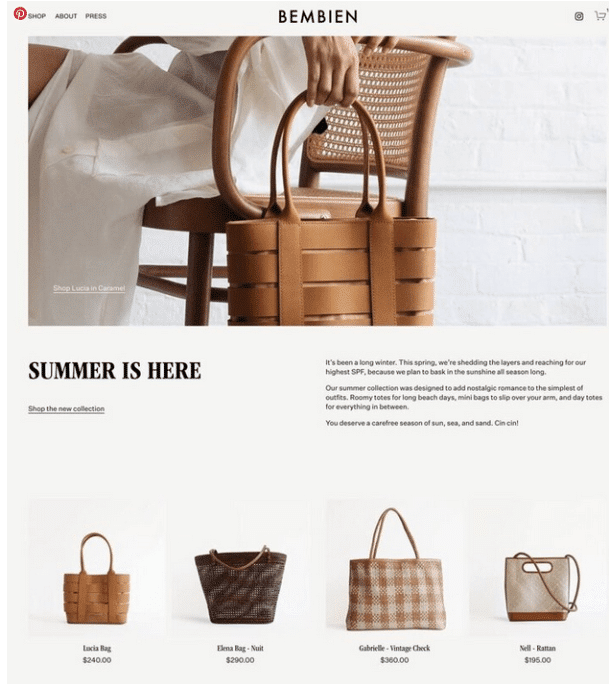
Small Businesses
Small business owners love using Squarespace for creating their websites. It helps them develop and present a unique brand for the target audience. The availability of numerous tools assisting in running email campaigns, monitoring progress through analytics, and integrating online tools makes it suitable for online businesses.

Personal
Squarespace is ideal for creating a portfolio website as its presentation catches instant attention. Choose any template you desire and change fonts, color, images, etc., based on your preferences.

Squarespace Ease of Use
Getting started with Squarespace is easy as the platform assists you at every stage. Open the website and click on Get Started in the top right corner.
You will come across many different options, as you can see below.

Select whether you want to build an online store, portfolio, blog, one page, or memberships. You can browse through templates based on your niche or industry. You will come across the best template matches after selecting the type.
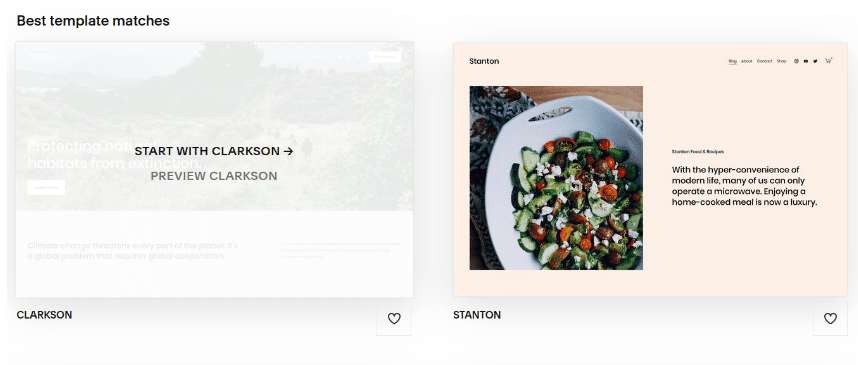
You can preview the template to see if it fits with your brand. Get started if it does. Instead of bombarding you with the sign-up process.. Next, go for seamless account creation.

The four things covered in the initial stage of creating your website include:
- Site Title
- Page Customization (edit or remove text and images)
- Create and organize pages in the Page panel for easy navigation.
- Use the site style icons to give your website a unique feel. Choose from an array of beautiful themes and colors.
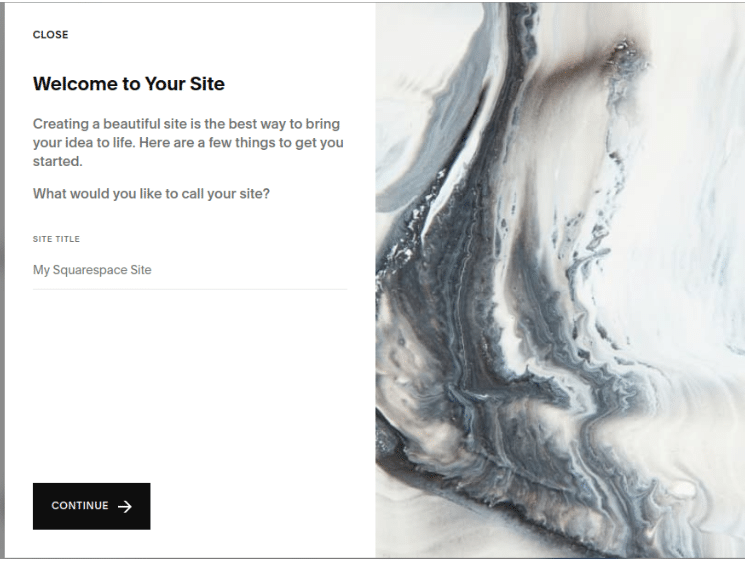
A dashboard will appear once you fill out the crucial details. You can start running your blog, website, or e-commerce efficiently by using all the options in the left corner.

Squarespace Design, Customization & Templates
Squarespace consists of over 110 premium-looking templates in 15 different categories.
Select from the available templates based on your website’s needs. Next comes the customization required to give it a personal touch. The customization options vary based on the version (7.0 or 7.1).
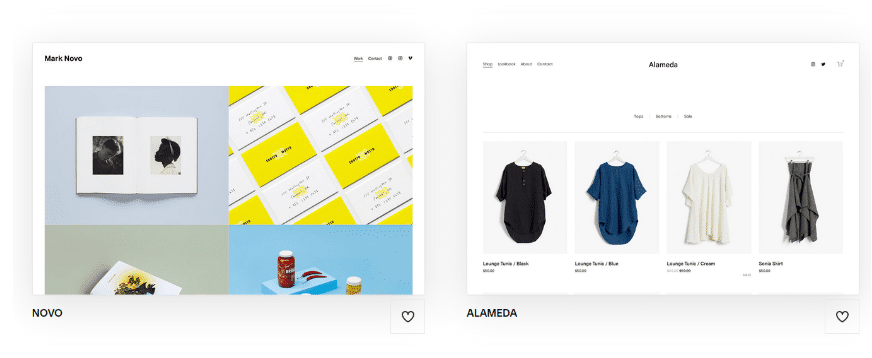
You can easily add content to the page with page sections and styles in the site styles panel in version 7.1. While in version 7.0, it’s possible to customize some templates per page.
Moreover, individuals with coding knowledge get access to more customization options. Go to the dashboard and click on the design from the options available in the left corner.

Site style is newly introduced by Squarespace and helps manage the style settings across your entire website. Give a personalized touch using your brand font, color, images, etc.

What’s New — Squarespace Content Management Systems
Squarespace content management system helps easily edit a website’s texts, images, and files. Posting and managing content becomes more manageable with Squarespace CMS. Let’s look at the wide areas the CMS covers:
- Simple drag-and-drop editing feature to move content across the website
- Squarespace CMS follows a What You See Is What You Get (WYSIWYG) approach. It implies that you can preview your website as you continue making changes.
- Upload multiple files in the image and document library.
- Import information directly through website URLs.
- Custom CSS for advanced users provides exceptional details for editing existing templates
The CMS also provides training videos related to Content Mode, Structure Mode, Style Editing, Administration, etc. to help beginners get started.
What Makes Squarespace Stand Out Amongst The Competition?
Let’s look at some main reasons you should prefer Squarespace over its competitors.
A Beginner-Friendly Platform
Squarespace helps in growing your website at the initial stages. The website analytic tools help access the core insights needed to shape the strategy for website growth. Get access to traffic sources, engagement stats, commerce analytics for e-commerce businesses, etc.
Ecommerce — Introduce New Products To Your Target Market
With a Squarespace online store, you provide the following to your target audience:
- A high-class browsing experience with neat categories, rich product descriptions, embedded videos, images, etc.
- Browse through different layout designs.
- Manage your inventory at ease.
- A simple and effective payment checkout system.
- Other crucial features include scheduling products on a specified date, product catalogs, quick view, etc.
Promote Your Services And Attract New Customers
Squarespace helps create a website that attracts new customers and assures easy booking. Here are the areas it covers:
- Schedule appointments with online calendars.
- Automated reminders to ensure they don’t miss out on the set dates.
- Option of canceling or rescheduling at any given point.
- Sell subscriptions and generate recurring revenue.
- Offer gift cards to increase recommendations.
- Squarespace email campaigns help collect email addresses and run campaigns that ensure instant action.
- Powerful SEO tools and map integration for enhanced visibility
- Third-party extensions for better business management.
Build Your Online Brand From Scratch
Here is how Squarespace assists in successfully building an online brand:
- Squarespace email campaigns help in creating and maintaining powerful email marketing content conveying a consistent message
- Unfold is a social media app that helps create professional social media content through templates, filters, fonts, etc.
- Squarespace video studio app helps in delivering video messages for better engagement
- Integrate with all leading social media platforms, like Instagram, Facebook, etc.
Helps In Turning Your Knowledge Into A Paid-Income Source
Many people have exceptional knowledge and are looking to make money out of it. Online courses are gaining popularity, and people are willing to invest money to learn from experts.
Here is how Squarespace member areas help with the same:
- Assist in effectively running virtual classes, workshops, newsletters, podcasts, video series, etc.
- Helps in building a dedicated and engaged community.
- Member areas connect with Squarespace email campaigns to help you run a paid newsletter.
- Choose from comprehensive options of charging from people, including a one-time fee, monthly fee, yearly, etc.
- From creating to sharing content and receiving payment, handle everything in a single place.
Squarespace Pricing Explained
Squarespace is one of the most cost-effective website builders in the market. Let’s look at the pricing structure before diving into the features of different options. Squarespace also has a 14-day free trial which you can try without any hassle.
| Pricing Plan | Monthly Price | Yearly Price | Suitability | Savings (Annually) |
|---|---|---|---|---|
| Personal | $19 | $14 | Small websites with one or two contributors. | 25% |
| Business | $33 | $23 | Small or medium-sized websites with unlimited contributors or small online shops require basic features. | 30% |
| Basic Commerce | $36 | $27 | Small eCommerce retailers are not in search of advanced integrations. | 25% |
| Advanced Commerce | $65 | $49 | Large eCommerce stores that process many orders and require advanced shipping and marketing options. | 25% |
Personal Or Business Plan
Personal or business remains the most preferred category and comes with affordable pricing of $14 and $23 per month, respectively (for an annual plan).
Get access to a free domain name for a year with your annual plan—otherwise, a cost of $20 annually for a .com domain.
Most businesses start with a personal plan but switch to a business plan later. Here is why:
- Allows easy integration with third-party tools like Gmail, Mailchimp, etc.
- It includes advanced metrics like conversion metrics to help you understand the entire journey of a customer to the final sale.
- Get access to numerous marketing tools to improve your current promotional efforts.
- Suitable for testing eCommerce businesses as it’s the cheapest option but takes a transaction fee of 3%.
Here’s the working SquareSpace promo code which helps you save big on Squarespace.
Squarespace Commerce Plans
The basic plan costs $27 per month (if charged annually). It works great for small businesses and eCommerce retailers in the initial stages.
Some specific features of the basic commerce plan that makes it suitable for eCommerce stores are:
- Additional commerce analytics to measure progress and modify strategies.
- Import products from other eCommerce platforms.
- Create regional and local shipping zones based on your customer base.
The advanced plan costs $49 per month and is suitable for large eCommerce stores. This plan covers everything in the basic commerce plan plus:
- Automatic notifications or reminders to customers for abandoned cart recovery.
- Create different types of discounting options like discounts on entire orders, specific products, categories, etc.
- Carrier calculated shipping to calculate shipping fees according to FedEx, UPS, and USPS rates.
- Option to create subscription products for recurring sales of goods and services.
Squarespace Customer Support | Reliable?
Squarespace has a detailed knowledge base to guide customers throughout their journey. The personal support team works incredibly well too. All the queries are timely answered. Although you might experience delays in specific scenarios, the team works hard to ensure they deal with every confusion coming along the way.
What about Squarespace Integration Options?
Squarespace supports many integrations required for a fully-functional website. It allows all crucial integrations in different categories, including blogging, commerce, design, marketing, video creation, etc.
- Accelerate Mobile Pages or AMP for an accelerated page-loading speed.
- Apple Pay, Paypal, Stripe, UPS, etc. for quick payment-related processes
- Easy integration with popular social channels, like Facebook, Instagram, Pinterest, LinkedIn, Twitter, etc.
- Connect any third-party domain to your site without any restrictions.
- Integration with Zapier, Slack, Trello, etc. for a smooth management
- Integrate Google Analytics, Google Ads, Mailchimp, Facebook Pixel, etc. to make the most of your marketing efforts
- Squarespace’s Weglot integration adds an automatic language switcher for easy content translation.
Note: Connections with specific integrations like Amazon and Mailchimp are only available with advanced plans.
Squarespace Ecommerce | What’s new?
Squarespace has many different features required to fuel your online store. It’s suitable whether you already have a new store or an existing established one. Let’s now look at some of the top reasons why it’s best to create and manage an online store.
Designing An Online Store
Choose from the commerce-focussed templates created by world-class designers to build an online store that entices customers.

Selling Products Using Squarespace
Squarespace provides customers with an excellent browsing experience followed by rich product descriptions, enticing images, and classy layouts. Organize your products into varied categories and introduce an intuitive menu for an enhanced experience.

Many different features like product quick view allow visitors to have a smooth experience without jumping from one page to another.
Furthermore, its easy-to-use interface allows adding and managing unlimited products much easier.
Managing Inventory
Managing your inventory is one of the core requirements for running a successful online store.
- The inventory panel helps in adding and editing an unlimited number of products.
- Receive instant low stock alerts to fill in the requirements without frustrating customers.
Shipping & Pick-Up options
Squarespace provides flexible shipping options and prioritizes customer convenience. For instance, it provides a local pick-up option for local customers. They can pick up their order in person as per their preferences.
Payment Options
Make payments easier with leading integrations like Stripe and Paypal. You can also offer customers a buy now pay later option with Afterpay.
Selling Services Using Squarespace
Squarespace understands that online stores are not restricted to physical goods. It helps businesses promote their services and attract new customers.
Squarespace caters to varied selling requirements by offering subscriptions, digital content, and in-person selling options.
- Use subscriptions to ensure the recurring sales of products or services.
- Easily sell your next ebook or music via direct download on your platform.
- Keep the inventory and customer data in sync whether you are selling online or in person.
Commerce integrations
Squarespace helps businesses by easily connecting external tools for payment, marketing, shipping, and other core business processes. Here are some integrations you must consider:
- Connect all leading social channels, including Instagram, Facebook, and Twitter.
- Use Apple pay, Stripe, Paypal, etc. for secured payments.
- Enjoy the benefits of Squarespace Integrations, including Texjar, ShipBob, Shopping Feed, etc.
Integrate all necessary eCommerce tools required for the successful growth of your business.
Top-Notch Squarespace Alternatives
Let’s now look at some of the best Squarespace alternatives in 2024:
Shopify
Plan Starting From $29 per month.
Check the detailed Shopify Review here.
Shopify is an eCommerce-only website builder helping create websites with a vast number of products. It’s strictly beneficial to eCommerce stores and has limited features for adding a blog section or other areas on a website. It is heavily preferred by individuals looking to build a large, fully-fledged eCommerce store.

Limitations
- Provides fewer customization options when compared to Squarespace.
- The focus remains intact on the eCommerce store, thereby providing limited features for the blog section.
Squarespace Vs Shopify: Which is best?
A content-driven or informative website will require an excellent CMS and other tools for a smooth process. Squarespace consists of a highly-functional CMS, SEO tools, and strong blogging features. It’s a top-notch choice for a compelling display of blog posts and images.
Shopify is specifically designed to smoothen the process of establishing and managing an online store. With extensive eCommerce features and a wide variety of selling tools, it surpasses Squarespace.
However, Squarespace is reliable for creating and managing small online stores at reasonable pricing. Testing eCommerce stores often prefer Squarespace over other options.
Selling Online
Shopify is equipped with its own Point of Sale or POS system. It’s available to users with every plan with a seamless sync. Shopify charges a percentage of transaction fee varying based on the chosen plan.
On the flip side, Squarespace partnered with Square for developing POS. users need to invest in the Squarespace Commerce app and a Square card reader ($49). Also, it only works with the two available eCommerce plans (Commerce Basic and Advance). However, you are free from any transaction fee with Squarespace.
Templates
Shopify comes with 9 free templates and 64 paid ones. The premium options are quite expensive ($160-$180). All templates cover a wide range of industries and are responsive. Also, you can easily switch templates when required.
On the other hand, Squarespace is equipped with modern templates with excellent design, performance, and affordability. There are commerce-focussed options helping eCommerce retailers make effective decisions.
Ecommerce Features
Both platforms allow selling different types of products. Although you need to install a separate app for selling digital products on Shopify.
Shopify allows integrations with every major payment platform. On the flip side, Squarespace remains limited to PayPal, Square, and Stripe.
Shopify assists users with every shipping requirement, ranging from printable shipping labels to built-in integration. While Squarespace provides many options, it still can’t compete with Shopify in this case.
Shopify designed its own POS while Squarespace partnered with Square for the same.
Verdict: In our opinion, Shopify is better for opening an online store. However, Squarespace is a budget-friendly and efficient platform for beginners.
Webflow
Plan to start from: $29 per month
Designers highly prefer Webflow with a love for experimenting with aesthetics. The drag and drop feature of the web design editor makes it suitable for people with no coding experience. It works exceptionally well for experienced designers, developers, and programmers targeting versatility.

Limitations
- Sales volume limit of $50K unless you have plus or advanced plans puts restrictions
- No live chat or phone support makes it challenging to communicate the arising issues.
Webflow vs Squarespace: How To Make The Right Choice?
Customization
Webflow allows complete customization of all its templates and layouts. It offers high design freedom from adjusting color shades or border widths to inserting custom animations.
Squarespace provides limited customization options to the users. But its pre-built templates are enough to create a visually appealing and functional website.
Templates
Webflow provides more than 500 templates to users. But only 50 are free to use and others require an additional cost. The templates are average and don’t stand out when compared to Squarespace. Also, you cannot switch templates once you select an option.
With Squarespace, you access a bunch of free and impressive design templates aligning with your niche. All 110 templates are designed by world-class designers who understand the depth of varied domains.
Note: If you prefer design freedom over other important features then Webflow is the way to go.
Which one To Choose?
- Choose Webflow if you are an experienced designer who requires complete design freedom. It’s also suitable for large text-dominated websites.
- Squarespace is an excellent choice for beginners looking to create small to medium-sized websites. People with an edge for creative and aesthetic design must experiment with the platform.
Wix
Pricing Starts From Free
Highly suitable for people with no coding experience at all. The drag and drop feature assists in creating a stunning website with minimal effort. The availability of hundreds of templates makes it easy to choose one that speaks for your business. It’s suitable for creating any website, from portfolios to eCommerce stores. But remember to look for other options when establishing large, enterprise-level stores or highly complex websites.

Limitations
- Switching templates isn’t possible with Wix.
- Extra charges are required for third-party app installations
- A lot of features and design options might seem confusing in the beginning
- Not suitable for individuals requiring total control over multiple aspects, including hosting, updates, etc.
- Customer support doesn’t meet the expectations.
Squarespace Vs Wix: Which Is The Better Option?
Let’s look at the major differences between Squarespace and Wix to make your choice easier:
Page Editor
Wix has an unstructured editor that provides the flexibility of moving any element anywhere on the selected page. It can get frustrating even if it gives more freedom to the users.
For instance, you need to make the changes twice in your desktop and mobile versions if you move an image from one side to the other.
Squarespace works with a structured editor that only allows you to drag elements into rows and columns. You hardly come across the problems of making edits multiple times. The design experiences a continuous and neat flow.
Features
Both Wix and Squarespace have abundant features to design a compelling website. The core features include photo galleries, audio plays, maps, and forms. There are certain features provided by Wix without any third-party integration. These features include Forum, Live Chat, Ticketing & RSVP, etc.
Note: Even when Wix overtakes Squarespace in the number of features, Squarespace features stand up to the mark.
Number of Templates
Wix exceeds Squarespace in the number of templates offered. Wix provides 691 templates while Squarespace offers 110 templates to the users.
Now, let’s talk about the quality of templates offered.
Squarespace provides the most premium-looking templates when compared with any website builder. The templates cover different business domains and speak for a brand on a personal level.
Verdict: We will go with Squarespace as we believe in quality over quantity. Its structured editor, neat templates, and highly-functional features make it a better option.
Final Verdict: Is Squarespace Right For You In 2024?
Squarespace is an excellent choice if you want to create a visual-dominated website or an eCommerce, Enjoy the benefits of in-built SEO and blogging tools for consistent growth. It’s not only a website builder but a platform that tackles all your requirements, whether you are a small business, a freelancer, or a growing online store.
FAQs On Squarespace
No, Squarespace does not have any free plan. The cheapest plan costs $12 per month to users if purchased annually.
Squarespace comes with many different templates assisting users in creating premium-looking websites quickly. It takes anywhere between 2-4 hours when build an informational site through a website builder. Building complex websites can take weeks or months.
Yes, all Squarespace plans include hosting for your website. You can even transfer the domain purchased from third-party providers.
Squarespace is an excellent choice for beginners due to its vast number of templates and a solid blogging suite. Pre-made posts assist beginners in getting started right away.
All Squarespace templates are free to access with your Squarespace website. The platform provides dozens of templates aligning with your niche. However, the paid templates on the platform are sold by other web designers.
Squarespace integrates with Stripe and accepts credit card payments directly to bank accounts. Other payment options include Apple Pay and PayPal.
