Starting an online eCommerce business can be a difficult task if you don’t have the proper guidance and the right tools. Shopify is one of the best eCommerce platforms to start an online store with, but how does a complete beginner start a Shopify Store?
To answer this question, I have created a Shopify store myself and added products in there and now I am sharing a detailed guide on how you can get started with Shopify.
In this guide, I have shared 13 steps that you need to follow to successfully create a Shopify store and start selling in no time. I have also shared some pro tips that you can use to grow your eCommerce business.
But before we get into the guide, there are a few things you need to consider before starting a Shopify store.
Things You Need to Consider Before Starting a Shopify Store
A number of Shopify stores are failing each day. The marketers just start their Shopify store without any strategy and preparation. And, in the end, they feel burnt out.
So, if you want to start your own journey with Shopify, we would highly recommend you consider a few strategies as follows –
- A Bullet-proof Business Idea
Before setting up your store, you must perform extreme business research to make sure your idea is in demand. Keep an eye on your competitors and check where they are lagging. Fill the gap and create your own USP.
- A Unique Store and Domain Name
The first thing you need to put after setting up a Shopify account is a unique, easy-to-pronounce store name. But make sure it represents your brand identity and attracts customers simultaneously. A few examples of store names are Theory Toys, IvyLeague Jewelry, Clothing Nexus, etc.
You can also change the generic URL to align it with your store name.
- A Brand Logo
A brand logo attracts customers and builds credibility among them. So, hire a graphics designer and create a logo that represents your brand.
- Research your Target Audience
How will you earn your first bucks if you don’t know whom to sell?
So, research who your Target Audience is and what they are looking for. Once you have the answer, optimize your store accordingly.
- Be Patient
Online business isn’t a get-rich-quick scheme. It needs constant effort and patience. You will fail sometimes and face lots of issues regarding marketing and finance. So, stay ready to cope with the situation.
Step-By-Step Process to Start a Shopify Store
Once you are ready with your vision, now it’s time to execute it with Shopify. Let’s start:
1. Set Up Your Shopify Account
First things first, you have to create a Shopify account with the email ID and Password. Now, you must be thinking, “how much does it cost to set up a Shopify Store”?
Well, Shopify mainly offers three types of paid plans –
| Plans | Basic | Shopify | Advanced |
| Pricing | $39/month | $105/month | $399/month |
Apart from that, it has two more plans for newbies and enterprise businesses, i.e., Shopify Lite and Shopify Plus.
But we would always recommend you go for the free trial first to check all the functionalities offered by Shopify.

2. Fill Out The Given Details
Once you create your first account on Shopify, It’ll ask a few questions regarding your business and revenue. E.g.- Where would you like to sell? What’ll best describe your business?

Make sure you answer them properly to get store-building assistance from Shopify. After that, it’ll ask you to name your Shopify store. If you have already chosen the name, simply put it.
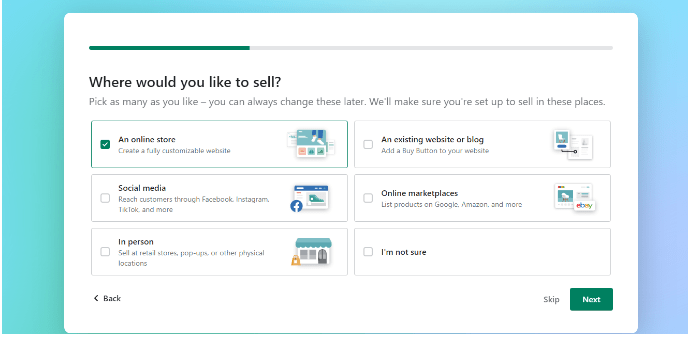
Remember, Shopify will automatically generate the URL (myshopify.com), and you can change it later by following this guide here. But unfortunately, you can change it only once. Moreover, Shopify also allows you to add custom domains for your store that your customers would see.

3. Add Products to Your Store
This is the most exciting step in the whole process. Adding products to your Shopify store just needs a few minutes. Click on the “Products” option from the left-hand sidebar menu. Then click on the “Add Your Products” option.

Then you will get to see lots of other options related to products, including Product Titles, Descriptions, media, Pricing, Inventory, Shipping, and so on.
Make sure you fill in these details carefully to provide a streamlined product idea to your customers. You can also change product categories, product types, and vendor options to help your customer shop better.

We would also suggest you optimize page titles and meta descriptions to rank your products higher on SERPs.
4. Organize The Products in The Collection
Create a Product collection to help your customers find the right products easily. For Example – You have a clothing store. So you can categorize them for men, women, and babywear and feature them on the homepage.
To add a product collection to your site, click on the “Collection” option under the “Product” category and then tap on the “create collection” bar.

After that, you will get the option of adding the products to the collection. You can also change the product title, description, collection image, collection type, etc. Once you are done, click on the “save” button.
5. Design The Store
Once product adding is done, now it’s time to customize your store and give it an interesting look to attract customers. For that, Shopify offers 100+ themes and templates ( paid & free) to create an engaging storefront.
Simply click on the “theme” option under the online store and select any template aligned with your business needs. Make sure you add different features and customize color and web font to make it more engaging.
Once everything is done, you can click on the “ View Your Store” option to see the end result.

6. Add Pages to your store
If you want to make your store more engaging and authentic, you can add extra pages ( About Us, Contact US) to your site.
Click on the “Online Store” option on the Homepage and then select the “Pages” Option. Next, click on “Add Pages.” You can also customize the pages ( Title, Content, Website SEO) as per your needs. Once the changes are done, save them.

7. Organize Menu
Most merchants create pages and forget to link them to the menus. And It hinders the customers from exploring the store. Thus make sure to organize the menus to have a better UX.
To do this, go to the “ Online Store” option on the homepage and select “ Navigation.”
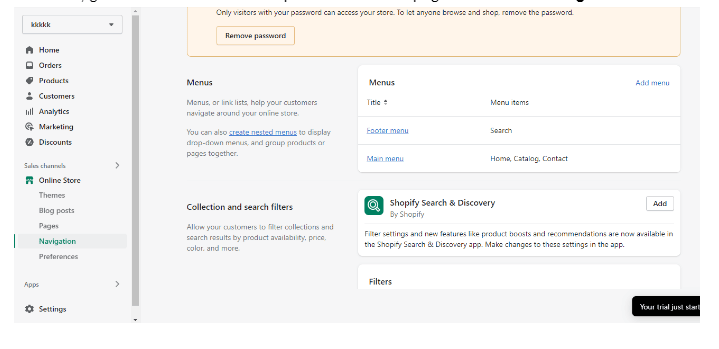
Then, Click on the Add Menu Button. You will get an interface something like this.

You can add a page name that would be displayed to the customers and link existing pages to the collection page, Home page, blog pages, and wherever you want. And then click save.
8. Set Up Payment Gateways
Shopify lets you add a number of third-party payment options along with Shopify payment. You can choose any of them by calculating transaction fees and other criteria.
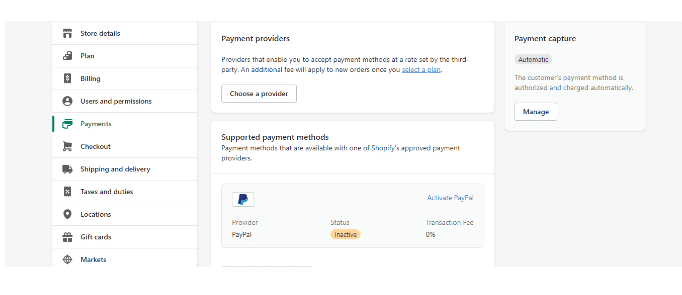
To set a payment gateway, go to “settings” and click on the “ payment” option. You can choose among a number of payment providers, including PayPal, PayU, Stripe, Airpay, etc.
You can also customize whether the payment method would be charged to your customers automatically or manually by managing the payment capture option.
Here note that if you add other payment gateways except for Shopify payment, you’ll have to pay transaction fees. For e.g –
| Basic plan | Shopify Plan | Advance plan |
| 2.9%+30 cent USD online2.7%+0 cent in person | 2.6%+30 cent USD online2.5%+0 cent in person | 2.4%+30 cent USD online2.4%+0 cent USD in person |
9. Set up Shipping
This is the most important aspect that you need to take care of while setting up a Shopify store. To manage shipping, click on the “setting” and select the “shipping and delivery” option from the menu bar.

On that page, you can manage shipping rates, processing time, local delivery, add packages, etc. You can also connect with other dropshipping companies or shipping carriers to streamline the process.
10. Manage Sale Taxes
If you are running a Shopify store, it’s your responsibility to remit taxes on sales. The best part is Shopify calculates the taxes automatically. Click on the “Tax and duties” option from “setting” and manage sales and tax collection. You can also enable the options of charging tax on shipping rates and charging VAT on digital goods. But we would always recommend contacting an expert to have a greater deal.

11. Manage Orders and Customers
On your Shopify store, you can manage the whole order fulfillment process by constantly getting notifications for every status of the shipping journey. When an order is placed in your store, you can send different notifications to customers via email and SMS regarding order confirmation, order invoices, pending payments, and many more. You can also send customized email templates to nurture them in a better way.

To do this, Go to “settings” and click on the “ Notifications” option. There you’ll get various links. Click on them and edit the subject line and body to make them more personalized.

12. Integrate Shopify Apps to Ease the Selling Process
Well, if you aren’t satisfied with the built-in features offered by Shopify, you can integrate extra third-party apps from the Shopify app marketplace. Starting from monthly budget calculation to email marketing to dropshipping, every kind of application is available in the App Store. To integrate third-party apps into your store, simply click on the “Apps” section from the left-hand sidebar menu on the homepage and search for the apps you want to add.

Here are five apps that we can’t recommend to you more –
- Oberlo– For Dropshipping
- Seguno – For Email Marketing
- Plug in SEO – For the best SEO performance
- Kit – For Social Media Marketing
- HeyDay – For Customer Service and Sales
13. Optimize Your Shopify Store and Launch
Building a brand takes time and effort. If you are just starting your online journey with Shopify, make sure it’s optimized for SERPs. There are lots of ways to rank your store higher on the Google search engine –
- Unpaid links to your store from other websites
- Optimize page titles with relevant keywords
- Make the product descriptions and image alt texts SEO-friendly.
- If you have a blog page, optimize the content.
Well, now you are almost ready to start your online store. One last thing you have to do is to remove password protection in your store so that anyone can access it.
To do it, Go to “Online Setting” > “Preferences.” And then uncheck the enable password. Lastly, save all the changes.

Congratulations! You have successfully launched your store and are now all set to make the first sale.
Bonus: Before you launch your store, here is our Shopify Launch Checklist that can help you decide if your store is ready to be launched or not.
Benefits of Creating an Online Store on Shopify
Shopify is considered one of the best platforms to start an eCommerce store, and there are dozens of reasons behind this. Let’s have a look at the major benefits of using Shopify:
1. User-friendly Interface
Shopify’s interface is user-friendly and easy to navigate, even for beginners. This is also one of the reasons for its enormous popularity. The platform offers a simple and intuitive dashboard that allows users to manage their online store, add products, and process orders without any coding skills required.
2. A Range of Customizable Themes
Shopify offers over 120 customizable themes that allow businesses to create unique and professional-looking online storefronts. Over 15 themes are free to use, while others are paid. Businesses can choose their preferred theme according to their niche or the one that suits their brand and style.
3. Cloud-based System
The Shopify store runs on a cloud-based system, which means that businesses don’t need to worry about hosting or maintaining their own servers. The platform takes care of every aspect, including backups, security, and updates.
4. Multiple Language Support
Shopify supports over 20 different languages, making it easy for businesses to sell their products in different countries and regions. You can also change your shop’s language for your convenience.
5. Up to the Mark Security Measures
Shopify takes security seriously, which is why they follow a range of security protocols to protect businesses and their customers. The platform is Level 1 PCI compliant and uses SSL encryption to make sure that all data is kept safe and secure.
6. Mobile Responsive Designs
With more people switching to smartphones as their primary shopping devices, it is essential for businesses to have a mobile-responsive website. Luckily, most Shopify themes are 100% mobile-responsive, so sellers can ensure customers can easily access their stores and make purchases with mobile and tablets.
7. Multi-channel Sales
Shopify allows businesses to sell their products across multiple channels, including social media platforms like Facebook and Instagram. This means that businesses can reach a wider audience and increase their sales.
8. In-built Payment Processor
Shopify comes with an in-built payment processor known as Shopify Payments. Shopify won’t deduct any transaction fee for successful sales if sellers use this payment processor. Otherwise, you will have to pay a fixed transaction fee (depending on the current Shopify plan) for every sale.
Tips For Starting Your First Shopify Store
Here are some top tips for successfully launching your first Shopify ecommerce store:
- Carefully research and validate your niche before committing to a product selection. Ensure there is demand.
- Design a brand identity and showcase that creatively across your Shopify store’s theme and content.
- Optimize your product listings with excellent photography, descriptions, and marketing angles.
- Focus on storytelling and problem-solving over just selling your content. Build an audience.
- Promote aggressively through cost-effective channels like social media and influencer marketing when starting out.
- Provide exceptional customer service to foster loyalty and positive word-of-mouth.
- Study competitors and differentiate your offerings through unique products, branding, or pricing.
- Start lean and scale up operations only after validating sales and product-market fit.
- Analyze data and site metrics relentlessly to guide optimizations and new opportunities.
- Reinvest revenue into growth-driving initiatives before taking profits to fuel expansion.
Launching a profitable Shopify store takes strategic research, branding, marketing, and customer focus combined with data-driven optimizations. Keep iterating to build traction over time.
Is It Worth Starting a Shopify Store in 2024?
As lots of other eCommerce platforms are popping up on the internet every day, most people doubt – “ Is it profitable to have a Shopify store?”.
Well, let us inform you that Shopify is still the leading eCommerce platform on the internet, and one can make the best out of it if he acts strategically. Built with states that currently, Shopify powers more than 4.8 million live stores, and its revenue will surpass $9B by 2025.
On the one hand, it’s designed to help newbie entrepreneurs kickstart their selling journey; on the other hand, its updated astonishing features are suitable for larger businesses. Also, there’s hardly any platform that can beat Shopify as far as modern eCommerce opportunities and social selling are concerned.
So, if you are still in doubt about whether you should start selling on Shopify or not, we would always say go for it and start your selling journey
Related Shopify Read:
Conclusion: Use The 30-day Exclusive Trial To Start Your Shopify Store
Well, you learned how to start your Shopify store. Now taking care of its promotional and marketing parts is up to you. You can network with other successful Shopify entrepreneurs to know their experience so far.
Remember, eCommerce business is a game of patience. Those who stick to the last win. The same is true with Shopify. However, this guide will hold your hand in your starting journey. If you find any issues regarding this, do let us know below.
FAQs
You can easily start a Shopify store with a 3-day free trial, and after that, you can sign up for a 30-day trial at $1 of any Shopify plan.
The pricing of Shopify starts from $39/month, and their most expensive plan, Shopify Plus, costs over $2000/month. If you are a beginner, then you should start with the Shopify free trial and then choose a plan that suits your needs.
Yes, selling on Shopify can be profitable because, nowadays, over 50% of customers are using online marketplaces to buy their necessities, whether it is clothes, kitchen appliances, shoes, food, toys for kids, gaming consoles, and so on. To earn a profit from your Shopify store, you need to find a suitable niche, attract customers, sell your products at a price that your audience is willing to pay for, and have a good profit margin.
You can sell almost everything on Shopify except for such products as fireworks, weapons & firearms, tobacco, vape or e-cigarettes, alcohol, pharmaceuticals, solvents, and gaming currencies.
You don’t need to maintain inventory to start a store on Shopify; you can just start a dropshipping store on Shopify, where your supplier will manage the inventory and do the delivery and shipping on your behalf.
