Looking for the best eCommerce platform for small businesses? This article has your back.
After the covid pandemic era, every brick-and-mortar shop has shifted to online selling. As a result, the eCommerce business world got saturated. Thus, maintaining an online storefront is now more expensive than before.
In such a situation, most newbie small businesses are scratching their heads for the best eCommerce platforms that would be premium and budget-friendly simultaneously.
But you don’t have to. As you are on our page, we’ll walk you through the top 11 eCommerce platforms for small businesses and entrepreneurs. Most of them are free and have affordable pricing plans. So you don’t need to worry about your budget.
Let’s move forward.
Top 11 eCommerce Platform for Small Businesses (2024)
| Sr. No. | eCommerce Platforms | Ratings |
| 1. | Wix eCommerce | 4.8 |
| 2. | Shopify | 4.8 |
| 3. | Squarespace | 4.6 |
| 4. | Ecwid | 4.6 |
| 5. | Weebly | 4.4 |
| 6. | WooCommerce | 4.5 |
| 7. | Zyro | 4.4 |
| 8. | Volusion | 4.3 |
| 9. | Big Cartel | 4.4 |
| 10. | Square Online | 4.2 |
| 11. | BigCommerce | 4.1 |
1. Wix eCommerce
Our first pick is Wix, one of the easiest eCommerce platforms for small business owners and entrepreneurs who are looking for an effective platform within a limited budget.

Wix Pros
- Wix has a smooth and easy-to-use interface.
- High site speed
- 500+ upgraded design templates
- This platform is highly secure.
- Multi-language selling option
- 50+ secure payment gateways
- Multi-channel inventory management system
- This platform allows you to sell digital goods with other physical products.
- Built-in SEO tools and analytics
Wix Cons
- If you are on its free plan, you’ll have to deal with Wix branding.
- No reporting and analytics tools in its free plan
Wix Ease of Use
You don’t need any prior coding or tech knowledge to create an attractive storefront on Wix. Wix has made the process easier by setting up the drag and drop ( Wix Editor) method that’ll give you more control over setting up a customized store.
Now, if you don’t want to take any headache of creating a storefront on your own, WIX ADI is for you. All you have to do is to answer a few questions, and it will create an attractive site within the blink of your eye.
Wix Pricing
- Free: $0/month
- Combo: $23/month
- Unlimited: $29/month
- Pro: $34/month
- VIP: $49/month
- Business Basic: $34month
- Business Unlimited: $38/month
- Business VIP: $64/month
Remember, you can’t sell products if you don’t opt for its business plans.
2. Shopify
Shopify doesn’t need any introduction. If you ask anyone about the easiest eCommerce platform, everyone will answer Shopify. According to a recent study by Statista, the brand value of Shopify is nearly $1.3 Billion. Now you know the hype going on for Shopify.

Shopify Pros:
- 280+ Design templates ( paid & free)
- Every Shopify store has a free SSL certificate to make your store safer and more secure.
- User-friendly interface
- Abandoned cart recovery option
- Shopify has a dedicated App store to streamline your selling process.
- It integrates SEO best practices.
- Multi-channel and multi-currency selling
- Extensive payment gateways
Shopify Cons:
- Less built-in features
- High transaction fees
Ease of Use On Shopify:
As Shopify has been designed for beginners, it’s quite a fairly easy-to-use platform. When we asked one of its users, she said, “It’s very, very easy to use.”
Like other eCommerce platforms in the market, you will get every feature in the left-hand sidebar menu. And by using the drag-and-drop method, you can edit them further.
But in comparison to Wix and Bigcartel, Shopify is a bit harder. But once you get habituated to its features, setting up a storefront on Shopify is just a piece of cake.
Shopify Pricing:
- Basic: $29/month
- Shopify: $79/month
- Advanced: $299/month
3. Squarespace
As we are talking about the best eCommerce platform for small businesses, how can we forget Squarespace? It’s one of the easiest platforms that integrate out-of-the-box selling and marketing features at a pocket-friendly budget.

Squarespace Pros
- 113+ professionally designed templates
- Social media selling option
- Email marketing feature
- 24 third-party apps & integration to skyrocket your sales
- Event planning features
- Free SSL certificate
- Active customer support
Squarespace Cons
- No autosave feature
- Less customizability
Squarespace Ease of Use
There was a time when Squarespace was very difficult to navigate. But with time, the Squarespace team has improved its UI significantly. Though Squarespace has a drag-and-drop editor, it’s section-based, and you need some time to get habituated to it.
But overall, we can say that Squarespace has especially been designed for both beginners and experts.
Pricing Of Squarespace
- Personal: $16/month
- Business: $26/month
- Basic Commerce: $30/month
- Advance Commerce: $46/month
4. Ecwid
If you are looking for a completely free eCommerce platform for a lifetime, Ecwid is for you. It’s one of the most underrated yet premium platforms specially designed for newbie businesses.
Unlike its competitors, it won’t help you create a standalone storefront but will let you integrate the store with your existing site.

However, recently it has introduced Ecwid by Lightspeed, where you can set up a separate online store and sell products.
Ecwid Pros
- It integrates a completely free plan.
- Ecwid offers a number of store management tools, including SEO tools, mobile store management apps, and so on.
- Omnichannel selling features
- It introduces Ecwid ShopApp that allows you to connect with a wider range of audience.
- POS functionality
- Multi-currency selling features
- Real-time carrier quote functionality
Ecwid Cons
- Product variation isn’t available in its free and venture plans.
- Ecwid features depend on the theme you have opted for. So, you have limited control over editing your store.
Ecwid Ease of Use
Ecwid has especially been introduced for “no-coding” users. So, its interface is quite intuitive and appropriate for beginners.
Moving on, the backend onboarding process is smooth and flawless. It makes the whole process smooth, with some texts and photos that guide you while editing.
Thus, Ecwid is one of the smoothest eCommerce platforms in the market.
Ecwid Pricing
- Free: $0 ( 10 products)
- Venture: $19/month (100 products)
- Business: $39/month (2500 products)
- Unlimited: $99/month ( Unlimited products)
5. Weebly
Weebly is known as the best website builder for small businesses. All credits go to its free plan, affordability, and value-for-money features. Though it’s a bit outdated compared to its competitors, we consider Weebly the smartest option to choose if you are trying your hands out in the eCommerce selling journey.
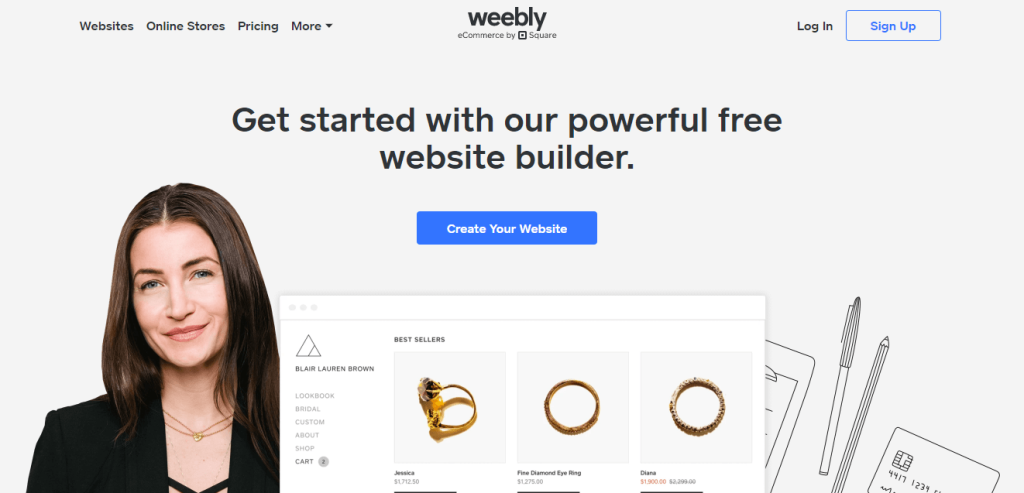
Weebly Pros
- Free plan for a lifetime
- On Weebly, you can switch to any theme & template without losing your content.
- Effective SEO features
- Abandoned cart recovery
- Mobile responsive website
- Advanced reporting analytics tools
- 375+ add-ons & integrations
Weebly Cons
- Beginner-friendly but not scalable
- Lack of product development
Weebly Ease of Use
As per our research, Weebly is overall a straightforward website builder with a drag-and-drop editor. But we find Weebly’s UI is a bit outdated than other eCommerce builders. Thus, its editing options are also limited. So, you can’t give an exact look to your storefront as you wanted.
However, still, Weebly is a decent eCommerce builder as far as its ease of use is concerned.
Weebly Pricing
- Free: $0/month
- Connect: $5/month
- Pro: $12/month
- Business: $25/month
- Business Plus:$38/month
6. WooCommerce
In simple words, WooCommerce helps you build an eCommerce store using WordPress. So, if you already have a WordPress site and looking forward to creating an attractive storefront, go for WooCommerce.
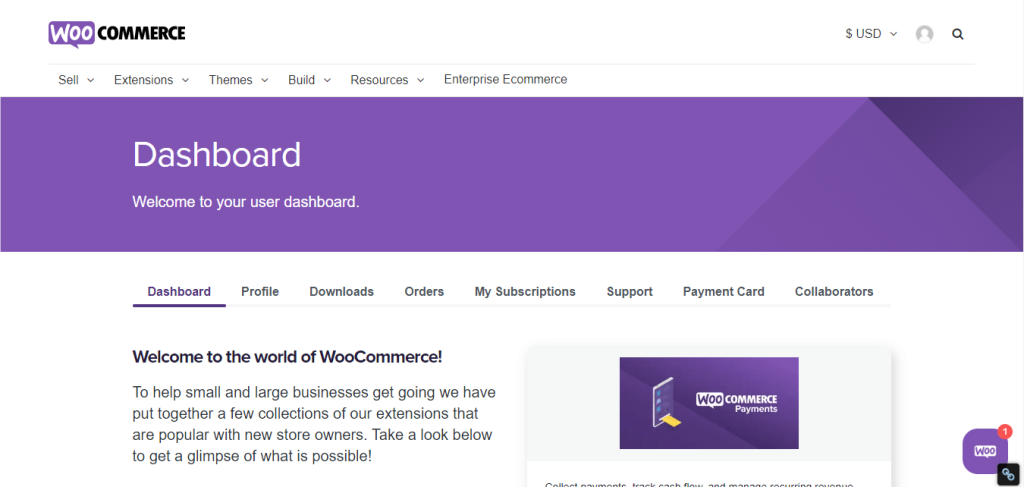
WooCommerce Pros
- No matter whether you have a small business or a large business, WooCommerce is for everyone.
- Control of Tax calculation
- Detailed Analytics
- 400 Woocommerce plugins and extensions
- Woocommerce has great dropshipping features
- Effective SEO features
- Abandoned cart recovery features
WooCommerce Cons
- Customer support could have been better.
- A few users claimed that they’d faced technical glitches.
WooCommerce Ease of Use
Though Woocommerce doesn’t have any drag-and-drop editor, its interface is intuitive and easy to navigate. If you have already dealt with WordPress, using WooCommerce won’t be that difficult.
However, if you don’t have any prior knowledge of using WordPress and other CMS, you might need some time to deal with the functionalities offered by WooCommerce.
WooCommerce Pricing
Installing the WooCommerce plugin is free, but maintaining the eCommerce store will cost you around $500/per year.
For e.g. –
- Hosting & Domain: $10-$40/month
- Themes & Designs: $80/year
- Hostings: $108/year
7. Zyro
Let’s move on to Zyro – another affordable, feature-rich eCommerce platform for small businesses. To be honest, if you are looking for massive growth with Zyro, it won’t be possible.
But, still, Zyro would give you enough edge if you are looking forward to having your first step in the eCommerce business world.

Zyro Pros
- 28 Free and paid templates – each one is updated and mobile-optimized.
- 70+ payment gateways
- Order tracking and tax management system
- Inventory management feature
- Gift cards and discount coupons
- Multi-channel and multi-lingual selling options
- Abandoned cart recovery
- It integrates an AI writer that would generate an SEO-friendly copy for you.
- AI logo maker
- It integrates a built-in SSL certificate, and eCommerce tools are PCI DSS validated
Zyro Cons
- Once your site is live, you can’t change its template further.
Zyro Ease of Use
In the eCommerce market, Zyro is known for its easy-to-use interface. While using its drag-and-drop editor, Zyro will show you a grid format with images and texts that will guide you further to edit your store quickly and effectively.
Zyro Pricing
- Website: $2.99/month
- Business: $3.99/month
8. Volusion
Our next pick is Volusion. It’s a cloud-based online store builder with thousands of premium functionalities. Currently, it arms more than 30k online stores.

Volusion Pros
- Customizable and mobile-friendly themes & layouts
- Out-of-the-box SEO features
- Modern check-out solutions
- Free Slideshow
- Effective eCommerce features
- In-house designing services
- HTML/CSS editor access
Volusion Cons
- Lack of site customization options
- Limited integrations
Volusion Ease of Use
According to our research, we find Volsion a pretty easy-to-use platform. But you need a little tech knowledge to use this platform more effectively.
Volusion Pricing
- Personal: $35/month (100 products)
- Professional: $79/month (5000 products)
- Business: $299/month ( Unlimited products)
- Prime: Custom Price ( Unlimited products)
9. Big Cartel
Last but surely not least is Big Cartel. Though BigCartel was founded with a vision to give an edge to creative sellers, but with time it has expanded its user base and deals with different kinds of businesses.
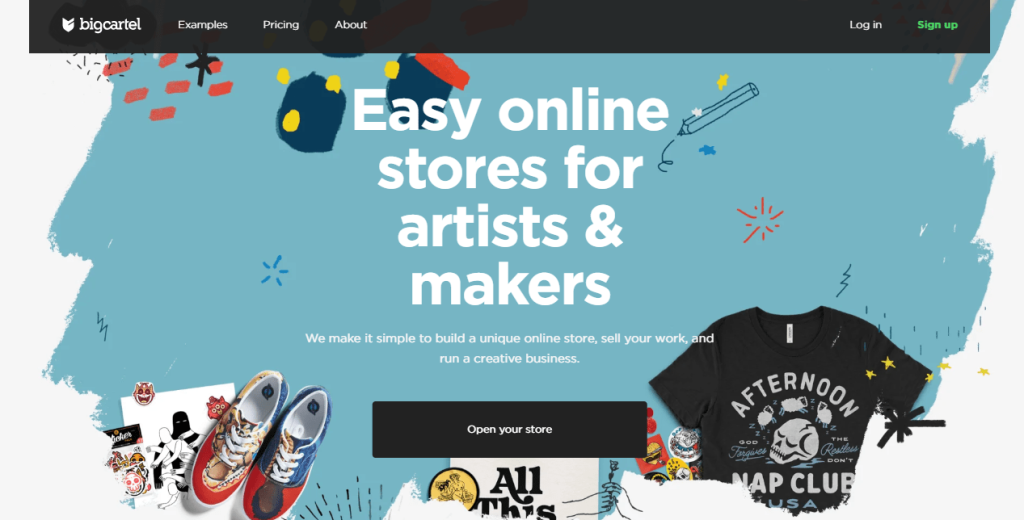
Big Cartel Pros
- Social-commerce option
- Custom domains and discounts
- Promo codes
- Abandoned cart recovery features
- Switch themes at any time you want without losing the content
- Themes are fully mobile-responsive
- Active customer support
Big Cartel Cons
- Less number of themes and design templates
- No image editor
Big Cartel Ease of Use
As we are talking about beginner-friendly website builders, no doubt we would include user-friendly platforms. Big Cartel is no different. It has a very smooth and intuitive interface with a smooth onboarding process. But the problems come while editing and customizing sites as the editing options are dependent on themes only.
However, in a nutshell, we’ll give a big thumbs up to Big Cartel’s ease of use functionalities.
Big Cartel Pricing
5 products:$0
50 products: $9.99/month
500 products: $19.99/month
10. Square Online
If you have a physical store and want to expand your business with an eCommerce store, then Square Online is the perfect eCommerce platform for you. It allows you to combine your offline selling strategy with your online store. Square first launched its POS device to help offline retailers integrate their offline and online stores together, but now they are offering a website builder similar to other eCommerce platforms.

Square Online Pros
- Offers a free plan
- Easy to navigate for beginners
- No coding skills needed
- Inventory Management tools
- Combine offline and online selling
- ADI (Artificial Design Intelligence)
- Free domain for a year
Square Online Cons
- Very limited customization options
- Only good for selling in low-volume
Square Online Ease Of Use
You don’t need any coding skills to design your online store on Square Online. But if you are a developer and want to use your coding skills to implement outside design elements in your store, then you’re out of luck. You can not edit the layouts of your pages, and the template options are also very limited. However, you can sell digital & physical products on your online store with it.
Square Online Pricing
- Free: $0/month
- Plus: $29/month
- Premium: $79/month
11. BigCommerce
If you are a small business owner and want to start an online store to sell across multiple social media channels, then BigCommerce is the right option for you. BigCommerce is also a great option for those small businesses who want to grow their business and become a business to handle orders in large amounts.

BigCommerce Pros
- No Transaction fee
- BigCommerce SEO for search engine visibility
- Visual merchandising tool
- Sell across multiple channels
- Free applications to use on your store
- Secure reviews from customers after purchase
- 15-day free trial is available
BigCommerce Cons
- Limited free themes are available for you to choose for your store
- To get better-selling features, you have to subscribe to an expensive plan
BigCommerce Ease Of Use
BigCommerce is a great eCommerce platform to scale your business, and all of its features are easy to use and understand. However, the advanced features of this platform can be overwhelming for beginners. With BigCommerce, you can sell on Instagram, Amazon, Facebook, eBay, and Pinterest all at the same time.
BigCommerce Pricing
- Standard: $29.95/month
- Plus: $79.95/month
- Pro: $299.95/month
Related Read:
Final Words: How to Choose the Right eCommerce Platform In 2024?
Though we have mentioned the top 9 eCommerce platforms for small businesses, still a question might arise – “How to choose the right one among them?”
Before that, we highly recommend you decide your business goals and budget. Each platform mentioned here has something unique in itself, so it totally depends on your end goal.
Let’s take an example –
If you have just started out and are looking forward to massive growth in the future, you must choose Shopify over Weebly. Likewise, if you are a bit tech-savvy, using WooCommerce would be your smart choice.
However, we recommend you Wix, Shopify, and Wocommerce, as they are designed for both beginners and experts.
Still confused? Leave a comment below.
