Inventory management software not only assists you in maintaining and organizing your distribution center better, but it helps you save money on hardware. Companies can use the software to deal with challenges such as overstocking and shortages, as well as easily manage orders, revenues, and shipments.
However, comparing all the available inventory tracking solutions might be time-consuming, but we have done the work for you. Continue reading to learn about nine of the best inventory management software that you can invest in 2024.
Inventory Management Software: In A Nutshell (2024)
Before we discuss them in detail, here is a brief overview of the nine best inventory management software in 2024, along with their G2 ratings:
| S. No. | Inventory Management Software | G2 Rating |
| 1. | Fishbowl Inventory | 4/5 stars |
| 2. | TallyPrime | 4.4/5 stars |
| 3. | Cin7 Orderhive | 3.7/5 stars |
| 4. | Lightspeed Retail | 4/5 stars |
| 5. | Katana | 4.3/5 stars |
| 6. | inFlow | 4.1/5 stars |
| 7. | Zoho Inventory | 4.3/5 stars |
| 8. | Square POS | 4.6/5 stars |
| 9. | Quickbooks Online | 4/5 stars |
| 10. | Ordoro | 4.2/5 stars |
List Of Top 10 Inventory Management Software
Here are we have done a complete top 10 inventory management software here.
1. Fishbowl Inventory
Fishbowl is an inventory management system that is tailored to your production and warehouse requirements. Fishbowl Warehouse and Fishbowl Manufacturing both help your business grow by automating unnecessary steps and making it simple to integrate with eCommerce platforms.
Fishbowl Manufacturing is created to streamline production such as assembly, dismantling, maintenance, and replacement.

Fishbowl Warehouse, on the other hand, is all about inventory tracking—from stock-level alerts and reordering to shipping goods. With the ability to monitor stock levels across multiple facilities and scan barcodes, your products are always kept track of.
Pros:
- It offers real-time inventory tracking across all locations
- Using the sales and purchasing tool, you can set up price tiers, customize products, and generate sales orders
- Integrates seamlessly with platforms such as Shopify, Quickbooks, and salesforce
Cons:
- Limited customization options for reporting
- The up-front cost is high, which might not be suitable for small businesses
- Various software features such as the shipping tool lag heavily
Pricing: Fishbowl does not offer package deals or monthly pricing as it is a one-time purchase. Instead, you must pay a one-time fee to get the software.
2. TallyPrime
TallyPrime is an on-premise business management system that effortlessly handles tasks such as inventory, accounting, compliance, and payroll.

TallyPrimes’ inventory capabilities can help manufacturers, distribution partners, and traders manage and control their amount of inventory. The solution also provides automated key business processes, which improves the business’s control and efficiency. Using TallyPrime, you can also generate reports quickly, customize them, and access these reports from any device.
Pros:
- You can organize your inventory by product type, brand, color, size, and so on by creating an endless amount of stock categories.
- You can seamlessly track the entire production cycle, from raw material invoices to finished product shipments.
- Generate detailed reports and data to take better decisions
Cons:
- The user interface is complex and difficult to understand
- Comparatively, the subscription fees are expensive
- Not supported on Mac OS devices
Pricing: There are two TallyPrime plans available: Silver and Gold. The Silver plan costs INR 18000 (exclusive of taxes) for a single user, and the Gold plan costs INR 54000 for multiple users (exclusive taxes).
3. Cin7 Orderhive
Cin7 Orderhive is a cloud-based e-commerce software system that allows you to focus on your company’s growth while saving time. Retail sellers can monitor orders, stock levels, and shipments across all online sales channels using Cin7 Orderhive, as well as analyze team performance across operations and navigate inventory in the distribution center.
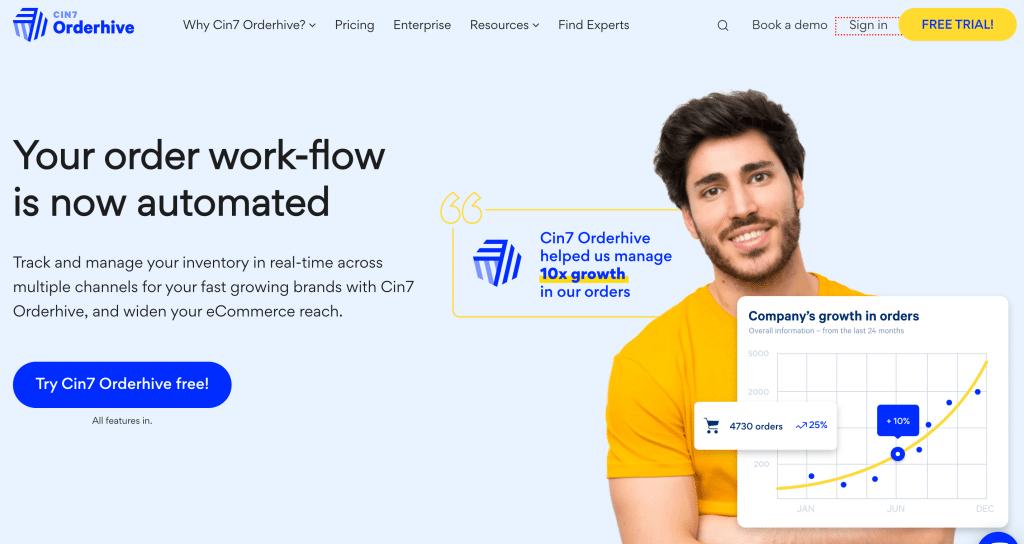
Automation of tasks within operations and across apps is simple with the software solution. The system’s reporting and analytics features also give users access to real-time updates about their company.
Pros:
- The solution offers integrations with more than 300 software
- Using the automation tool, you can automate most of your daily tasks, which will save you both time and effort.
- Using the payments tool, you can create invoices and effortlessly manage payments
Cons:
- The mobile application is not compatible with IOS devices
- The subscription costs are high, compared to others in the industry
- Most of the features are not available in the base plan
Pricing: Cin7 Orderhive offers four types of monthly plans – Essentials at $125, Pro at $225, Pro Plus at $325, and Enterprise at $500.
4. Lightspeed Retail
Lightspeed Retail is a powerful cloud-based POS solution with over 40 sales and stock reports, analytics capabilities, and comprehensive inventory management.

The retail POS system has multi-store features such as inventory sync across all shop locations, and the mobile extension tool allows associates to check inventory and process sales from any spot in the store using an iPad. Lightspeed also comes with an eCommerce platform that enables companies to control online and offline inventories, see a unified overview of their customers, and examine sales data of multiple channels.
Pros:
- Lightspeed POS includes a supplier database with over 8 million preloaded products, allowing you to create, monitor, and issue purchase orders using the system while effortlessly importing accurate product details.
- It features over 40 built-in reports that handle sales, stocks, and more within a single analytics dashboard.
- With a customer management tool, you can establish customer profiles, monitor transactions, and distribute and redeem gift vouchers.
Cons:
- Complicated user interface
- Not supported on Android smartphones
- Expensive price point
Pricing: Lightspeed plans begin at $69 per month and can be upgraded to $269 monthly, or $199 a month if paid annually.
5. Katana
Katana provides manufacturers with complete inventory control over their various inventory types, such as raw materials, work-in-progress, and finished goods. To accommodate the new workflow, Katana automatically redistributes goods to initiate orders.
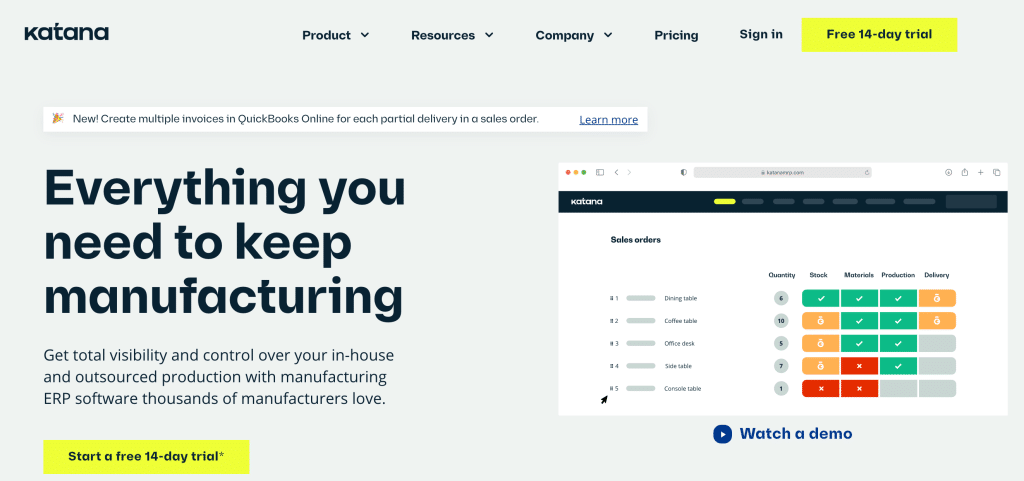
Additionally, with the software, you can monitor inventory movements in real-time and optimize your workflow operations. You can also schedule reorder purchases for raw materials to avoid running out of stock or ceasing operations.
Pros:
- You can set up an inventory control system designed specifically for manufacturers in a short period of time.
- You can use the detailed invoices to manage items and their variants
Cons:
- It is an expensive investment, compared to other software
- Currently, there is no mobile application of the software
Pricing: The software provides four pricing plans to its users – Essential at $99 a month, Advanced at $299 a month, Professional at $599 a month, and Enterprise, a personalized plan with custom pricing, and advanced features.
6. InFlow
With benefits tailored specifically for B2B and wholesale businesses, inFlow offers most of the features you would expect from sophisticated inventory management software, such as procurement, inventory management, and shipment.

The inventory management solution is a top choice for new and expanding companies that concentrate on the wholesale and B2B markets. It also works well for any online retailers who sell to both consumers and businesses. The software supports multi-warehouse management, automated purchasing, drop shipping, and finished goods tracking with barcodes.
Pros:
- You can build general B2B showrooms as well as passcode-encrypted spaces for specific clients.
- You can integrate your inFlow software with various platforms such as WooCommerce, Shopify, Amazon, and Squarespace.
- You can talk to the customer support team using the live chat or email option, or request a call.
- You can increase the efficiency of your team by attributing barcodes to products and using scanners for rapid and error-free data entry
Cons:
- The desktop version does not sync properly with other integrations.
- The additional costs levied to use some of the integrations, make it more expensive than other solutions
Pricing: inFlow offers four types of pricing plans depending on the type of business – Entrepreneur at $110 a month, Small size at $279 a month, Mid-size at $549 a month, and Enterprise at $1319 a month.
7. Zoho Inventory
Zoho Inventory is a robust online inventory control software that offers both free and paid plans, depending on the business size. Its free plan is the best solution for small businesses or start-ups because it allows you to add products, ship products, and manage inventory effortlessly from any device.

Its comprehensive order management, inventory control, and shipping tools cater to all types of shipping-related businesses. The free version even includes product bundling and packaging functions, which are essential for any company selling custom, made-to-order, or bundle package items.
Pros:
- Using a single inventory management application, the platform lets you generate purchase orders and drop shipments.
- The software integrates with payment gateways, shipping services, and eCommerce platforms.
- With the help of its batch and serial number tracking features, you can keep track of every product or batch in your inventory.
Cons:
- Integrating is not always consistent and can be complex
- Lack of a feature to schedule or send out mass emails
Pricing: For its users, Zoho Inventory offers five different monthly plans: a Standard plan for $79, a Professional plan for $129, a Premium plan for $199, an Elite plan for $299, and an Ultimate plan for $399. It also provides a free membership with limited features, discounted annual membership, and add-on features for an extra fee.
8. Square POS
Square for Retail is a point-of-sale (POS) system for both your brick-and-mortar and online businesses. The solution includes hardware and software packages as well as built-in payment processing. Furthermore, you can facilitate your workers with mobile checkouts using the Square app that supports unlimited users and downloads on multiple devices. Square Retail also has offline payment features on some card machines, where the transaction is saved for when the system comes back online.

Its base plan is ideal for small retailers in need of basic inventory tools, whereas its paid plans offer sophisticated features for companies looking to expand their operations. Both subscriptions include barcode and online sales features, as well as marketing, rewards, and payroll add-ons.
Pros:
- The employee management tool allows you to obtain comprehensive customer and banking solutions.
- You can regularly receive stock alert emails on your device detailing low or out-of-stock products.
- You can seamlessly manage your inventory in bulk from anywhere in the world using any device.
- It offers a built-in payment processing solution and seamlessly integrates with all Square hardware.
Cons:
- The basic plan doesn’t support several e-commerce features, which are available on other plans
- The solution is not compatible with android devices
Pricing: Square Retail offers a Free plan, a Plus plan for $60 a month for each shop location, and a Premium plan with custom pricing if your business processes more than $250k annually.
9. Quickbooks Online
Intuit’s QuickBooks is an accounting solution that lets business owners manage their finances from anywhere, at any time. It gives businesses a better view of their profits without the need for manual work and offers smart tools that are simple to use.

Additionally, the system automatically segregates transactions and syncs them to your accounts. It gives accounting teams the ability to arrange books, control spending, send invoices, keep track of inventory, and automate payroll processing. By including payment features, the solution helps businesses get paid more quickly.
Pros:
- You can link the software to bank accounts and payment gateways such as PayPal, and Square, and it will automatically sync and classify expenses.
- Every time a paycheck is issued, the software automatically calculates and pays payroll taxes.
- QuickBooks allows more than two users to log in at once and maintains a thorough activity log.
Cons:
- The solution lacks a built-in backup feature
- The solution offers a general inventory management solution, rather than industry-specific
Pricing: QuickBooks has four plans: Simple Start for $15 per month, Essentials for $27.5 per month, Plus for $42.5 per month, and Advance for $100 a month.
10. Ordoro
Ordoro is another great inventory management software that is ideal for small to medium size businesses. It offers a combination of shipping and inventory tools that you can use to manage all your orders. Ordoro works like a control deck from here, you can monitor, optimize, and execute all the actions, such as fulfillment for existing & upcoming orders, checking the inventory, and so on.

The software is easy to use, and you can easily set up automations and workflows to save time. Ordoro comes with a lot of integrations that allow you to connect this software with any existing software you’re using for your business. Ordoro can help you take your business to heights. It also offers you features like dropshipping management, inventory management, and shipping & order management.
Pros:
- Scale your sales to the next level with feature-rich inventory control software.
- Control the inventory of your warehouses remotely using the control and visibility Ordoro offers.
- Create automation and workflows to save time for other important tasks for your business and not worry about managing inventory.
Cons:
- Ordoro does not offer a mobile app to help you manage your inventory and business on the go.
- The pricing of Ordoro is a bit expensive compared to other inventory management software on the list.
Pricing: Ordoro comes with a free plan that gives you everything you need to get started. The advanced plan costs $59/month, and the premium plan costs $149/month.
Which Inventory Management Software Is Best? (2024)
Finding suitable inventory management software for your business is absolutely essential, especially if it’s a growing business.
Furthermore, managing inventory and advertising at the same time can be difficult, which demands the use of a software that keeps you updated on your inventory and stock levels and allows you to develop an effective marketing technique.
