In the world of online shopping, convenience and security are paramount.
Customers want a seamless checkout experience, while merchants strive to provide a reliable and trustworthy payment solution.
Since its introduction in 2017, this accelerated checkout method for Shopify stores has gained immense popularity, becoming one of the most widely used payment methods. With nearly 1.3 million users operating Shop Pay stores, its impact and significance cannot be overlooked.
But what exactly is Shop Pay?
In this article, we will delve into the details of Shop Pay, exploring its features, benefits, and how it has transformed the online shopping landscape.
So, let’s dive in and explore what Shop Pay is.
What Is Shop Pay?
Shop Pay is a shopping cart software that offers click-to-pay purchasing at various online stores. It is an easy and convenient payment method and check-out solution for customers in a Shopify store.
It allows customers to save their credit card details, email addresses, and shipping and billing information.
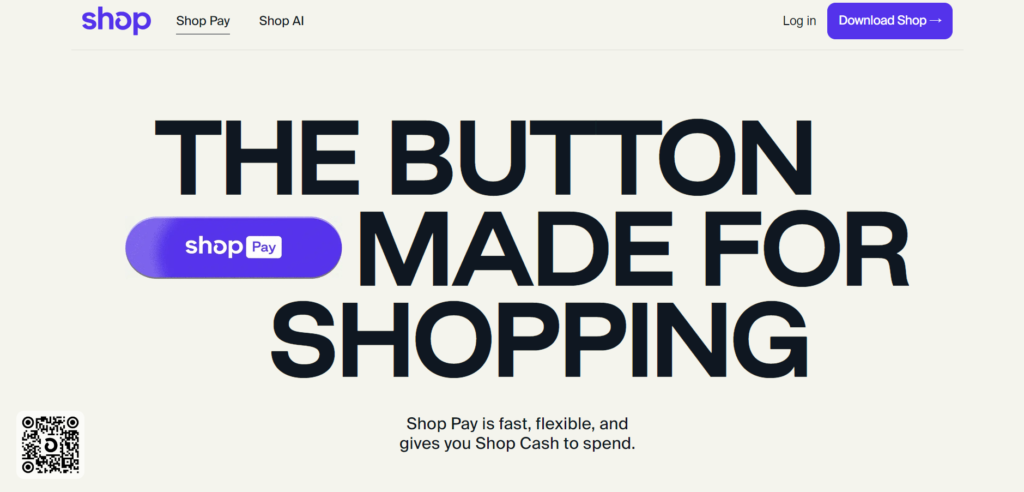
This fast checkout system from Shop Pay ensures your customers can process payments easily and faster, especially with repeated purchases.
Moreover, shoppers can pay for the purchases over time using its buy now, pay later options.
Shop Pay save the following payment details:
- Shipping information like customer’s address.
- Customer billing information
- Email address
- Credit card details like CVV code, card number, and expiration date.
Moreover, it helps merchants expand their shipping methods with local delivery and pick-up options.
Shop Pay can also be used on other payment channels like Facebook, Google, and Instagram to accept payments.
Shop Pay For Sellers:
If you are a Shopify merchant, you can activate Shop Pay in your Shopify user dashboard. You might increase your sales with such an offering of Shop Pay.
Other than that, Shop Pay installments offer buy now, pay later options to your customers.

There are 65% of online shoppers strongly agree that these options make them more likely to purchase goods online. So, as a seller, it is worth considering.
Besides, its focus on removing carbon emissions from the atmosphere is another selling point to sellers.
Shop Pay For Shoppers
As I said earlier, Shop Pay offers a convenient way to pay out at online stores. It securely stores all the information of shoppers, which makes the checkout process easy and quick.
It also offers options that allow shoppers to pay over time either at 0% interest for eight weeks or between 10% to 30% interest with longer periods like 12 months.
Moreover, Shop Pay also offers a curated shopping experience based on the user’s shopping history that makes it easy to find what shoppers are looking for.
How Does Shop Pay Work?
Shop Pay simplifies the online shopping process by providing a streamlined and secure checkout experience.
When an online store integrates Shop Pay as a payment option, customers can select it during the checkout process. Typically, you’ll find the Shop Pay button alongside other payment options like credit cards or PayPal.

If you’re a new customer, Shop Pay will prompt you to create an account. This step involves providing your email address and creating a password. Optionally, you can also sign up using your Google account or Apple ID for added convenience.
After creating an account, you will be asked to set up your Shop Pay profile. This includes entering your shipping address, payment information (such as credit card details), and any other necessary details like your phone number.
Shop Pay securely stores the information you provide, using advanced encryption methods to protect your data.
When you return to the same online store or any other store that supports Shop Pay, you can choose the Shop Pay option during checkout. Since your information is securely stored, you won’t need to re-enter your payment or shipping details.
Shop Pay offers various payment options, including credit cards, debit cards, and alternative methods like Apple Pay or Google Pay. You can select your preferred payment option within the Shop Pay interface.
Once you have selected your payment method, Shop Pay will present a summary of your order, including the total amount to be charged. You can review the details and confirm your purchase.
After completing the transaction, Shop Pay provides you with real-time tracking information for your order. This allows you to monitor its progress and estimated delivery date.
Additionally, Shop Pay offers the “Buy Now, Pay Later” feature, allowing you to split your purchase into four interest-free installments. If this option is available, you can choose it during the checkout process and follow the prompts to set up the installment plan.
Shop Pay: Key Features
Shop Pay offers several key features that enhance the online shopping experience for customers. These features include:
- Quick and Seamless Checkout: Shop Pay lets customers complete their purchases with just a few clicks. By securely storing payment and shipping information, returning customers can enjoy a streamlined checkout process without the need for repetitive data entry.
- Enhanced Security: Security is a top priority for Shop Pay. The platform employs robust encryption methods to protect customer data, ensuring that payment information remains confidential and secure throughout the transaction process.
- Multiple Payment Options: Shop Pay integrates with major payment gateways and credit card networks, offering customers a range of payment options.
- Carbon Offset: Shop Pay is committed to sustainability. With every purchase made using Shop Pay, the platform offsets the carbon emissions generated from package deliveries. This initiative helps reduce the environmental impact of online retail and encourages eco-friendly shopping habits.
- Buy Now, Pay Later: Shop Pay offers a “Buy Now, Pay Later” feature that allows customers to split their purchases into four interest-free installments. This flexible payment option enables customers to manage their budgets effectively and purchase without immediate financial strain.
- Order Tracking: Shop Pay provides customers with real-time order tracking information. Customers can easily monitor the progress of their shipments and stay informed about estimated delivery dates.
- Shop App Integration: Shop Pay integrates with the Shop app, which allows customers to conveniently track their orders, discover new brands, and access personalized recommendations all in one place. The Shop app provides a seamless shopping experience across multiple stores.
How To Set Up Shop Pay For Your Store
It just takes a few minutes and takes few clicks to enable Shop Pay in your store- Just as simple to set up as any other payment method. Let’s have a look at the steps to set up Shop Pay for your store.
Shop Pay is currently available for merchants using the Shopify platform. Ensure that Shopify powers your online store before proceeding with the setup.
- Log in to your Shopify admin dashboard and navigate to “Settings” and then “Payment Providers.”
- Scroll down to the “Third-party providers” section and find “Shop Pay” in the list of available payment providers. Click on “Manage” next to Shop Pay.
- On the Shop Pay settings page, click on “Activate” to enable Shop Pay for your store. This action triggers the setup process.
- During the setup, you will be prompted to review and confirm your store’s shipping information. Ensure the provided details are accurate, as they will be used for order fulfillment.
- Shopify will guide you through a series of legal requirements and terms of service that apply to using Shop Pay.
- You can customize your Shop Pay settings based on your preferences. You can choose to enable or disable options like “Buy Now, Pay Later” and “Email Marketing.”
- If desired, you can enable the “Test mode” option to simulate Shop Pay transactions for testing purposes. This lets you ensure everything is set up correctly before accepting live payments.
- Once you have configured your Shop Pay settings, click on “Save” to apply the changes.
Benefits Of Using Shop Pay
Using Shop Pay offers several benefits for both merchants and customers. Here are the key advantages:
Benefits for Customers:
- Shop Pay simplifies the checkout process, allowing customers to complete their purchases quickly and easily. With stored payment and shipping information, customers can skip repetitive form-filling, saving time and effort.
- This platform prioritizes security by employing advanced encryption methods to protect customer data. This ensures that payment and personal information remain secure throughout the transaction process, giving customers peace of mind.
- Shop Pay supports various payment methods, including credit cards, debit cards, and alternative options like Apple Pay or Google Pay. This flexibility accommodates different customer preferences, making it convenient for shoppers to use their preferred payment method.
- It provides real-time order tracking, allowing customers to monitor the progress of their shipments and stay informed about estimated delivery dates. This feature helps customers stay updated on the status of their orders.
- With Shop Pay, customers contribute to sustainability efforts. The platform offsets the carbon emissions generated from package deliveries, aligning with customers’ growing concern for the environment and encouraging eco-conscious shopping habits.
Benefits for Merchants:
- Shop Pay’s streamlined checkout process reduces friction and cart abandonment, leading to higher conversion rates.
By simplifying the payment process, merchants can increase their chances of converting potential customers into actual buyers.
- Shop Pay provides a seamless and convenient checkout experience, enhancing customer satisfaction.
Customers are more likely to return to a store that offers a quick and hassle-free payment option, resulting in improved customer loyalty.
- By using Shop Pay, merchants can assure their customers of robust security measures.
The platform’s encryption methods and secure storage of customer data build trust and credibility, which is vital for online businesses.
- By enabling Shop Pay, merchants gain exposure to a wider network of customers who actively seek out Shop Pay as their preferred payment method.
This can attract new customers to your store and increase visibility among the Shop Pay user base.
- Merchants can access valuable insights and analytics related to Shop Pay transactions through the Shopify platform.
This data can help merchants understand customer behavior, make informed business decisions, and optimize their sales strategies.
Is Shop Pay Safe?
It is not always easy to know which payment options and checkout solutions merchants should offer on a website. You want to make sure that you are creating a simple experience for your customers.
However, it is also important to make sure that you are keeping your bills low and reducing the amount required on your side too.
Based on our research, yes, Shop Pay is secure.
Shop Pay employs advanced encryption techniques to protect customer data. This ensures that sensitive information, such as payment details and personal information, is transmitted securely and remains confidential.
It securely stores customer data, including payment and shipping information. This data is protected using industry-standard security protocols, reducing the risk of unauthorized access or data breaches.
It also utilizes authentication measures, such as verifying the customer’s identity and transaction confirmation, to provide an additional layer of security.
Moreover, Shopify employs fraud detection systems and tools to help identify and prevent fraudulent activities, ensuring a safer shopping experience for customers.
Shop Pay vs Shopify Payments
Shop Pay and Shopify Payments are two different payment options available in Shopify stores. Here’s an overview of how they differ and what they offer:
Shop Pay
- Shop Pay is Shopify’s accelerated one-click checkout service. Customers can quickly purchase with saved information.
- It offers express mobile checkout using biometric authentication like fingerprint or face ID.
- Shop Pay gathers all shipping, billing, and payment details in one place for fast future purchases.
- It’s designed to boost conversion rates by streamlining checkout with easy account creation.
- Currently only available in the US, expanding to more regions soon.
Shopify Payments
- Shopify Payments handles all the payment processing for Shopify stores. It integrates with 100+ payment gateways.
- Accepting credit cards, PayPal, Apple Pay, and other popular payment methods is enabled.
- Provides a checkout optimized for mobile and one-page checkout options.
- Offers built-in multi-currency pricing and localization features.
- Shopify Payments is available globally in many countries and currencies.
- Lower transaction fees compared to third-party processors.
In summary, Shop Pay focuses specifically on fast one-click checkout, while Shopify Payments handles full payment processing. Shopify Payments offers more global capabilities and integrations with broader payment options.
Related Read:
Conclusion: What Is Shop Pay (2024)
Shop Pay has transformed the online shopping landscape by prioritizing convenience, security, sustainability, and seamless integration.
Whether you are a customer looking for a seamless checkout experience or a merchant seeking to enhance your customers’ satisfaction and drive sales, Shop Pay is a game-changer in the world of e-commerce.
So what are your thoughts on this? Let us know in the comment section below.
FAQs
To pay using Shop Pay, you need to select Shop Pay as a payment method on the checkout page. Shop Pay asks for your credit or debit card information along with a shipping address, and once you enter all these details, you can pay for any product using Shop Pay.
Shopify owns Shop Pay, and which is a payment processing platform designed to process transactions for merchants using the Shopify Platform.
The main disadvantage of Shop Pay is that this payment method is only available to those merchants who are using Shopify as their eCommerce platform. It also doesn’t offer different modes of payment, which may be an inconvenience for shoppers.
PayPal is widely accepted and offers various financial services beyond just payment processing. It is also the only payment system that can be used with or without a PayPal balance, as it can directly draw funds from linked bank accounts. Shop Pay, on the other hand, is specifically designed for merchants and customers of Shopify. It offers faster checkout to those who regularly shop at Shopify stores.
Shop Pay does not charge users any fee, but it does charge a standard processing fee for transactions from Shopify merchants.
