People are usually unaware of the Shopify Launch Checklist that they have to consider when starting a Shopify store.
Suppose you’ve launched your Shopify store successfully and have begun promoting and marketing it everywhere. But, still, you are not generating enough revenue.
You might be puzzled -“What went wrong?”
The problem might have occurred due to poor UX, improper checkout page, disabled notifications, and whatnot, which requires a fix.
Sounds horrible, right?
Thus, to save yourself from such issues, you must have a proper Shopify launch Checklist in hand.
Well, you don’t need to browse anymore as here we have come up with a detailed checklist you need before making your store live.
Let’s go!
Essential Shopify Launch Checklist for 2024
So, grab a pen and paper or open your digital note and start ticking off the checklist.
1. Go For A Custom Domain Name
First things first, before anything else, ensure you’ve added a custom domain to your Shopify store.
Usually, when you go for Shopify’s free trial, it gives you a generic URL with “myshopify.com.” But it feels very generic and unprofessional.
Thus, invest in a brand-specific custom domain name to bring professional vibes and stay on top of your customer’s minds, invest in a brand-specific custom domain name. You can either buy it from other domain providers like Namecheap and then connect it with your Shopify store or purchase it directly via Shopify.
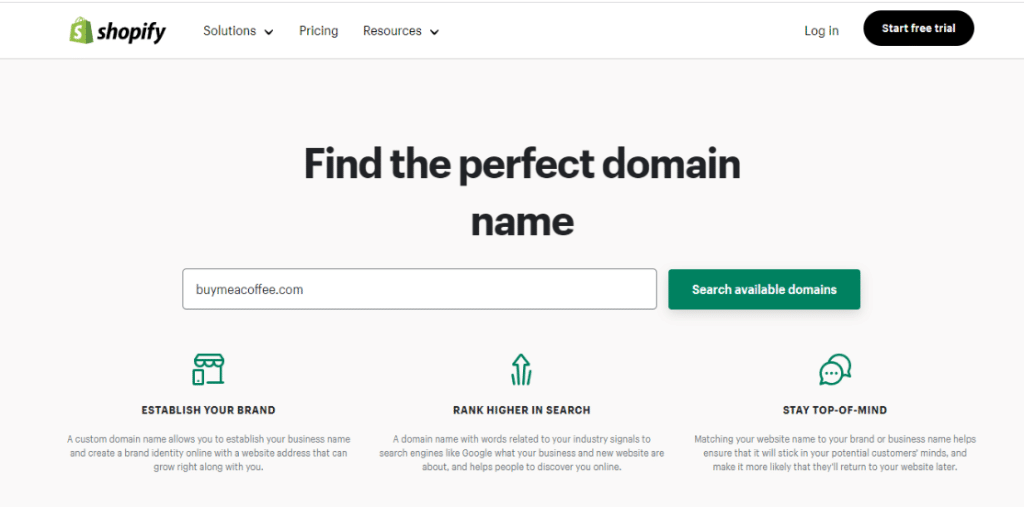
(Pro Tip: If you purchase a domain name from any third-party providers, you won’t get any support from Shopify’s team if any issue takes place in the future. Thus, it’s better to purchase it from Shopify.)
But before that, ensure your domain name follows the below-given criteria:
- Go for the “.com” extension.
- Add industry keywords for better visibility in SERPs.
- Keep it short and simple.
- Avoid unnecessary jargon, hyphens, and numbers.
- Don’t copy from established brand domains.
Once you tick all the points off, you’re now ready to invest your money in a custom domain name.
2. Recheck Your Website Pages
A Shopify store is more than product pages. You must go the extra mile to build a unique brand impression among your prospects. Otherwise, you’d miss out on lots of sales opportunities and fail to stand out in this saturated market.
Thus, ensure you’ve added extra standard pages to your site, like Homepage, About Us, Contact page, and most importantly, FAQ pages. And it’ll be even better if you add all the page links to the homepage, so your customers can browse the site without any friction.
And better UX means better ROI.
Rebecca Minkoff, one of the best Shopify fashion stores, has pulled out this practice really well.

3. Recheck The Product Images And Product Data
As you are running an eCommerce store, product images, and product data are the foremost aspects that decide your business growth.
That’s why before launching your Shopify store, make sure the product titles, product descriptions, pricing, and product status ( available or out-of-stock) are on point.
Also, while rechecking the product data, don’t forget to review the product images for the last time. Ensure the images are clear and taken from different angles. If possible, add at least three to four images of the same product for better understanding.
4. Review The Payment Gateways And Streamline The Checkout Setting
What’s the use of building a top-notch Shopify store if you can’t accept payments from your customers?
Most of the time, brands pay too much attention to the store’s overall looks, high-quality visuals, and other stuff and forget about the checkout process – the most important aspect of eCommerce businesses. And consequently, they end up generating zero revenue despite having a world-class store.
If you don’t want to see yourself in this position, visit your checkout page and reexamine whether you’ve added multiple payment gateways( If yes, then they’re working without friction), discounts are getting applied properly, shipping rates are getting added correctly, and most importantly, their personal information is 360-degree secure.
Here’s an example of Allbirds’ checkout page:

5. Double-Check The Refund Policy
Customers always feel comfortable purchasing from those brands that confirm their refund policy. It eliminates their risk-taking fear and boosts your brand credibility.

Thus, while reviewing your checkout page, make sure to mention the refund policy, the refund duration, and other details clearly so your customers can make their orders without any dilemma.
6. Try Your Hands Out On Multiple Sales Channels
Another quick check you need to make before launching your Shopify store is whether you’ve integrated other sales channels and marketplaces with the main Shopify site.
Data fetched from Statista shows that customers tend to buy from third-party channels, and multichannel online retailers are expected to exceed $575 billion by 2023.
With this in mind, if you want to reach a wider audience and boost your overall ROI, recheck that you’ve successfully integrated social channels (Instagram, Facebook) and other marketplaces (Amazon, eBay, Etsy) into your main site.
7. Check Whether Your Email Notification Is Working Properly
In online shopping, it gets hard for both the shopper and retailer to communicate with each other in a streamlined manner. That’s why email notifications have become mandatory for better customer engagement.
And if you want to give your customers a seamless shopping experience, ensure email notifications are working properly, so you can keep them in the loop in their shopping journey.
Here, please note that email notifications are not only for order confirmation or order tracking reminders, but you can also use them for welcome series, e-receipts, and abandoned carts.
One quick tip: Don’t follow any email templates, as they feel super boring and robotic. Rather, go for personalized emails where you can portray your brand identity.
Take Taylor Stitch’s welcome email as an example, where they did a great job by adding their stories to make a genuine bond with the visitors.

8. Ensure Your Site Is Mobile-Responsive
Do you know almost half of the web traffic comes from mobile only?
Yes, you heard that right.
Now, in such a situation, if you don’t make your store mobile responsive, chances are high that you’d never succeed in your eCommerce business.
Though every Shopify theme is mobile-friendly, it’s up to you how you’d design and customize it further. Recheck your web font, content, graphics, product, and every subtle thing from different devices for double confirmation.
9. Recheck Whether Your Site Is Well-Optimized For SEO
We understand you’re putting so much effort into building an eCommerce website from scratch. But What if it’s not SEO friendly?
All your effort, hard work, and dedication will go in vain. And this is exactly where website optimization comes into the scene.
Here are some best practices you need to mark off for better visibility in SERPs:
- Ensure there are no broken links.
- Add keyword-rich product description
- Optimize URLs and Alt tags
- Optimize meta descriptions
- Once your site is launched, add it to the Google Search Console
10. Check The Loading Speed Of Your Shopify Store
Shopify comes with a world-class CDN backed by Cloudflare. In case you don’t know what CDN is, here’s a quick definition – a CDN is a group of geographically distributed servers that help your site load quickly that indirectly boosts UX.
Though you can rely on this CDN, here are a few aspects that you need to keep your eye on for a fast-loading site:
- Compress Images for fast loading.
- Uninstall unnecessary applications. Also, ensure removing codes that were added while installing those apps.
- Disable those theme features you don’t need.
- Don’t add more than 50 products to the store page and 25 products on the homepage.
By checking such simple aspects, you can save your customers from frustration and your store from customer churn.
11. Make Sure To Add A ‘“Search Bar” And “Cart Icon” On Every Page
As we already told you – better UX means better ROI. Here is a simple practice of the same.
While checking your website pages, ensure to add a “search bar” and “Cart icon” on each page of your site – and for good reasons.
While the search bar will help your customers find their favorite products without any friction, the cart icon will persuade them to hit that buy button. This is an underrated marketing trick that you must try to boost your conversion rates.
Here’s an example:

12. Adjust Tax Rates
Check tax rates (If you are applying) once before going live. In case the tax rates are incorrect, it’ll leave a bad impression among your customers, and the worst – they might not come back.
Thus, to maintain that professional conviction, recheck whether the tax rate is accurate.
13. Always Integrate Live Chat Support
In eCommerce businesses, anything can happen at any point. Your customers might have issues that they need to solve in real time.
Thus, ensure you provide real-time support to your customers. You can also integrate bots to support you and your customers 24/7.
14. Have Bullet-Proof Prelaunch Marketing Plans
Once your site is launched, you can’t sit blank. You must promote your store through every social platform, blog, and connection.
But it’ll take some time to manage everything and prepare a marketing plan. Thus, it’s better to build a top-notch marketing plan beforehand, so you can promote your store as soon as it’s launched.
You can hire a marketer to ease your effort, but if you have a limited budget, here are a few things you must take the initiative on:
- Social media marketing
- Paid advertising
- Blogs
- Influencer marketing
- Offline connections
15. Disable Password Protection
Last but certainly not least, don’t forget to disable password protection. Otherwise, visitors won’t be able to access or browse your site.
To disable the password protection, follow the below-given steps:
Online Stores > Preferences > Password Protection > Disable
Related Read:
- Shopify Market Share
- How To Change Shopify Domain Name
- How To Do Shopify To Wix Migration
- Shopify Statistics
My verdict: Shopify Launch Checklist (2024)
That’s it!
You’re now all set to launch your Shopify store.
But your work doesn’t come to an end once you launch it. It’s just the starting. Gather customer feedback, do A/B testing, and eventually, you’ll better understand what’ll work for your business and what not. At the same time, don’t forget to keep an eye on your customers too. After all, they give the most precious marketing technique.
But one thing will stay constant at each stage – hard work and bullet-proof strategy. So, don’t compromise them.
However, hope our checklist will come in handy in your journey. Good luck!
