Shopify POS is the best option for unifying your online and offline store sales. If you are considering starting your Shopify POS business, you are in the right place.
In this Shopify POS review, I will take you through how the POS system strengthens your sales conversion and helps to manage your store.
You will also come across its pros and cons, features, working, and pricing. I have also provided a list of Shopify POS alternatives.
So without further ado, let’s dive into a detailed review of Shopify POS.
Shopify POS Review: At A Glance
If you don’t have sufficient time to go into the details of the review, I have provided a gist of the content elaborated in this article.
| Shopify POS Rating | 4/5 |
| Ease Of Use | 4.5/5 |
| Customer Experience | 4.5/5 |
| Features | 24 by 7 customer support Seamless integration with other apps Inventory management Omnichannel selling Shopify expert staff support Advanced reports and analytics. |
| Pricing | Starts at $39 per month. |
Note: I have provided the ratings based on my experience and after trying out their services.
Shopify POS: Pros and Cons
Before we get into the details of Shopify POS, here are some of the pros and cons of the platform that you must take into consideration while choosing a platform.
Pros:
- Ease to use.
- Fast loading speed.
- Offline mode for cash transactions.
- Integrates with other apps.
- 24/7 in-person support.
- Seamless integration.
Cons:
- Not available without a paid Shopify Website plan.
- Only a 3-day free trial.
- Advanced features are expensive.
Shopify POS: Overview
A POS system helps users manage inventory, track payments, and manage customers online as well as offline.
The Shopify POS system helps store owners integrate it with their Shopify stores. If you already use Shopify to manage your e-commerce store, you can also use it to run your brick-and-mortar store.

Further, you can sync your Shopify store to track your orders and inventory for your online stores, retail locations and other active sales channel.
Also Read: Find a detailed and up-to-date analysis of the features and tools of Shopify in our detailed Shopify review here.
How To Set Up Shopify POS?
To start with Shopify POS, you must create a store on Shopify. If you don’t know how to create one, then refer to our guide on how to create a store on Shopify. After creating the store, you can follow these steps to set up Shopify POS.
Step 1: Sign Up To Shopify POS
You need to sign up for Shopify POS, which costs $89/month, or you can select the Shopify POS lite, which is completely free but gives you fewer features than the pro version.
Step 2: Buy Hardware
To set up POS, you must buy hardware for your offline store, such as card readers, barcode scanners, receipt printers, and iPad stands.
Step 3: Install Shopify POS
Download the Shopify POS app to your Apple or Android device from your online store. Log in to your Shopify account on the app to sync the inventory.
Step 4: Manage Transactions And Accept Payments
Once you sync the Shopify POS app with your Shopify store, you can start accepting payments from your customers on POS hardware. On the POS app, you will see all the metrics like inventory, customer data, and sales. You can also track all the transactions and customer data within the app.
You need to follow these steps to configure Shopify POS and connect your online and offline stores. You can also add more physical locations and track sales directly from the app that are coming from your online and offline stores.
Shopify POS: Features
Shopify POS provides users with multiple features to make it easy to set up their online and offline stores. These features make it a lot easier to increase sales and manage your store.
Let us take a detailed look into the Shopify POS features.
1. OmniChannel Selling:
Shopify POS offers a smoother experience for your online and offline consumers. Besides, you can manage and fulfill local pickup orders directly from your Shopify app. Customers can also buy offline and can get their items shipped to their place.

Apart from that, the facilities that customers get through omnichannel selling are:
- Purchase online and return or exchange in-store.
- Attached are QR codes for products.
- Local delivery.
- And much more.
2. Smart Inventory Management.
Smart inventory allows the sellers to increase profits by reducing errors. This increases the value of the single carts by providing consumers with smart recommendations.

Some of the intelligent inventory management functionalities that help you manage your store smoothly are:
- Enables to manage purchase orders for vendors and suppliers.
- Provides the shoppers with a purchase suggestion based on the recent products they have purchased and based on the season.
- Keep track of all the inventories from different locations.
- Warns for the low stock based on the current sales and lead rates.
- Inventory analysis.
- Keeps track of changes made in stock.
- Barcode scanners that match your inventory records.
- Detailed inventory reports for all the locations.
3. Staff Management:
The Shopify app lets you control the permissions and track the performance of your staff.
Besides that, you can manage your staff through the Shopify app by:
- Provide approvals to your staff for different actions, like applying discounts, editing taxes, etc.
- Add and remove staff who have POS access.
4. Checkout Management:
Allows you to complete each sale with a hassle-free experience for customers and staff. In addition, you get access to features like
- Easy exchanges.
- Manage, save, and retrieve shopping carts.
- Custom printed receipts.
- Custome email or SMS receipts.
- And much more.
5. Reporting And Analytics:
Shopify POS provides users with detailed reports that provide insights on products, sales, and products.
Also, you get to track your cash flow and manage finances with the help of apps available on the platform.
6. Shopify Expert:
Shopify provides users with a Shopify expert staff if they need help setting up the Shopify Store. This expert staff makes the in-store work manageable and stress-free.
7. Hardware:
Shopify allows users to connect their shop with a range of hardware that helps them build a store online and offline. All the merchants in the supported countries can buy hardware.

8. Marketing:
Shopify marketing tools help users to increase their reach and grow their sales ratio. Besides, the tools available help in email marketing, social media marketing, as well as in PPC marketing.
9. Shopify Payments:
Shopify Payments allows users to accept payments through Shopify Tap and Chip Reader and through payment methods through Visa, American Express, Mastercard, Google Pay, Apple Pay, etc.
Bonus: Save 25% off on Shopify using our exclusive coupon code. Find more details on how to redeem it here.
Shopify POS Pricing:
In order to get the benefits of Shopify POS, you need to get a subscription to Shopify’s basic plans.
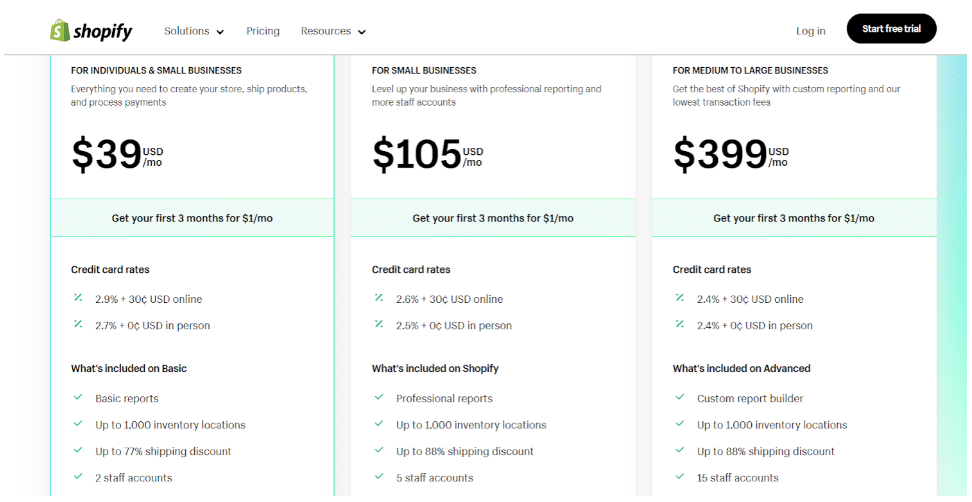
| Plan | Monthly Price | Annual Pricing |
| Basic | $39 per month | $29 per month |
| Shopify | $105 per month | $79 per month |
| Advanced | $399 per month | $299 per month |
Shopify currently offers three plans:
- Basic:
The basic plan includes everything you need to create your store, process payments and ship products.
- Shopify Plan:
The Shopify plan includes everything in the basic plan. Additionally, it helps you to level up your business with the help of more staff accounts and professional reporting.
- Advanced Plan:
This plan is best suited for medium to large businesses. In this plan, you get everything from the Shopify plan and the benefits of the lowest transaction fees and custom reporting.
Here are the details about everything you get in the Shopify Plan:
- POS Lite: POS features for retailers that occasionally sell at events.
- Online Store: Online store that can be created with drag-and-drop features and a website builder available on the platform.
- Sales Channel: Sales channels like social media and other e-commerce platforms can be integrated with your Shopify Shop.
- Marketing Tools: Easy-to-use tools that help sellers to analyze their marketing campaigns.
Once you have purchased a Shopify Plan, you can upgrade to POS Pro anytime.
- Shopify POS Pro subscription.
This Pro plan will cost you $79 per month if purchased for a year and $89 per month if you prefer to pay monthly. It includes features like Staff management, omnichannel selling, customer management, inventory management, and retail report management.

It is best for people who want to set up a proper offline store with the help of Shopify.
Check out their Shopify POS Pricing Page for further details about Shopify Pro.
Expert Tips: Use the tools and features of Shopify with a 3-day free trial here.
Shopify POS: Processing Fees And Other Costs
The processing fees of the Shopify POS plan are similar to the Shopify basic plans.
Let’s take a look at the processing fees that Shopify charges for the PIOS plans:
| Payment Method | Basic Plan | Shopify Plan | Advanced Plan. |
| Online | 2.9% + 30¢ | 2.6% + 30¢ | 2.4% + 30¢ |
| In-person. | 2.7% + 0¢ | 2.5% + 0¢ | 2.4% + 0¢ |
If you have opted for Shopify POS, you will also come across hardware costs. Here is a breakdown of the costs that you will have to tackle.
- Chipper 2X BT card reader- $49.
- Tap & Chip card reader-$49.
- Retail Kit- $219.
- Shopify POS Go mobile device- $399.
- Shopify POS Go mobile device with case- $429.
Get more details on how much does Shopify charges per sale from our page here.
Shopify POS: Who Is It Best For?
Shopify POS is best for users who want to run an offline shop with the help of Shopify Apps and services. It provides total assistance to the users with the help of different hardware and software.
Sellers who want to increase their sales and use the brick-and-mortar method to sell their products and increase conversion rates can start their journey with the Shopify POS app.
Shopify POS Alternatives
If you are unsatisfied with Shopify services or want to try out other POS options, then you can check out the Shopify POS alternatives.
1. Square Point Of Sale
Square Point of Sale is a software that helps businesses to sell online, on the phone, or in person. Sellers also get fully integrated software that enables touch-free payments and contactless pickup and delivery.

Plus, you get a free plan to set up your offline store without any extra charges. However, if you are looking for advanced features and management options, then Shopify POS is surely better.
2. Light Speed Retail:
Lightspeed retail enables users to access powerful tools that enable sellers to set up and grow their businesses quickly. It covers everything right from inventory management, payments, sales and retail to analytics.

The cloud POS software enables faster checkouts and in-store inventory management. It is an all-in-one POS solution that allows retailers to increase in-person and online sales.
3. Square Retail:
Square retail is specially designed for retail businesses. It offers retail sellers advanced functionality and helps them run businesses more efficiently with advanced features and integrated tools.

You can control and store your POS services from any device, including iPhone, iPad, MacOS, and Windows. It makes the in-store selling experience seamless and satisfies consumer needs with built-in tools, efficient inventory management, and expert staff.
More Reviews:
Use Shopify POS To Sell From Your Online And Offline Stores
Considering all the software and hardware facilities you get along with the Shopify POS plan, it is indeed worth it.
It makes setting up your offline store much more accessible and contributes to managing your sales and consumers.
I hope the above article has helped you to get a clear view of Shopify POS. You can check out our website for other such articles related to Shopify.
FAQS
Some of the best POS apps you can download for Shopify are Point of Sale, Eeply POS integration, POS system for ConnectPOS, and Stocky. Additionally, you can also integrate marketing, customer care, and analytics apps to run your store easily and without much effort.
Shopify charges transaction fees for each transaction that takes place. This fee is automatically deducted for each sale made. The processing fees differ for online and offline transactions. For online transactions, you will be charged 2.9% + 30¢, 2.6% + 30¢, and 2.4% + 30¢ for the basic, Shopify and Advanced plans, respectively.
Some of the benefits of the Shopify POS are unlimited staff access to POS, fulfilling online orders in-store with local pickup options, capturing rich customer data, monitoring your store’s performance at every location, etc. For further details, you can check out the Shopify POS pricing.
The hardware you need to start selling on your Shopify POS depends on how you will sell your products. You can collect payments with the help of Tap to Pay on iPhone, POS GO, or a card reader that is paid with your smartphone or tablet that runs the Shopify POS app.
You can follow these steps to get your money from the Shopify POS. Open the Shopify admin dashboard, go to settings, and click on payment providers. Next, click on the Shopify Payment section, and click on Manage. Then, from the Payout bank account, click on Change bank account in the payout details section and then finally, after entering all your bank information, click Save.
