Are you head over heels for searching for effective ways to improve your Shopify SEO and optimize your online store for different search engines? Look no further than this article.
In this post, we will provide a handy Shopify SEO checklist to assist you in optimizing your online store and increasing its visibility on major search engines like Google or Bing. Here, we will cover everything from on-page SEO to Technical SEO.
This checklist will help you discover how to improve your search engine ranking and attract more organic traffic to your online store or website.
But before diving into the SEO checklist, let us provide you with a quick overview and explain the Shopify SEO checklist.
Shopify SEO Checklist: At A Glance
Here’s a quick summary of what we will cover in our Shopify SEO checklist:
- General SEO Checklist
- On-page SEO checklist
- Off-page SEO checklist
- Technical SEO checklist
- Image SEO Checklist
- Maintenance SEO checklist
What Is The Shopify SEO Checklist?
The Shopify SEO Checklist is a list of tips and recommendations to help you optimize your online store or website so that it ranks higher on SERPS for relevant search terms.
It is all about making your online store more discoverable on the internet to drive more organic traffic and increase sales.
Also Read: If you want to know more about Shopify. Then check our detailed Shopify review here.
Shopify SEO Best Practices:
Optimize your Shopify store for better search engine rankings by focusing on keywords, meta tags, site speed, and user experience.
Pro Tip: If you want a Shopify launch checklist to start your store, here is the Shopify Launch Checklist that you can use.
General SEO Checklist
Follow this general SEO checklist to improve visibility on search engines.
- Get A Custom Domain For Your Store:
By default, your Shopify store’s name comes with the myshopify.com extension, which doesn’t look branded or professional. So, it is recommended that you get a custom domain for your online store.
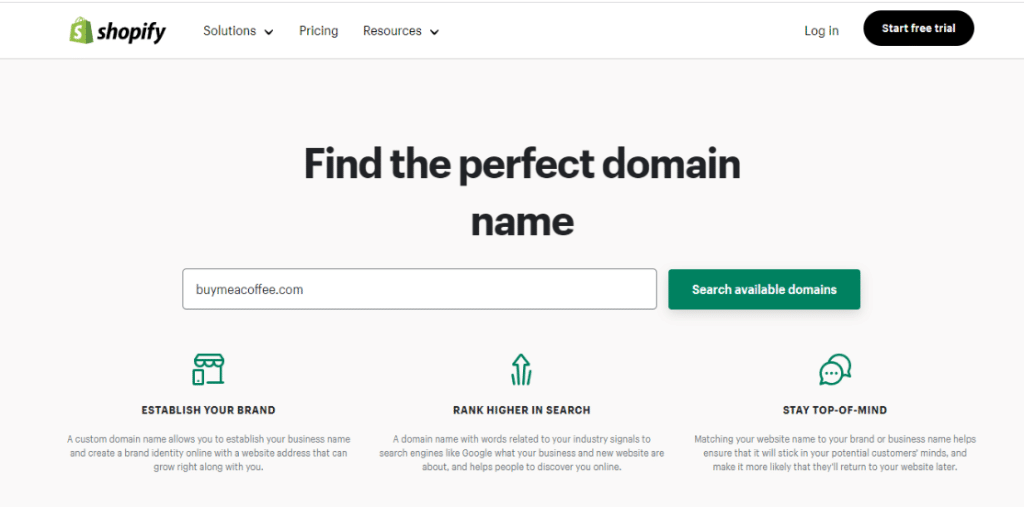
Custom domain names look more trustworthy and professional, which increases click-through rates and ranking in search engine results. Another benefit of getting custom domains is that they are easy to remember.
Here are some tips for selecting a custom domain name:
- Pick a domain name that is relevant to your industry.
- Keep it short.
- Make it as simple to spell as possible.
- Make use of broad keywords.
- Choose the.com extension because it is popular among international brands.
You can get a custom domain name either from Shopify or from a third-party domain provider.
- Make Sure The Website Loads In Under 3 Seconds.
The next important factor to consider is the website’s speed, with a target loading time of less than three seconds. This is important because Google prioritizes faster websites in their search rankings in order to provide a positive user experience. Similarly, Facebook prioritizes fast websites for their ads because users expect quick performance.
Several tools, like GTmetrix and PageSpeed Insights, are available to conduct a speed test of a website. You can get a comprehensive breakdown of your website’s or store’s speed and identify areas for improvement by simply entering your Store’s URL and running a test. In addition, it will provide performance ratings and an estimated loading time.
3. Choose A Responsive Design And Theme.
Choosing a responsive design and theme improves your website’s speed and performance while also making it more visually appealing and up-to-date. However, not all themes and designs are SEO-friendly or optimized for different screen sizes.

Furthermore, Google ranks mobile-friendly or responsive websites higher because they deliver an excellent user experience. The good news is that Shopify has a plethora of responsive themes that look excellent on every device, be it a phone, laptop, or tablet.
Bonus: Click here to access our list of the best Shopify themes for your clothing brand.
Set Up A Webmaster Account And Google Analytics Tools
The next crucial thing is to set up Google Analytics and Webmaster Tools. These tools provide essential insight into your website, especially regarding SEO. By using them, you can monitor your website’s ranking, track visitors’ behavior, and gather essential data like CTR and bounce rates. Setting up both tools is highly recommended because these tools offer comprehensive data for evaluating your SEO performance.
Use The Required Shopify SEO Apps And Plugins
To enhance your SEO efforts, you must take help from SEO apps and plugins. Below are the best apps to help you scale your SEO efforts:
- PageFly: Using PageFly’s templates, you can quickly create landing pages and sections. You can maximize your impact by seamlessly integrating with other powerful Shopify apps.
- Yoast SEO: It helps drive more organic traffic and optimize your website content.
- SEO, Speed, and Image Optimizer: Help in smart SEO optimization, fix broken links, and boost the loading speed of the store.
- Schema Plus: Assist in scaling up your technical SEO effort and allow Google to rank your online store.
- Avada Suite Plus: It is an all-in-one tool that automatically optimizes your website, improving visibility and providing SEO audit.
On-Page SEO Checklist

- Keyword Research.
Keyword research is a critical component of on-page SEO as it determines the keywords you will target on your web pages. Understanding how people search and the terms they use is essential for reaching your target audience. Surprisingly, 49% of online shoppers initiate their search on Google.
When conducting keyword research, put yourself in the shoes of your customers. Consider the terms or keywords they would search for to find a specific product. Leveraging tools like UberSuggest and Semrush can also be helpful in making your keyword research more effective.
Here are the essential keyword metrics to consider:
- Keyword difficulty
- CPC
- Keyword Volume
- Optimize The Title And Meta Description According To The Keyword.
Optimizing the title and meta description is also crucial for SEO. To optimize your Shopify store’s title and meta description, follow the below-mentioned steps:
- Visit the Shopify store.
- Navigate to the left side and click on “Preferences.”
- Look for options related to the home page, specifically “home page title” and “home page meta description.”
- Optimize them with targeted keywords.
Make sure you spend enough time thinking about what content to include. Remember to optimize these elements by accurately describing your Shopify store and the products it offers.
3. Create And Optimize Content For Your Shop.
Create user-friendly and high-quality content with relevant media and an optimized structure. Instead of solely prioritizing sales, focus on providing valuable assistance through your content. By incorporating targeted keywords, you can gain a competitive edge in the market.
In addition, integrate diverse and informative content into your store and share it on social media to achieve successful content creation. Optimize relevant pages’ titles, meta descriptions, and slug URLs with keywords to further enhance content optimization.
4. Adding Alt Tags.
An alt tag, also known as alt attributes or alt descriptions, is an HTML attribute applied to image tags. These tags provide image alternatives to the search engine. Image alt text serves multiple purposes. It aids visually impaired individuals in comprehending the content of your Shopify store, assists search engines in understanding and ranking your images, and can even help potential customers discover your products through Google Images.
Off-Page SEO
Follow this off-page SEO checklist to make your online store’s backlink profile strong.
1. Create Backlinks
Quality backlinks play a vital role in enhancing the visibility of a new Shopify store on Google. Similar to receiving praise from reputable individuals, backlinks are crucial for reaching top positions. While proper on-page optimization is important, building high-quality backlinks is the key. Effective methods like link exchange, guest posting, and more can help acquire relevant and top-quality backlinks.
A few high-quality links from reputable and relevant sites can outperform various low-quality links. Beware of SEO scams that provide low-quality backlinks. Evaluate the quality of referring links and domains using metrics like DA, PA, and more.
Technical SEO Checklist
Follow this technical SEO checklist to get rid of any technical issues come up to your online store.
- Get Product Reviews From Customers
Positive product reviews are essential for your online store’s credibility and visibility in search engine results. Genuine users reviews validate the store’s authenticity and lead to real customer engagement.
Below are the other benefits of getting product reviews from customers:
- It enhances the legitimacy of your website.
- Demonstrate that people purchase from you.
- Bolster your social proof.
- Contributed to improving your SEO.
To facilitate this process, numerous apps are available on the Shopify app store, like Lukes, Yutpo, and others. Additionally, Shopify also provides its own free review app. If you are a drop shipper, you can also import reviews from suppliers’ websites.
- Create Internal Links
Similar to backlinks, internal links are also influential in terms of SEO. To improve the SEO of your Shopify store, you must develop an effective internal linking strategy. This entails linking relevant pages to one another, allowing search engines to understand the connections between your pages, identify important ones, and rank them higher.
You can also improve the following:
- The ability of your websites to crawl.
- User experience
- Ranking and page authority
Image SEO Checklist
Follow this Image SEO Checklist to optimize images for SEO on your Shopify store.
- Compress Images
Compressing images is a simple and effective way to reduce their file size. This has a direct impact on the loading speed of the website. We already know that fast loading speeds are important for SEO. If the image size is larger, the website will take longer to load.
To simplify the image compression process, you can explore different image compression apps available on the Shopify app store. These apps offer various payment plans based on file size and quantity of images. They automatically compress and upload the images for you.
Additionally, some compression apps provide extra features, such as generating alt tags for the images.
- Add ALT Tags For All Images
Alt tags help Google understand the content of images by providing meaningful descriptions. These tags also assist users in understanding the intent of the image, even if it does not load. You can add alt tags manually or purchase a paid app for it. The paid app might be costly, but it can streamline the process.
Maintenance SEO Checklist
Follow this maintenance SEO checklist to audit your online store regularly for SEO.
- Check The Content For Broken Links
Checking the content for broken links is also crucial. A significant number of broken links is a red flag for any website, as it gives the impression that the website is inactive. Google does not rank websites with broken links.
Conducting a site crawl is an effective method to identify and fix broken links, ensuring they don’t affect your SERP ranking. Popular SEO tools like Semrush and Ahrefs offer features like broken link checkers to help you detect and rectify broken links.
- Regularly Audit Your Website
SEO is a never-ending process. With time, your website or online store will have more pages, products, and backlinks, so conducting regular website audits becomes crucial. These audits provide insights into the most and least attractive aspects of your website, allowing you to identify which pages are performing well and which ones need improvement.
Local SEO Checklist
If you are focusing on a physical store along with an online store on Shopify, then you need to focus on local SEO as well. Here is a local SEO checklist that you can follow.
1. Create a listing on Google My Business
You need to create a listing for your physical store on Google My Business to get discovered by the local audience. According to recent local SEO stats, almost 87% of people search for local businesses on Google, and you can capitalize on that easily. People can see your business on Google Maps when they search for business in your area.
Customers can also leave reviews on your Google My Business listing; this will help boost the ranking of your online store on Google.
2. Join Online Directories
There are various online directories available that help people find local businesses. Registering your Shopify store on reputable directories signals search engines that your store is legit and relevant for local searches.
Many directories directly give links to the businesses, this will help give a boost to your Shopify store. First, start registering your business in global directories like Yelp or Yell, and then register on local directories of your state or country.
3. Create Local Landing Pages
Local landing pages are those URLs that include information about your store, such as address, telephone number, and opening hours. The benefit of these local landing pages is that you can target specific keywords and rank for them. For example, you can create a local landing page on the keyword “Shoe Store In Mexico,” and it will easily rank for these keywords.
4. Ensure Your NAP Listings are up-to-date
NAP stands for name, address, and phone number and is also an important SEO consideration for local businesses. Those businesses that keep their NAP listings up-to-date on search engines are more credible than those that don’t.
Go through all your NAP listings on different directories, and if there is any change in your NAP information, then you should update it immediately across all directories.
Shopify Resources:
- How Much Does Shopify Take Per Sale
- How To Change Shopify Store Name
- Best Products To Sell On Shopify
- Shopify Stores For Sale
- Shopify Pricing
Wrapping Up: Shopify SEO Checklist (2024)
Implementing the Shopify SEO Checklist can significantly improve your online store’s visibility, drive traffic, and increase sales. This blog post covers general SEO, on-page and off-page SEO, and other critical elements from the Shopify SEO Checklist in detail. By following this checklist, you can ensure important aspects like having a custom domain, a responsive design, and other essential SEO factors for your store. We hope that our Shopify SEO Checklist will be helpful for you in optimizing your online store and achieving the desired results.
FAQs
Enter the URL of your Shopify website, target keyword, or landing page link into any SEO checker tool, like Instant Shopify SEO Checker. Your Shopify SEO score and report with tips and recommendations will be sent to your inbox immediately.
Optimize your Shopify store images.
Remove duplicate or copied content from your store.
Create a unique title and meta description of the pages
Always link your product page from the home page
Follow the below-mentioned steps:
Optimize your Shopify site structure.
Improve the user experience.
Research the right target keywords.
Optimize your Shopify product pages.
Build a link to your store.
Rank higher with content marketing.
Use the best SEO apps and tools on Shopify.
Shopify SEO services are search engine optimization services aimed at improving keyword position and search engine visibility for Shopify websites. These services include technical optimization, content creation, product page optimization, and more.
