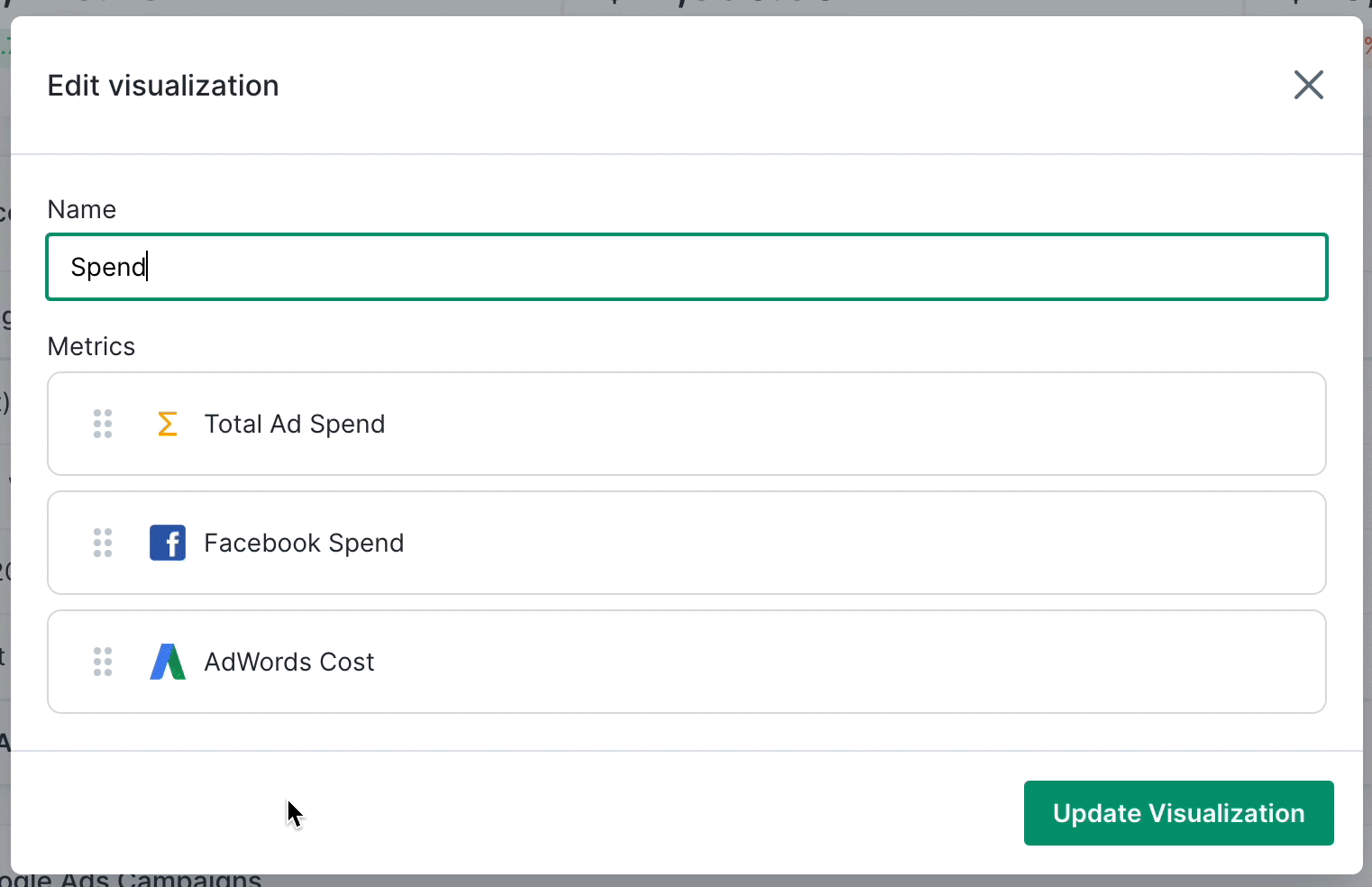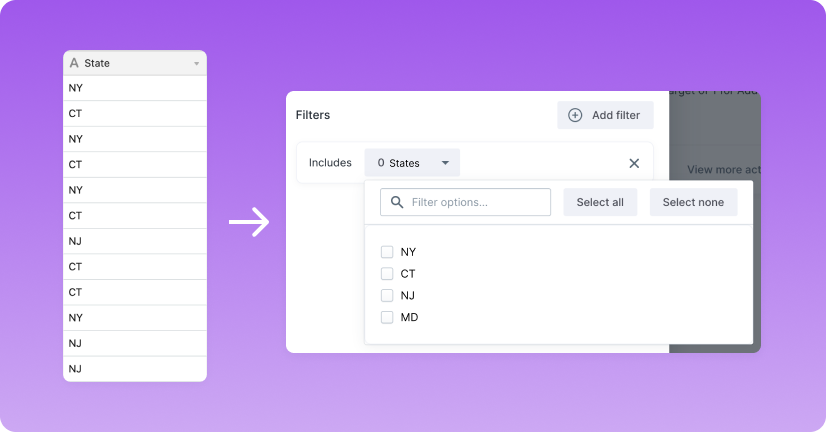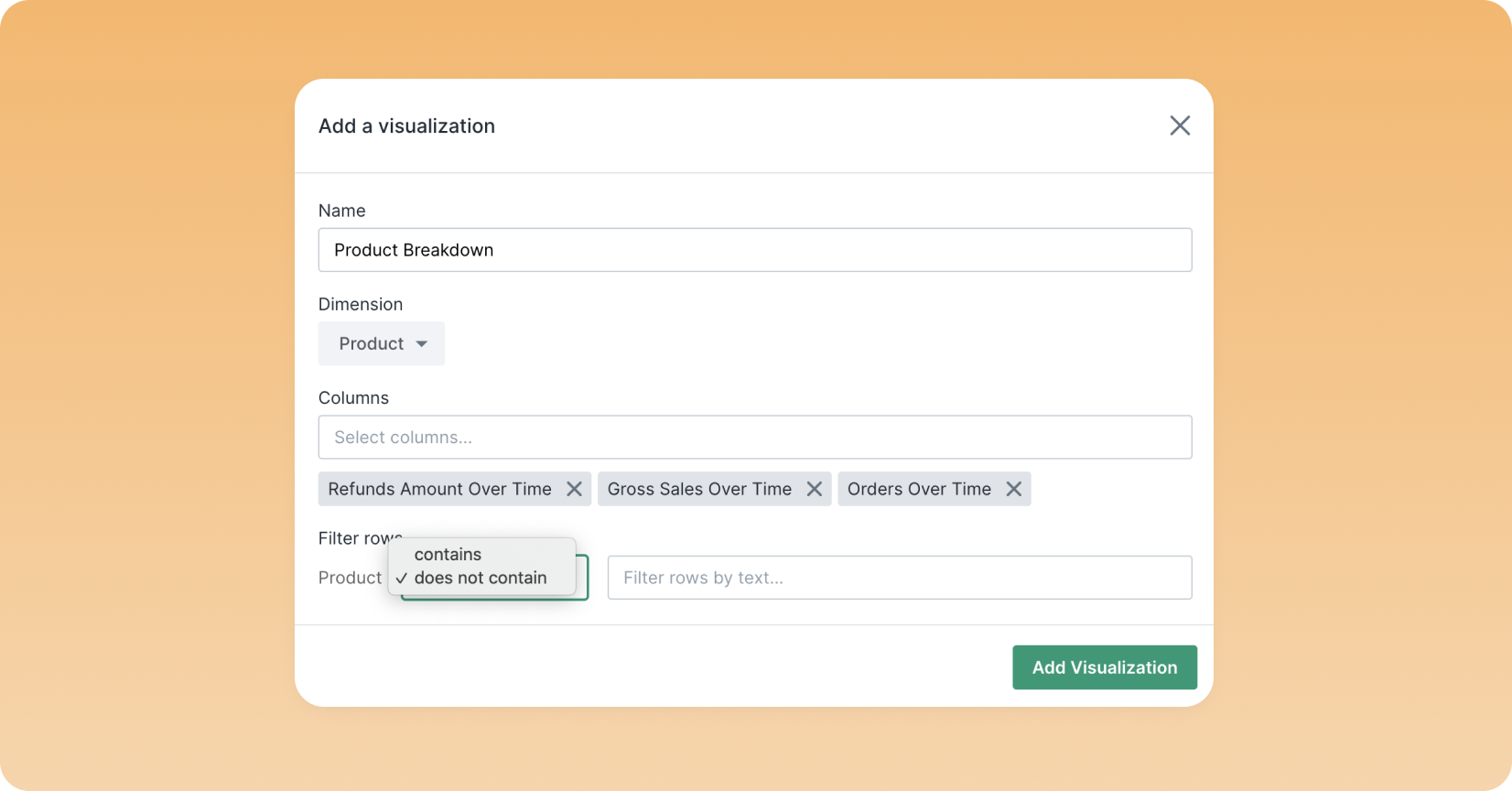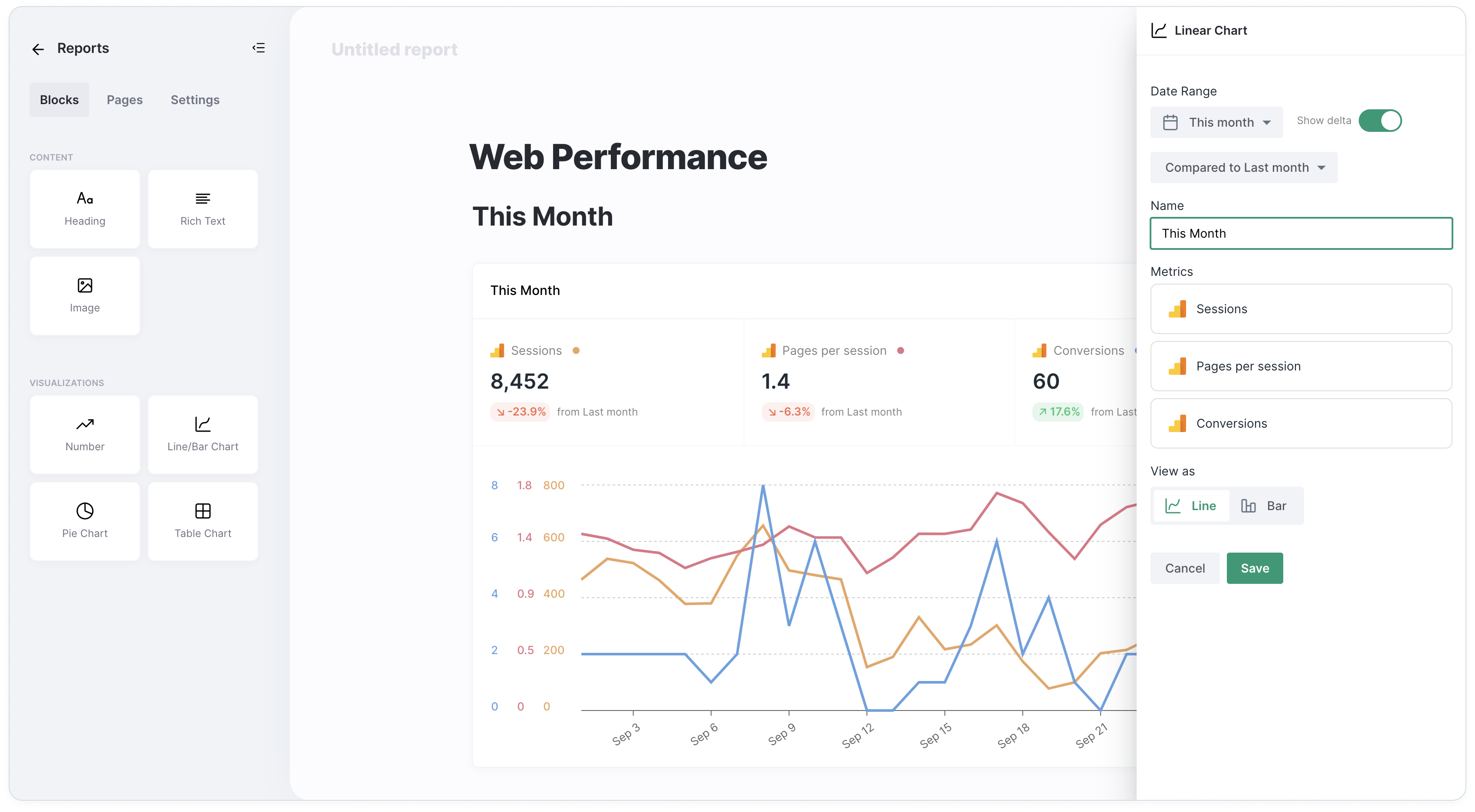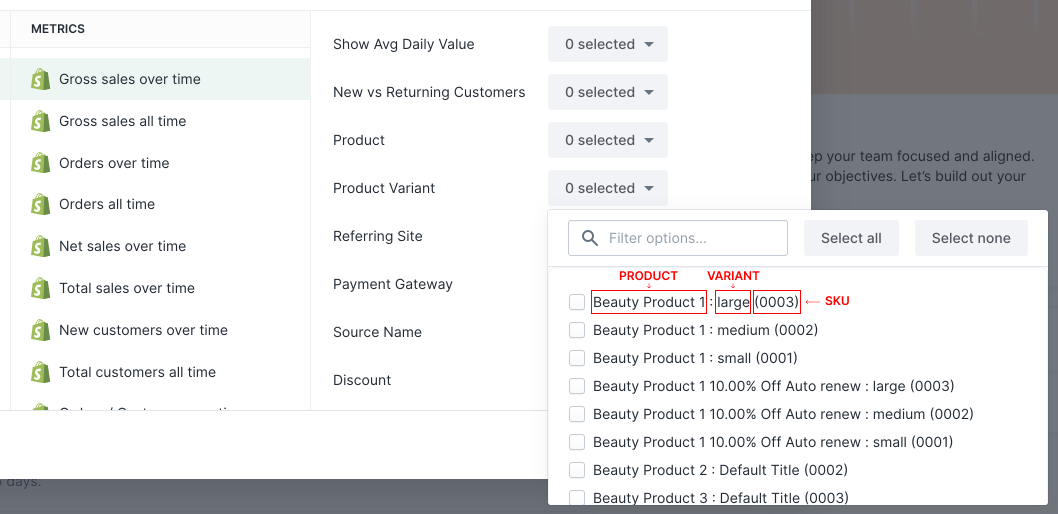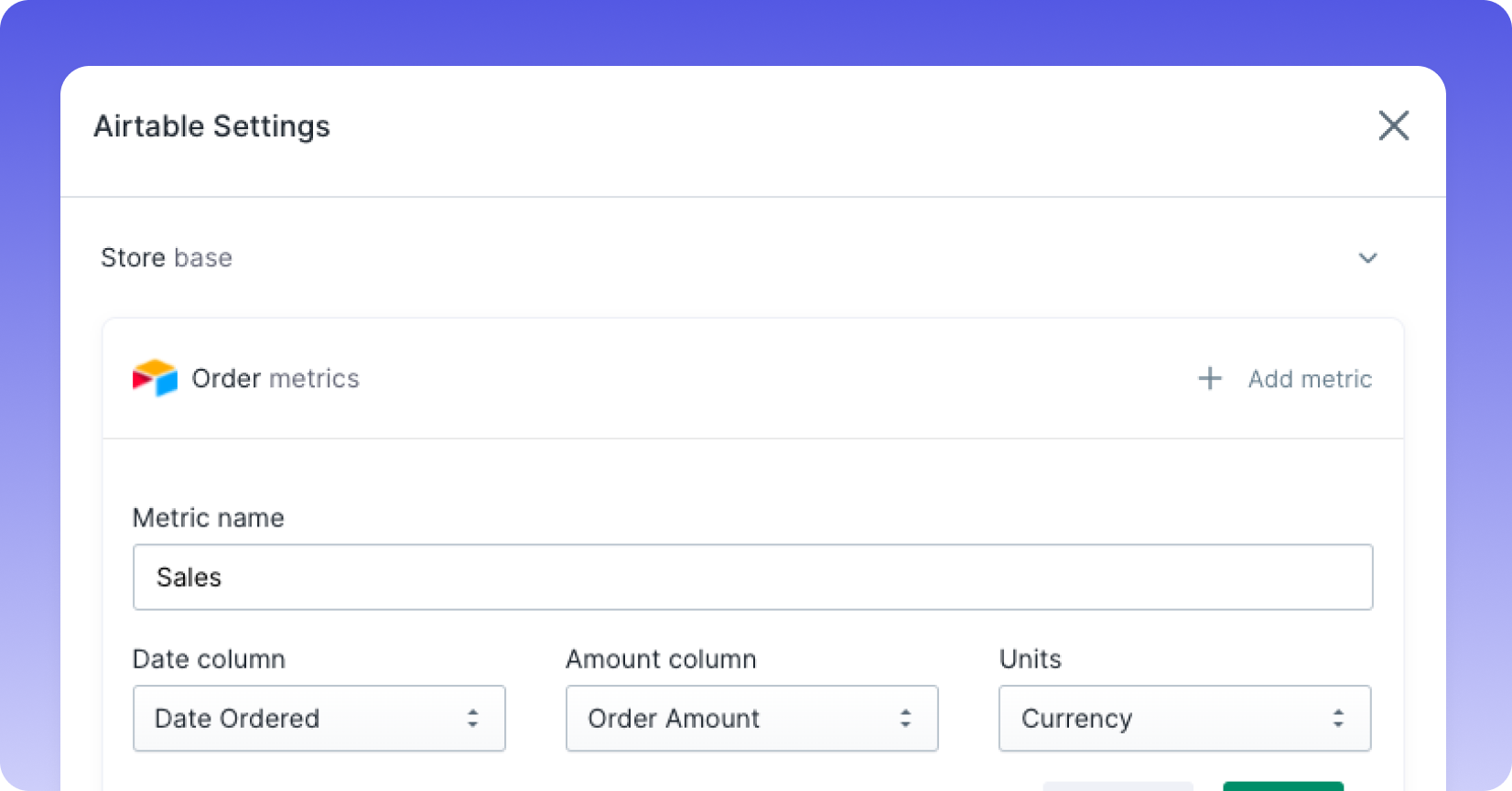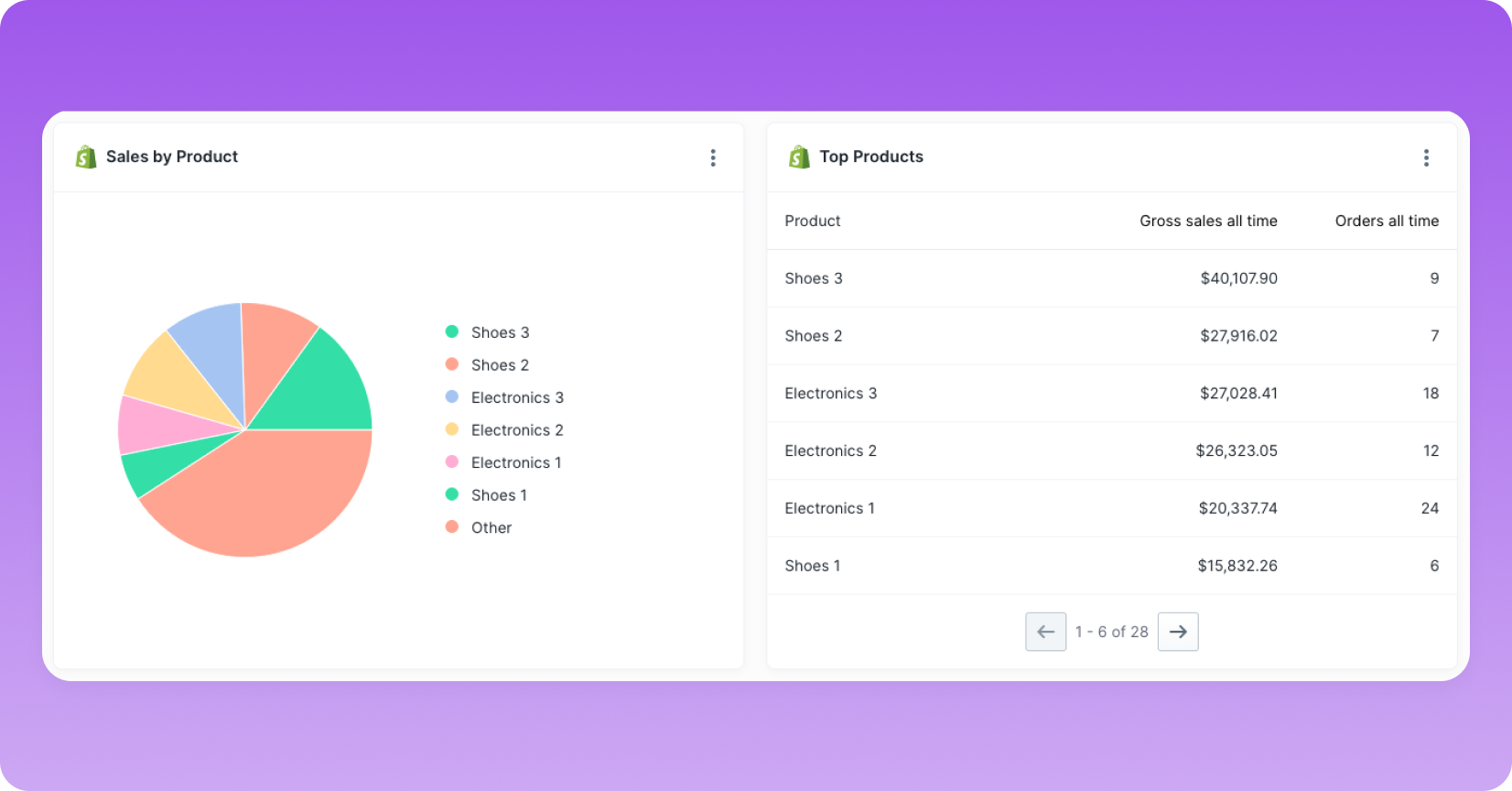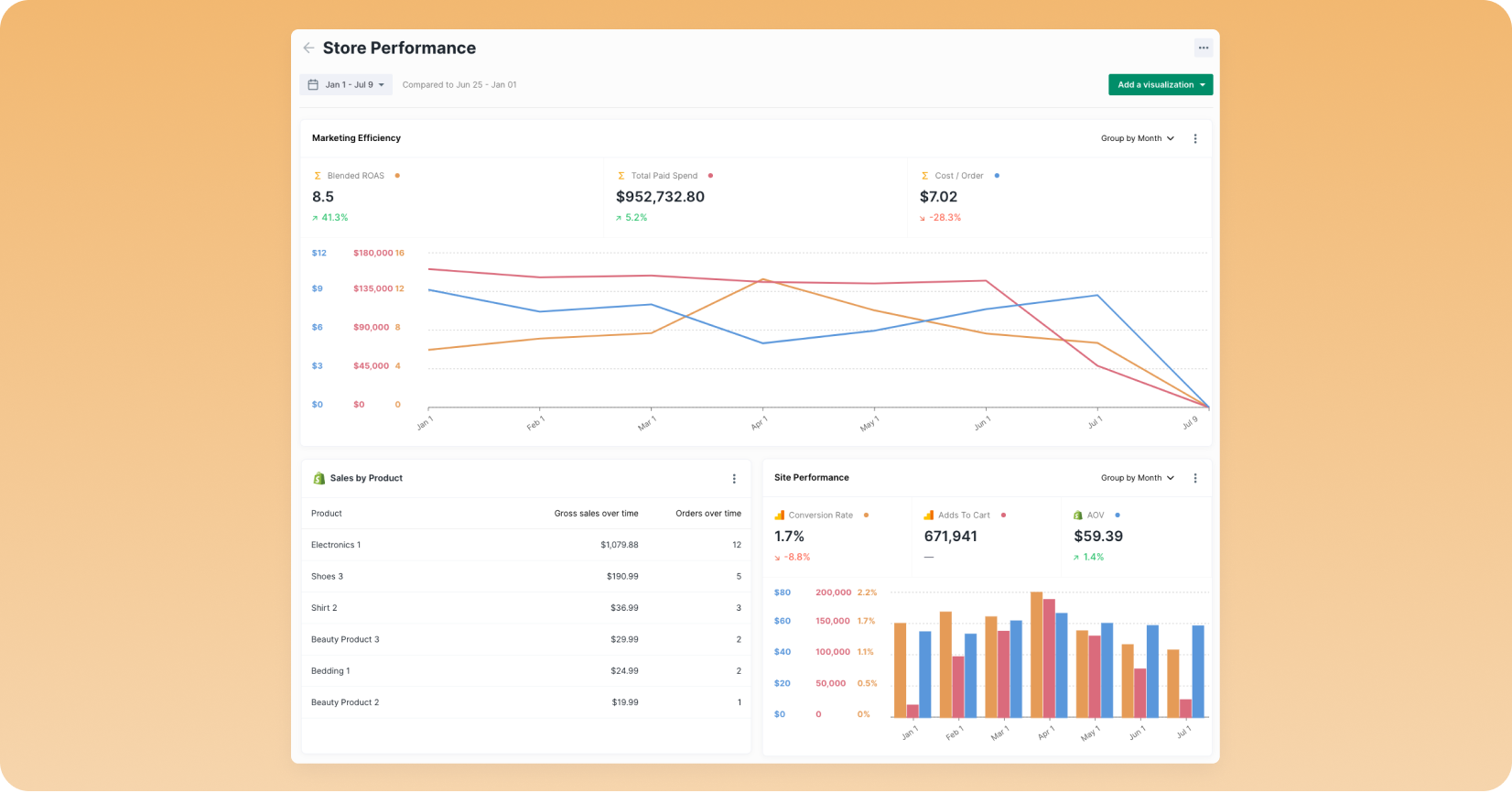Product ⌄
OKRs
Work around your common objectives and metrics
Dashboards
Real-time visualization for your decisions
Reports
Centralize and put context around your results
Solutions ⌄
Resources ⌄
Templates
Get started with a proven strategy
Learn from the experts
Top executives share their expertise
Growth Machine
Build your custom growth guide
eCommerce Stack
Find the tools to help your business grow
Metric Handbook
A guide on top commerce metrics
Customer Success
Learn about our strategic support
Help
Learn how to setup and use Yaguara
Learn ⌄